AI-generated images from text are in vogue now. Is there anything artificial intelligence can’t accomplish?
Every month, it appears that there is a stunning new technological achievement. The latest innovation is how artificial intelligence (AI) may transform a phrase you write into a painting or photograph. And you can use one of these free apps to make AI-generated images from text.
Here are the best 5 services providing AI-generated images from text
Google has announced its Imagen AI program, which converts plain statements into photorealistic visual designs. It’s frightening how good the images appear. You may test a tiny sample on their website, but you’d only be given preset options that have already been offered by Google. If you want to create AI art from your writing, here are some of the best free AI services to make AI-generated images from text.
Nightcafe (Web): The simplest free text-to-image AI converter
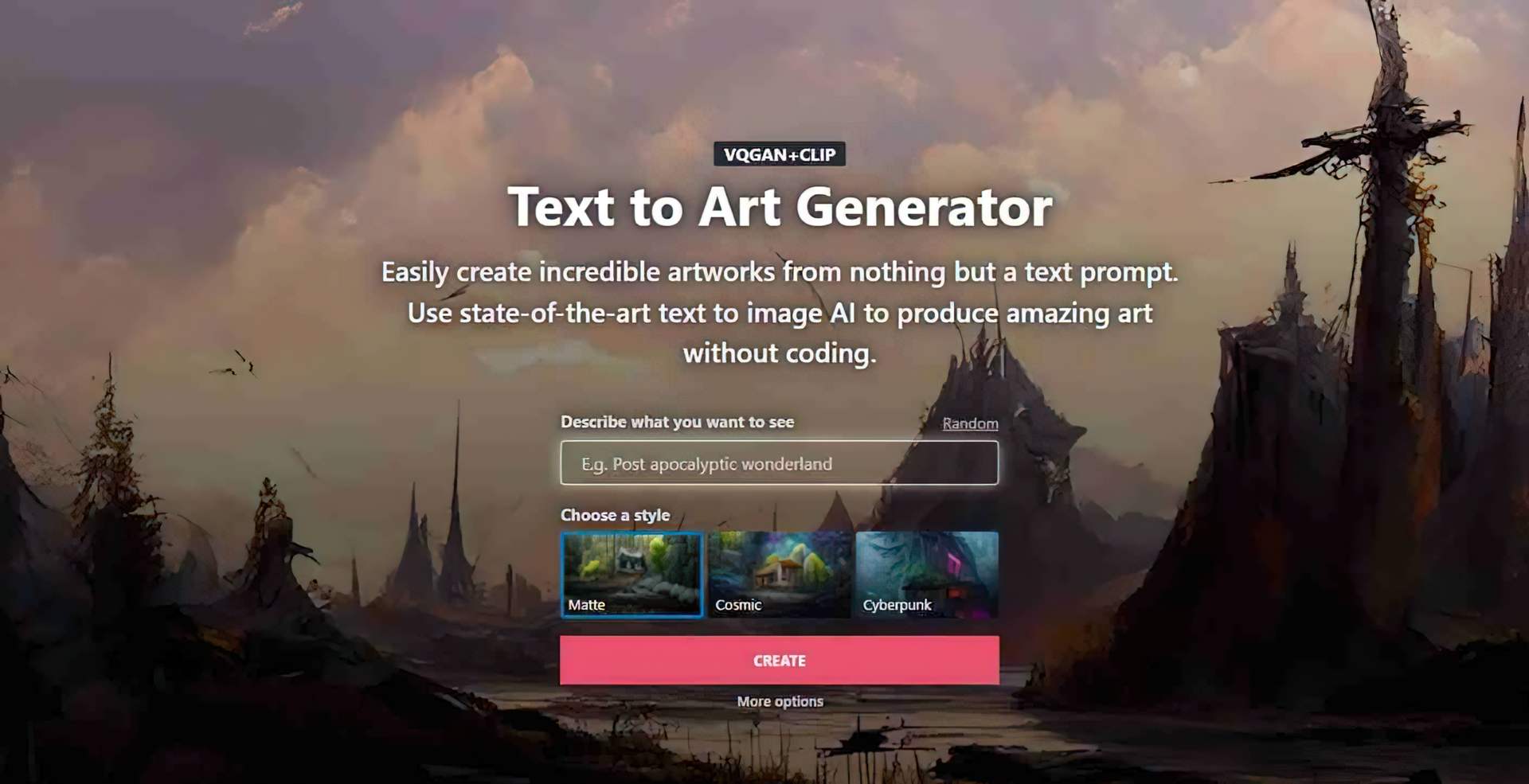
Nightcafe is a text-to-image converter that uses several types of AI and allows for extreme customization. Nightcafe is the ideal proof of these text-to-image applications, demonstrating how AI can astound you with the kind of stunning works it can produce. Any simple English sentence may be inputted, and AI will turn it a picture.
You can create a new picture using a variety of artistic styles, such as cubist, oil painting, matte, surrealism, steampunk. You may also modify artists, techniques, and cultural genres. Then you must pick between two AI styles: Artistic and Coherent. You may learn about the technical jargon behind each on the website, but there is a subtle distinction for the non-technical user. The Artistic variant is better for abstract works such as depicting buildings in the sky or other creative statements. The Coherent version is ideal for photos with your own modifications.
Simply change the aspect ratio, output resolution, and a few other settings, and you’ll be good to go. In a few minutes, Nightcafe will create an unique artwork based on your selections. All of your works are saved in your account. You get five free credits when you register, as well as five daily credits. The number of adjustments you can make to an artwork’s settings is determined by the amount of credits you have. Refining an artwork with additional work costs more credits. Yes, you may download your art in low resolution for free.
You may access the website from this link.
Starry AI (Web, Android, iOS): Text to image AI art with more control
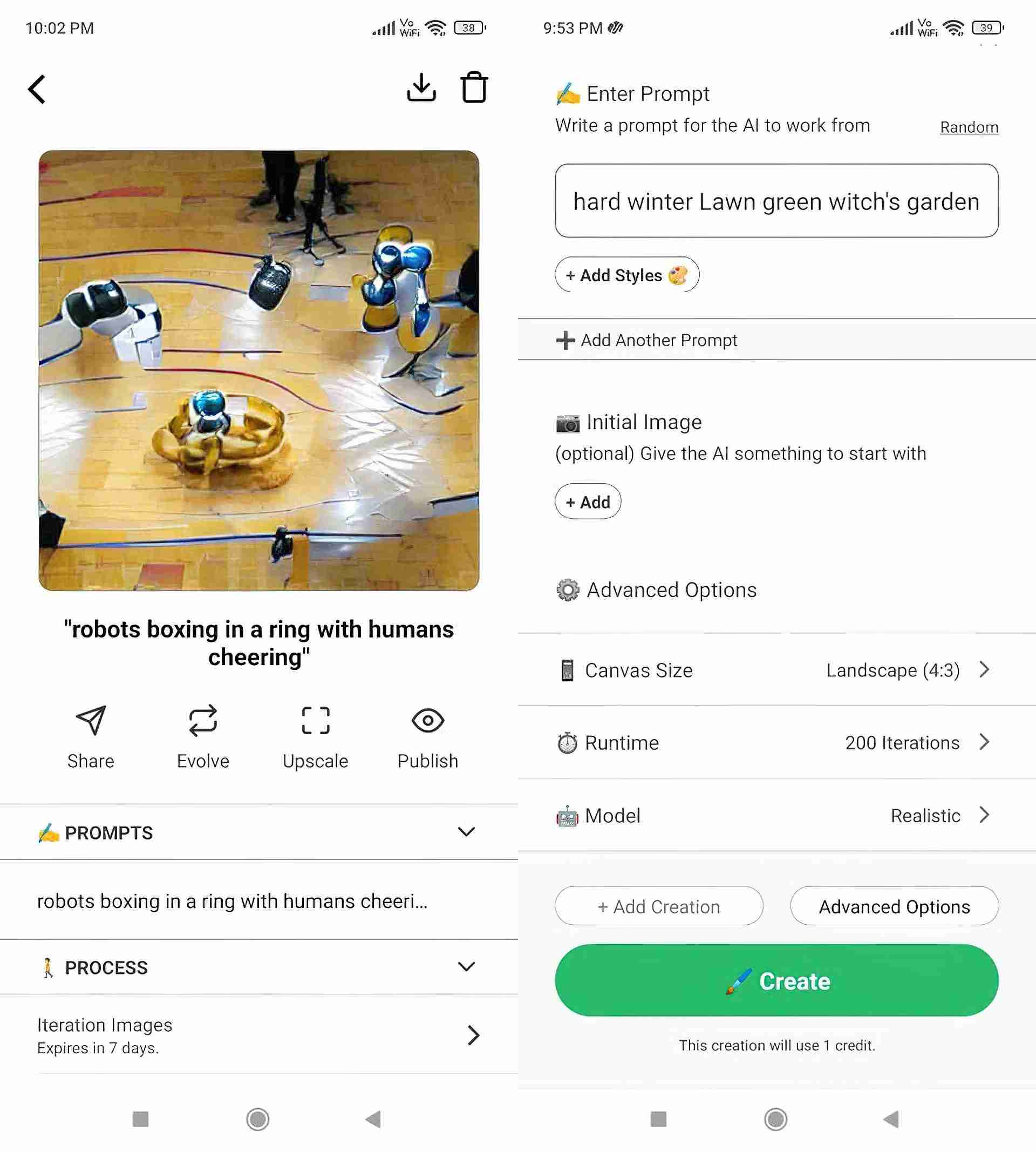
Starry AI turns written text into artwork images similar to the other applications on this list. However, unlike many others, it gives you much greater control over certain elements that make the AI-generated images from text unique.
You’ll begin by typing in a random phrase and selecting one of two AI engines: Altair (creates dream-like images, more abstract) or Orion (generates “unreal images,” frequently more cohesive). Then pick from 16 art styles, canvas dimensions, and aspect ratio, as well as the option to add your own custom image as a base. Selecting a custom image for your own ai-generated images from text is usually a good idea.
Starry AI allows you to spend extra credits to extend the AI’s runtime, resulting in a higher-quality end result. You may also spend credits to instruct the AI how closely it should adhere to your text. Finally, you may use credits to upscale the AI-generated images from text after they are generated. Plus, you don’t always have to pay for these credits. Starry AI lets you earn free credits every day or week by watching ads or sharing your creations on different social media. To download it for Android click here, for iOS click here.
Dall-E Mini (Web): Get a taste of the famous OpenAI Dall-E
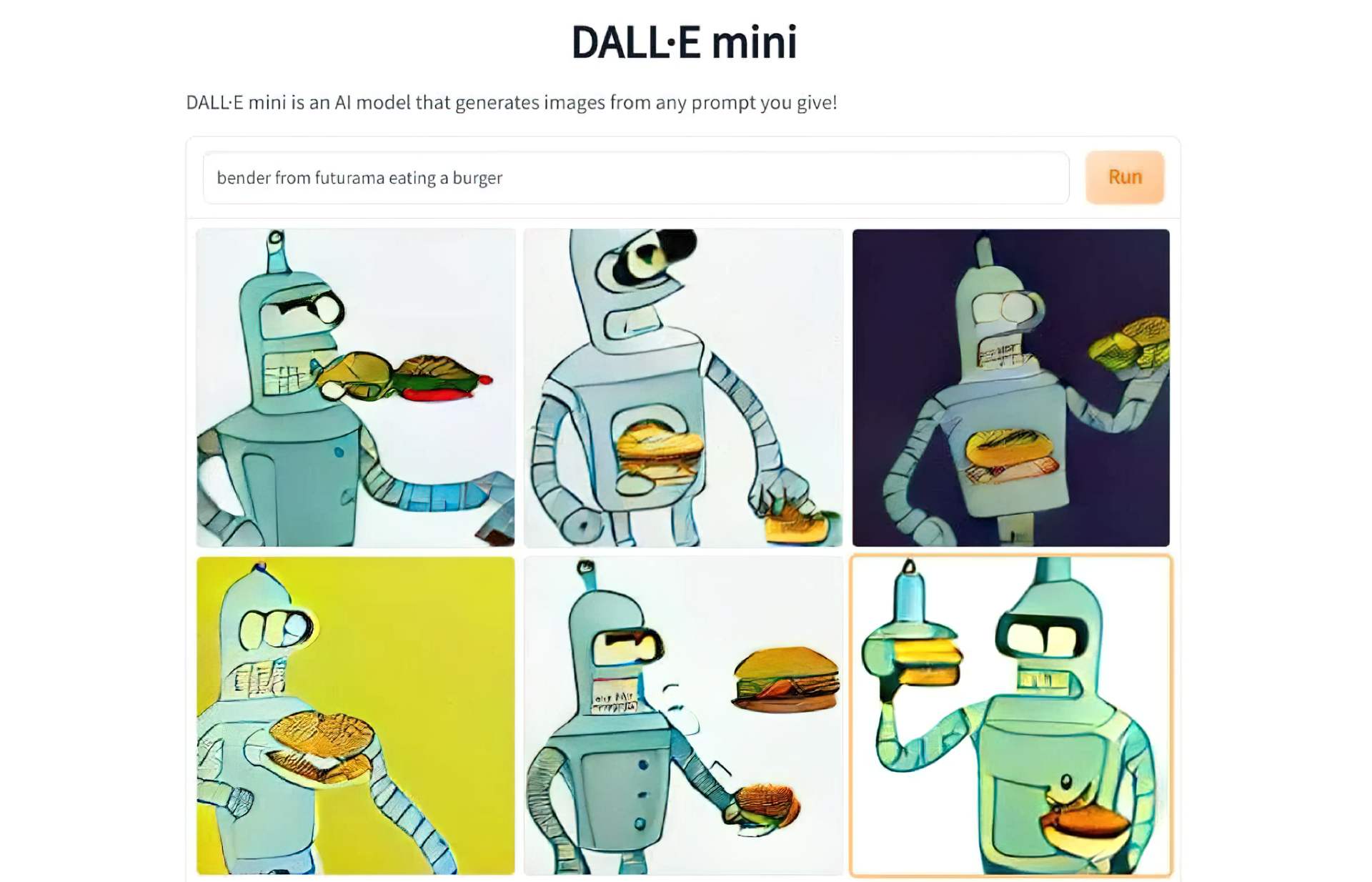
Dall-E Mini is a free, open-source imitation of OpenAI Dall-E that lets you experience how it generates nine pictures based on any word you say.
OpenAI, a leading AI research lab, developed the first and most popular app to make AI-generated images from text, the Dall-E. The Dall-E 2 is currently stunning internet users with its capacity to convert natural language into images, although it is in closed beta. You can sign up for the waitlist to be able to play with the internet app to make AI-generated images from text.
Until then, you may utilize the Dall-E Mini, an open-source version of the original AI model that is available for public usage. The machine learns descriptions by reading other pictures’ captions and applies them to whatever phrase you type. You don’t have to create an account in order to sign up, and you can post as many pictures as you like.
Simply type your text, hit Run, and wait for Dall-E Mini to complete your AI-generated images from text. It’ll take some time, but you’ll get nine distinct images from it. You may keep any or all pictures on your hard drive. Dall-E Mini, unlike other applications, offers no further enhancements or modifications for the AI-generated images from text but it is the most basic one and has an unlimited number of tries for free. If you are having Dall-E too much traffic error, you can resolve it by reading our “how to” guide. You can access the Dall-E mini website by clicking this link.
Dream by Wombo (Android, iOS): Simple, free, unlimited AI text-to-image art generator
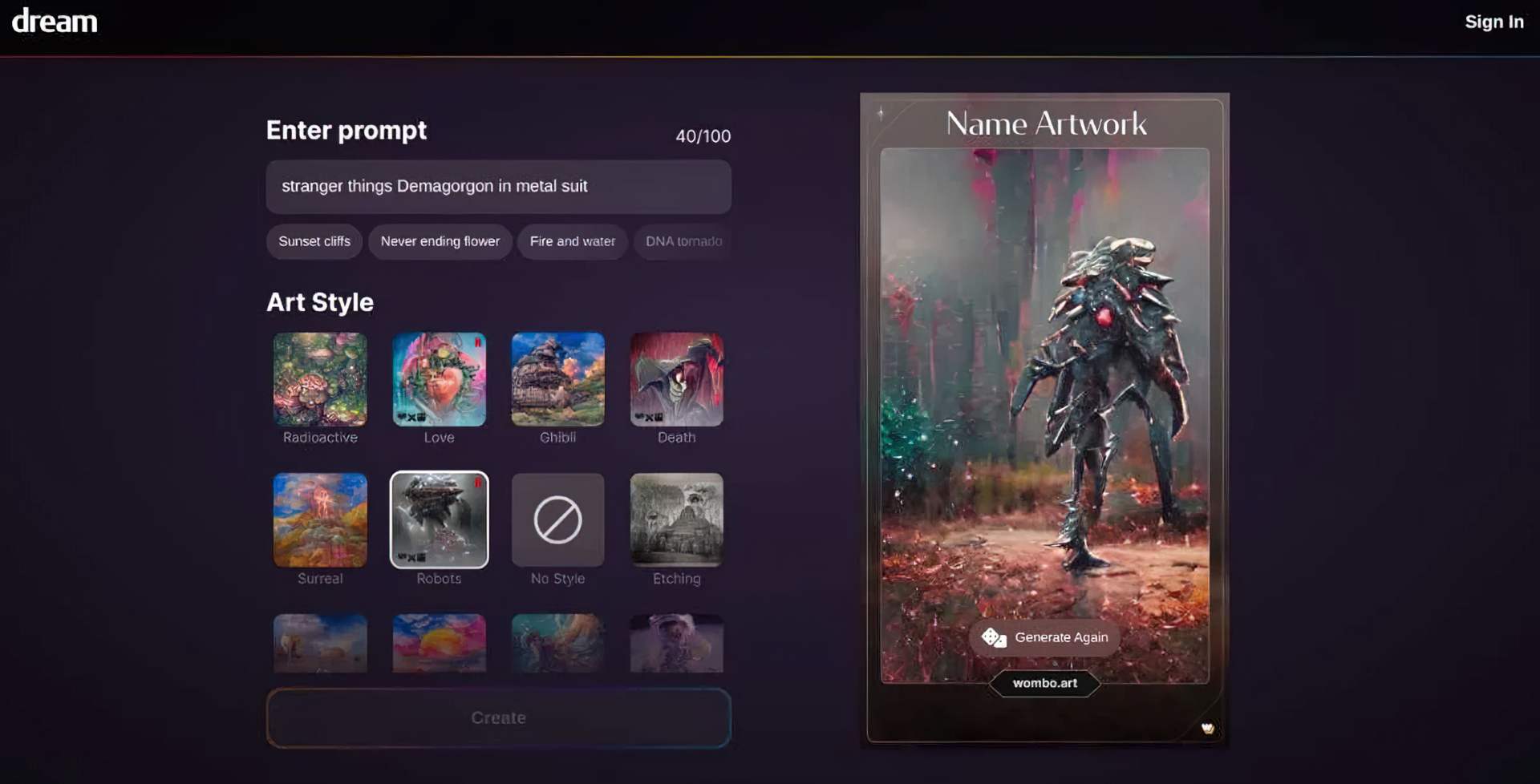
Wombo’s Story by Wombo is a straightforward application when it comes to making AI-generated images from text, but it’s the only one that’s truly unlimited and free.
All software to make AI-generated images from text are either paid, on a credit system, or have other limitations. To enable you to create an infinite number of artistic pieces from your text in various styles, Dream by Wombo removes all those restrictions.
Simply signing up, writing a sentence, and selecting a style is all it takes to start creating. Ghibli, Dali, Love, Robots, Psychic, Synthwave, Baroque,’ and ‘Dark Fantasy are just a few of the current styles available. Let Wombo generate the image, and you can immediately ask it to develop other AI-generated images from text or download the one you liked.
You may use either the web app or the mobile app, but as our Dream by Wombo review reveals, the mobile version offers a few more features. You can also add a base image for the AI to utilize as a guide; this always aids in refining to achieve your objectives.
Download Dream by Wombo for Android and for iOS
Pixray (Web): AI text-to-image generator with custom codes for geeks
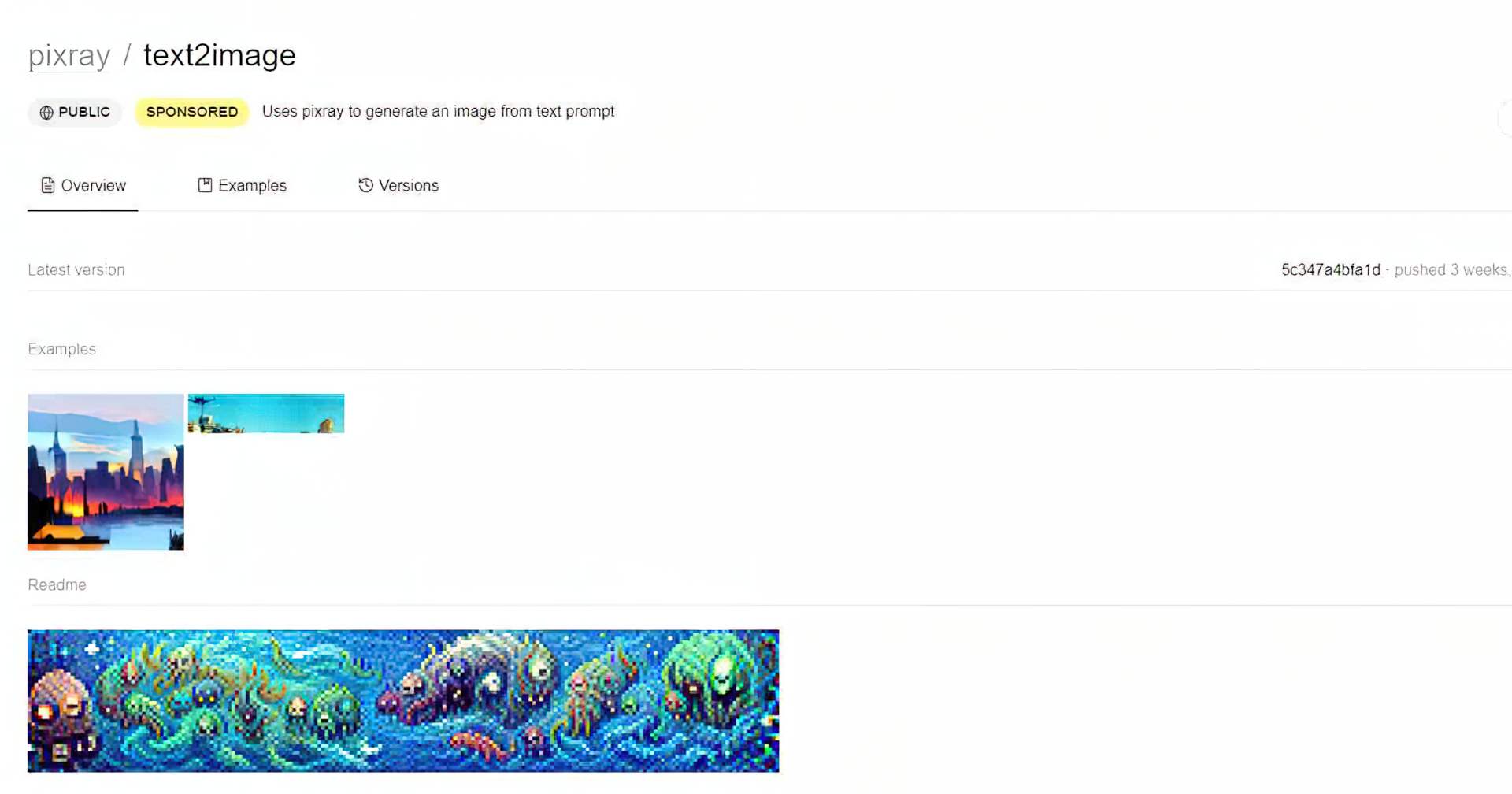
Pixray’s extensive guidebook allows coders to add filters and parameters to modify the AI image in any way, and select from a variety of AI engines.
Pixray is a text-to-art program that you may run in a browser, on your PC, or using an API for free. With its user-friendly design and configurable AI algorithms, it’s the most detail service to make AI-generated images from text so the geeks will adore it.
The standard interface is straightforward. To begin, enter your phrase as you would in any other program. Then pick from the available AI render engines in the “drawer” to produce pixel art, vqgan generates GAN-images (often trippy or realistic), and clipdraw/line_sketch produces stroke-based images as if it was a drawing and strokes were drawn down. This in itself will give you fantastic images, but the fun part is the last section, Settings.
In the lengthy Pixray documentation, you’ll discover that you may alter the AI settings in a variety of ways. AI-generated images from text can be edited with artists or styles, set quality, iterates, and scale, and you can learn more about modifying your artwork through the drawer, display, filter, video, and image settings. It’s a bit of heavy reading, but no coding is involved. Click here to go to Pixray’s website.
So is AI killing artists?
The various AI text-to-image generators in this post are all fantastic in their own right. In reality, the two that we can’t access just yet are Google’s Imagen and OpenAI’s Dall-E 2, which is no surprise. But they’re not quite there yet in terms of replacing professional artists.
It’s really human-like in appearance, but it still misses some stuff. Artists may provide creativity, emotion, and a personalized approach to make an artwork their own. Perhaps AI will one day be able to achieve that as well, but artist positions are safe for the time being.
We hope that you enjoyed this article on best apps for AI-generated images from text. If you did, you might also like to check out how long does Dall-E Mini take or NFTs, minting and copyright: What should you know as an artist.





