In this article, we are going to cover Diablo Immortal release date, as well as the classes, is Diablo Immortal going to be free, Diablo Immortal servers, and more.
The release plan for Diablo Immortal has been revealed ahead of its complete release, which is now also coming to PC after all, in addition to mobile devices. You may already pre-load Diablo Immortal for PC right now through Battle.net and use the chart below to find out when it will begin properly. A single account will suffice across both PC and mobile platforms.
What is Diablo Immortal?
The untold tale between Diablo II and Diablo III is revealed in this all-new massively multiplayer online action RPG, built for mobile and now also available to Open Beta on PC. The Archangel Tyrael is believed to be dead, leaving humans to deal with the consequences of his deeds. Fragments of the broken Worldstone, still imbued with considerable power, are poisoning the environment. Diablo’s henchmen want to seize that energy so that the Lord of Terror may return.
Keep in mind that this is an Open Beta, so it’s not the completed game, but it sounds pretty robust anyhow and will transition into the main game. It’s free to play, but there are microtransactions. “When the PC version leaves the Open Beta period, all the progress and purchases you’ve made will be maintained,” promises Blizzard. Not only that, but you’ll be able to play with a selection of controllers. From Xbox One controllers to different Sony Dualshocks and DualSense devices, as well as Logitech gamepads and Nintendo Switch Pro controllers, you’ll have no trouble finding one that’s right for you.

The complete road map may be found on Blizzard’s news site. It’s difficult to predict how Blizzard’s negative reputation over the previous three years will affect Diablo Immortal, which has decades of bad public relations.
Is Diablo Immortal going to be free?
Don’t be concerned, the majority of the features in the game are completely free. In Diablo Immortal, there is no energy system that many of you may be used to from previous mobile games. This implies that you will have as much time as you want to play the game. In the Android and iOS mobile game, you may select from various classes, follow the narrative, and even purchase the Battle Pass.

Diablo Immortal classes
- Barbarian
- Demon Hunter
- Monk
- Sorceress
- Necromancer
- Crusader
Diablo Immortal will feature microtransactions that can be used to further customize your gear. Cosmetics are also on sale in the shop. All payments should be entirely optional and have no impact on your game’s progression. So, these are the things that you can spend your hard-earned cash in Diablo Immortal:
- Eternal Orbs (Premium Currency)
- Platinum (currency)
- Legendary Crests
- Reform Stones
- Battle Pass (Paid Version)
- Cosmetic items
- Blessing (monthly)
- Additional effects for items

Why can’t I play Diablo Immortal?
If you’re having trouble downloading or patching Diablo Immortal, follow these steps to resolve the problem:
- Uninstall the previous version if you participated in the Diablo Immortal Alpha or Beta.
- Check to see whether your device satisfies the minimum system requirements for Diablo Immortal.
- Make sure the operating system on your device is up to date.
- Restart your device and try again.
Also, downloading the game while on a decent Wi-Fi connection rather than a cellular network is likely to yield better results. If you want to learn how to improve your Wi-Fi signal, make sure you check out our guide. If you’re still having trouble after doing all of this, it’s worth experimenting with your connection type. If you’re using an Android device, go to device settings and clear the app cache/data. Uninstall and reinstall the game if the problem persists.

Diablo Immortal system requirements
The following are the minimum system requirements for Diablo Immortal. The minimum system requirements for Diablo Immortal might change over time as new versions are developed.
Diablo Immortal PC system requirements
| Minimum Requirements | Recommended Specifications | |
|---|---|---|
| Operating System | Windows® 7 / Windows® 8 / Windows® 10 / Windows® 11 (64-bit) | Windows® 10 / Windows® 11 (64-bit) |
| Processor | Intel® Core™ i3 or AMD™ FX-8100 | Intel® Core™ i5 or AMD Ryzen™ 5 |
| Video | NVIDIA® GeForce® GTX 460, ATI Radeon™ HD 6850, or Intel® HD Graphics 530 | NVIDIA® GeForce® GTX 770 or AMD Radeon™ RX 470 |
| Memory | 4 GB RAM | 8 GB RAM |
| Internet |
Broadband Internet connection
|
|
| Resolution |
1920 x 1080 minimum display resolution
|
|

Android system requirements
| Minimum Requirements | |
|---|---|
| Operating System |
Android 5.0 and higher
|
| Processor | Snapdragon 660 / Exynos 9611 and higher |
| Video | Adreno 512 / Mali-G62 MP3 and higher |
| Memory | 2 GB RAM |

iOS system requirements
| Minimum Requirements | |
|---|---|
| Hardware | iPhone 6s and newer |
| Operating System | iOS 11 and later |
Diablo Immortal server list
Below are the Diablo Immortal servers that are available to the players from different regions.
NA – West
- Caldesann
- Kanai
- Eternal Crown
- Deckard Cain
- Zoltun Kulle
- Sand Scorpions
- Stormshield
- Old Growth
- The Soulstones
- Khalim’s Will
- The Gidbinn
- Cult of Damnation
- Purus the Decimator
- Black Abyss
- The Triune
- Dry Steppes
- Amber Blades
- Halls of the Blind
- Star of Azkaranth
- Wailing Beast
- Heart of the Oak
- Crescent Moon
- Call to Arms
- Chains of Honor
- Hand of Justice
- Breath of the Dying
- Pandemonium
- Burning Hells
- End of Days
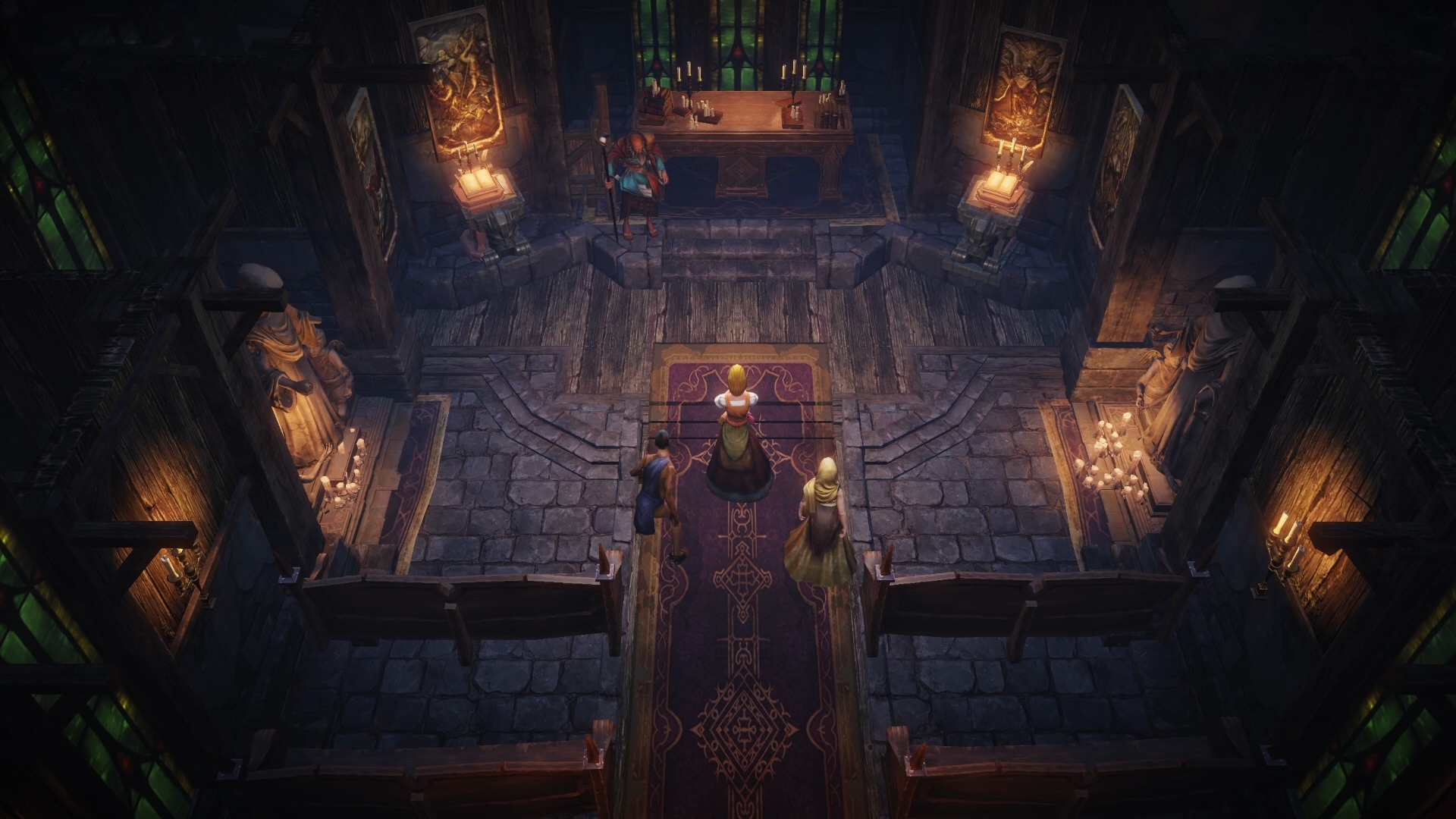
NA -East
- Sin War
- Prime Evils
- Tree of Inifuss
- Soul Siphon
- Sandro the Mouth
- The Malus
- Iceburn Tear
- The Worldstone
- Helliquary
- Silver Spire
- Plains of Despair
- Arcane Sanctuary
- The Curator
- The Fallen
- Risen Dead
- Darkening of Tristram
- Greed
- The Last Vestige
- Meshif
- Ureh
- Albrecht
- Lysander
- Wirt
- Hadriel
- Mask of Jeram
- Arkaine’s Valor
- Doombringer
- Town Portal
- Eternal Conflict

Europe – English
- Dark Exile
- Arreat Summit
- Sightless Eye
- The Unspoken
- Angiris Council
- Blood Rose
- The Countess
- Talva Silvertongue
- The Butcher
- Stone of Jordan
- The Void
- Cathedral of Light
- Archbishop Lazarus
- Dark Wanderer
- The Hellforge
- The Ancients
- Trade Consortium
- Yshari Sanctum
- Gharbad the Weak
- The Borderlands
- The Martyr
- Sea of Light
- Crystal Arch
- Diamond Gates
- Thorned Hulk
- Wood Wraith
- Oblivion Knight
- Throne of Destruction
- Stygian Fury

East Asia – Korean
- Rayek
- Lethes
- Tal Rasha
- Tassi
- Vataos
- Daedessa
- Askari
- Kashya
- Zaka
- Sargoth
- Namari
- Ennead
- Que-Hegan
- Griswold
- Harlequin Crest
- Cydaea

East Asia – Japanese
- Ongori
- Inarius
- Fahir
- Eskara
- Lilith
- Zov
- Lakrii
- Manoruk
- Tyrael
- Horadric Cube
- Andariel
- Zaim
SA – Portuguese
- Flavie
- Akara
- Asylla
- Xul
- Oza
- Belial
- Izilech
- Jondo
- Gorgothra
- Elzix
SA – Spanish
- Mephisto
- Rathma
- Navair
- Bul-Kathos
- Viz-jaq’taar
- Viz-Jun

Europe – French
- Skarn
- Dravec
- Charsi
- Leoric
- Ammuit
- Esu
Europe – German
- El’Druin
- Tabri
- Vizjerei
- Hemlir
- Segithis
- Akeba
Europe – Spanish
- Zatham
- Fara

Europe – Italian
- Talus’ar
- Sescheron
Europe – Polish
- Cathan
- Itherael
Oceania
- Baal
- Bloodsworn

Diablo Immortal release date
So, on to the Diablo Immortal release date. You may pre-load Diablo Immortal for PC from Battle.net. Prepare your PC ahead of time and then open the gates to Hell and start demon-slaying at breakneck speed once Diablo Immortal is available on June 2.

Diablo Immortal launch schedule
Now that you know the Diablo Immortal release date, let’s take a look at the time that the game will be available. Some players will see Immortal begin spreading on the Apple App Store and Google Play starting on the morning of June 1, in part due to the manner in which mobile games are released and to guarantee a trouble-free full launch for the mobile version of Immortal. You consult the below time map to determine when Immortal will be completely launched for your region on all platforms.

Diablo Immortal pre download instructions
If you want to play the game as soon as it launches, you will have to pre-load the game. You can do so by following the instructions below.
Windows
- Download and install the Battle.net desktop app if you haven’t already. Open it after downloading and installing it. Create a Battle.net account or log in with an existing account, whether you’ve done so previously or not.
- Allow the Battle.net app to download any pending updates if it is not already installed on your system.
- Install Diablo Immortal as a games app by selecting “Games” > “Diablo Immortal” and then click “Install.
- After the installation is complete, simply click “Play” to start playing.
Android
- Start by opening the Google Play Store app on your phone.
- In the search bar, type “Diablo Immortal.”
- After you’ve arrived at the Diablo Immortal store page, select the “Install” option and let the software to download.

iOS
- Start by opening the App Store app on your phone.
- In the search bar, type “Diablo Immortal.”
- After you’ve arrived at the Diablo Immortal store page, pick the “Get” option, then select the “Install” option and allow the game to download.
We hope that you enjoyed this article on Diablo Immortal release date, servers, and more. If you did, we are sure you will enjoy the following articles on how to fix LC-202 Overwatch error, or Blizzard to release a new Warcraft mobile game.





