In this guide, we will go over how to check CSGO server status, as well as the types of servers and much more so that you don’t have to delay a game night.
Counter-Strike: Global Offensive (CS: GO) is the newest iteration of Counter-Strike, which was originally released in 2000. CS:GO adds new maps, characters, weapons, and game modes while retaining old CS content such as de_dust2. You can check out the game and play it yourself by visiting its Steam page.

It’s Friday night, you’re just back from class or work, and you’re just about to enter your home. You’ve arranged your pals to play a good old session of Counter-Strike matches with you after a long and busy week. Before you even take off your shoes, you rush into the home and switch on the power button on your more-or-less gaming PC. There’s a lot of excitement in the air; the keyboard is already lit up. You load up the game, but because servers are down, you must delay your game night.
CS:GO has a number of different types of servers that allow players all over the world to compete for the best kill/death ratios. The developer maintains one portion of these, and numerous community-hosted servers exist, some with minor modifications, others completely different… and less secure.

How to check CSGO server status?
It’s essential not to get your hopes up for nothing, therefore it’s beneficial to understand what sort of servers are available, how to check the status of a CS:GO server, and what else may happen. So, without further ado, here is our guide on how to check CSGO server status.
Types of CS:GO servers
Let’s look at what type of servers you may expect in CS:GO. Their nature will have a big influence on stability and accessibility. The first distinction to make is between official and community servers. Official servers are accessible from the Play CS:GO screen in the game’s main menu. They host all of Valve’s official game modes, including Competitive Matchmaking, Casual Mode, Wingman, and War Games. They’re always VAC-protected, which means Valve Anti-Cheat is turned on – this ensures that cheaters are detected and banned from official servers and parts of the trading.

Community servers are hosted by third-party Steam users using the Dedicated Server tool. Some of them are open, which means they may be found through a search for community servers on Play CS:GO screen. Others are private, meaning you must already know the address. The benefit of those is that they allow for significant customization and modifications to the fundamental mechanics. The disadvantage is that they aren’t VAC-protected; nevertheless, they can be. Those that offer auto-aim stimulation and such have a different kind of player base, so expecting them to be VAC-protected is kind of absurd.

Parameters of a CS:GO server
- Latency: The time it takes the request to reach the server and for a response to return is known as latency. This will rise with the number of users on the server, and it will also be influenced by other elements such as overall network traffic. Because big latency implies a larger lag, it’s harder to perform at your best.
- Server health: This shows you how the server is doing overall. It’s usually depicted as being green (good), yellow (encumbered, alert), or red (critical alert, failure). This is more of a diagnostic tool than a user experience, but it may happen to see this while browsing for server status.
- Load: This is the number of processes waiting in line on the server, which you can see is also influenced by the number of players and their activities in-game. As a result, it will have an impact on overall server performance.

Is CSGO down?
It may appear that your choices are limited, as Valve is not revealing any issues with their servers, particularly during the game itself. Here’s the deal. If you want to be certain of finding a server that works, join one of these websites dedicated to monitoring servers. The official ones will be connected to the general health of CS:GO coordination, while the community ones will have their own way of monitoring frequently.
If you want to see if the CS:GO official server is up, go to SteamDB and look on the left side of the page. Check to see whether the health of CS:GO Matchmaking Scheduler is all right. This is how players are brought together to play. If this function isn’t working, even if the core servers are running properly, you’ll have a hard time getting others to join you in-game.
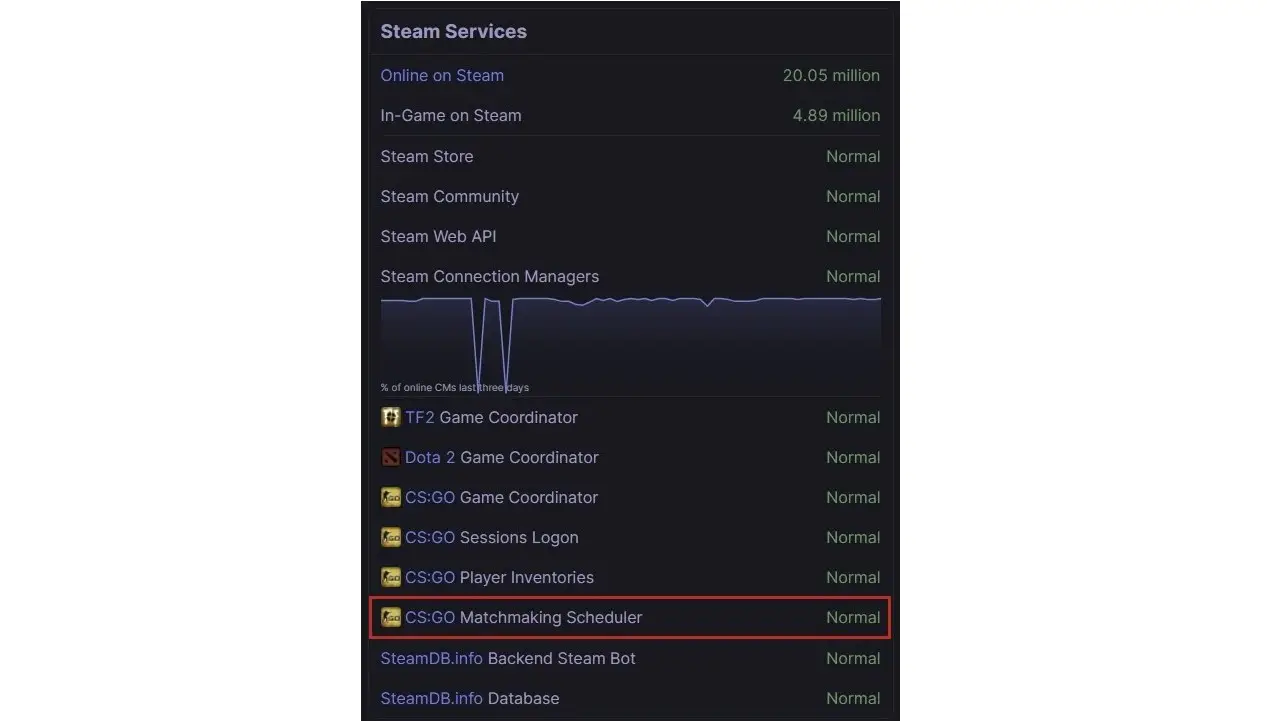
When you’re going after user servers, if the server is listed and has a reasonable latency, it’s your go sign. You can see which one is active and take your chance when examining the list of community servers. The tags were developed in a variety of ways that must be discussed in greater depth elsewhere, but a high tick number indicates that the server can handle a large number of requests at once.
There you have it, our guide on how to check CSGO server status. If you are experiencing the stuck-on connecting to the CSGO network issue, be sure to check out our fix. Also, if you enjoy shooters you might want to take a look at the best Tiny Tina’s Wonderlands Stabbomancer build.





