If you don’t know how to allow sensitive content on Twitter, we are here to help. In this article, we’ll show you how to unblock potentially sensitive content on Twitter. When you retweet a tweet, it will display a “potentially sensitive content” warning.
Twitter not showing sensitive content
This also applies to any other tweets that contain potentially sensitive material. Even on an iPhone or iPad apps (which are known to be restrictive with settings), you can turn off this warning. You may also remove sensitive content warnings from your tweets without making your account private.
What is sensitive content on Twitter?
This warning label is for violence or nudity, according to Twitter. To be honest, Twitter is a more free-wheeling social network than Facebook. Although Twitter’s strict media policy prohibits “excessively gory” material, virtually anything else is permitted. By default, Twitter restricts this media with a warning like, “This media may contain sensitive material,” “This profile may include potentially sensitive content,” or “The following media includes potentially sensitive content.”
If you don’t already have a Twitter account, you’ll need to set one up and login in order to modify this setting.
How to view sensitive content on Twitter iPhone?
In your Privacy settings, you turn off the Twitter Safe Area warning. You’ll also find these choices in the same spot in the Android app, but they’re not available in the iOS version of the Twitter app. However, if you modify the web setting, the Twitter iPhone and iPad apps will show you sensitive material without any prior notice.
- To turn off the warning, go to Twitter’s website and select the “More” option on the left side of the screen that features three dots in a circle.
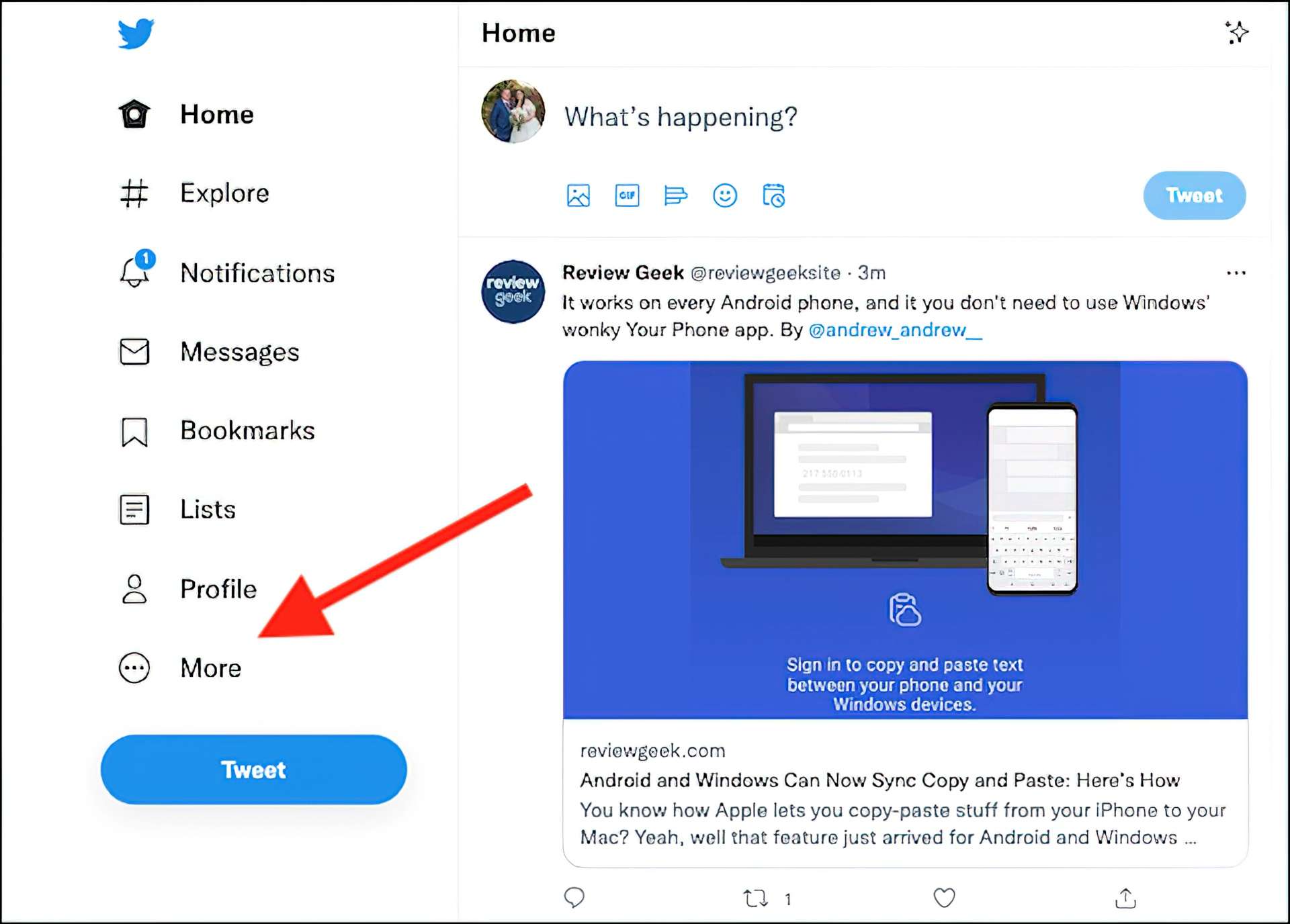
- Click the “More” button on the Twitter website
- Next, select the “Settings and Privacy” option from the pop-up menu.

- Select the “Settings and Privacy” option
- Choose “Privacy and Safety” from the list of options on the left and then select “Content You See.”
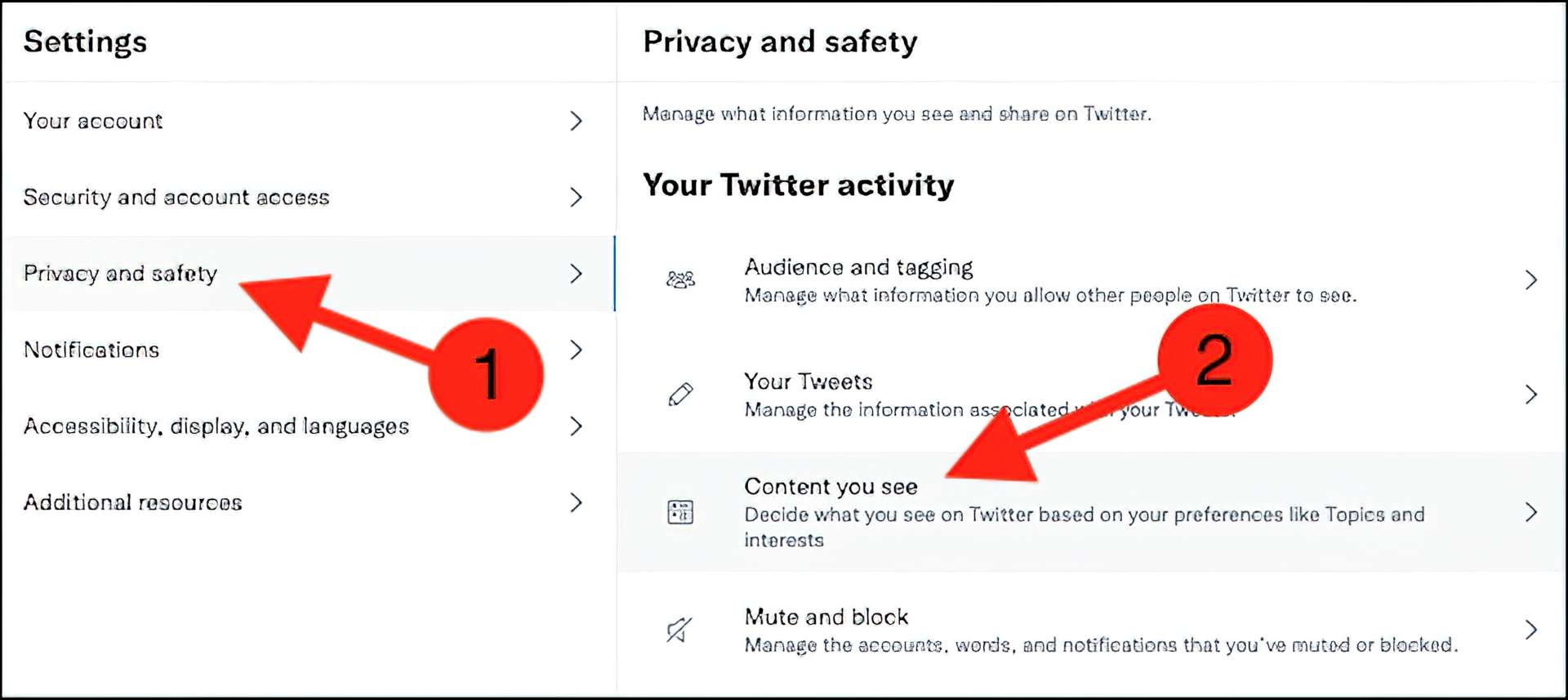
- Click “Privacy and Safety” and then select “Content You See”
- Near the top of the screen, check the box next to the “Display Media That May Contain Sensitive Content” to disable the warning for tweets.
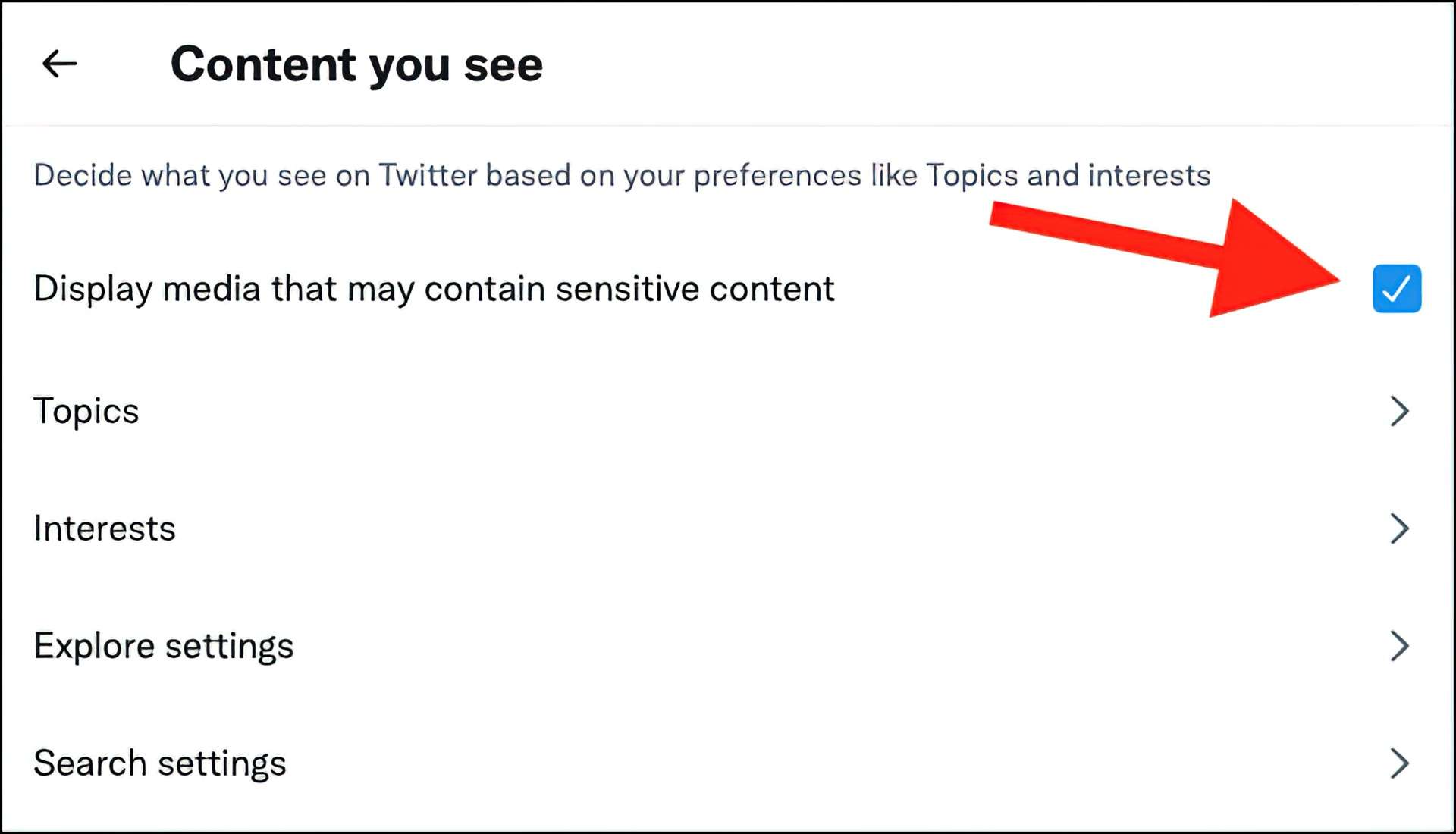
- Check the box next to “Display media that may contain sensitive content”
How to show sensitive content in searches?
Tweets containing potentially sensitive content are typically hidden from searches, however you may choose to view them. You may do the same steps as above in the Twitter app for Android, but it isn’t accessible on iPhones or iPads. To do so, go to the Twitter website and click More > Settings and Privacy > Privacy and Safety > Content You See > Search Settings. Uncheck “Hide Sensitive Content” here.
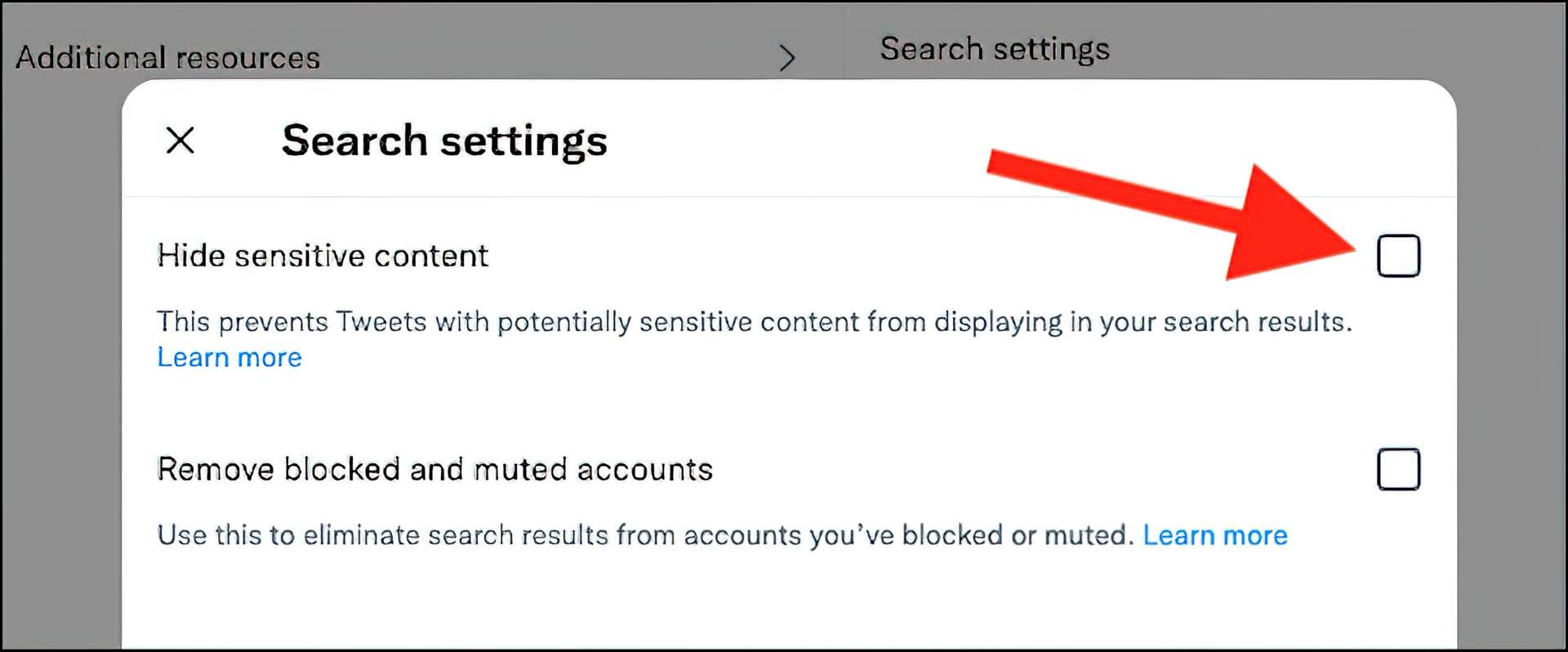
How to remove the warning from your own tweets?
To stop Twitter from marking media you upload as sensitive, choose More > Settings and Privacy > Privacy and Safety > Your Tweets. Ensure “Mark Media You Tweet as Containing Material That May Be sensitive” is unchecked. The web and Android apps let you do this, while the Twitter app for iPhone and iPad does not.
Note: If you abuse this option and upload sensitive media without tagging it as such, Twitter may decide to permanently enable this feature for your account. If you can’t disable it, you now know why. The company is also testing an “unmention yourself feature, if you think you don’t want to be mentioned in sensitive tweets, you’ll be able to unmention yourself.
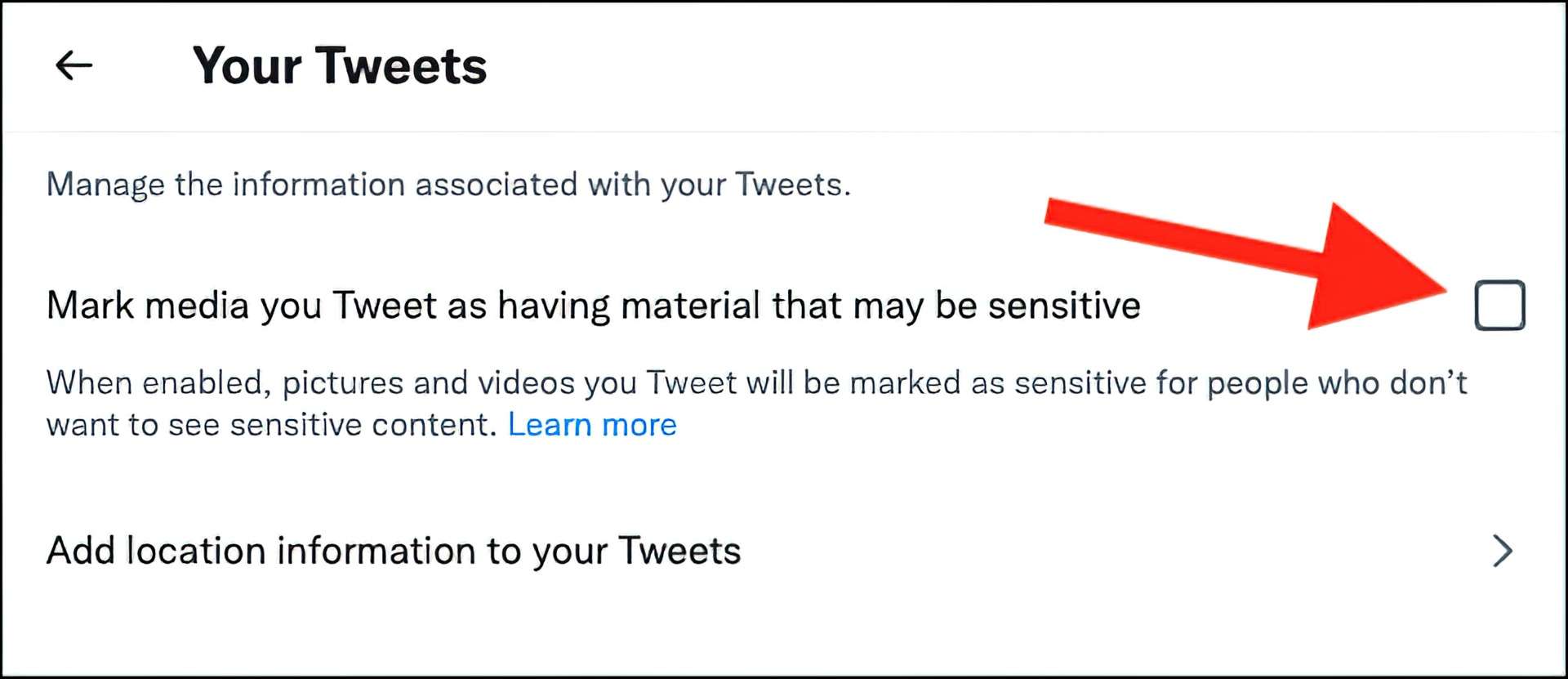
If you don’t want to view sensitive material, don’t worry; this is the default setting on Twitter. Just ensure the “Display Media That May Contain Sensitive Content” option is disabled and the “Hide Sensitive Content” option for searches is enabled.
This way you’ve learned how to allow sensitive content on Twitter. Don’t know how to delete Twitter account? Head into our article to find out various methods.




