If your Hay Day stuck at updating we have prepared a guide for you. Learn how to update Hay Day on Android and iPhone. The latest Hay Day Spring update 2022 brings a lot of exciting features to the game. Supercell has apologized for the fact that Hay Day players are unable to get past the “Updating…” screen when first booting up the game on their devices. While Supercell investigates the problem, they’ve already provided their own solutions, which may be useful for you.
Hay Day stuck at updating
“We are investigating the issue that some players are stuck on “Updating..” for a very very long time. Users who have slower connections may have to wait for a longer time (up to an hour maybe),”the developers told on forum. Now let’s learn how to update Hay Day below.
Hi farmers, a new episode of the Dairy News is out! In this episode, we'll go through everything that's coming to Hay Day! New type of pets, new sanctuary animals, a new production machine with a new crop and much more😉
🎥 https://t.co/45Er0nKCkz#HayDay pic.twitter.com/3rriGS4mec
— Hay Day (@hayday) April 23, 2022
Hay Day update 2022
To troubleshoot the Hay Day app not moving past the “Updating” screen on your iPhone or Android, follow the steps we are going to mention below. First, you need to check your installed Hay Day version.
How to update Hay Day on Android?
- Go to “Settings.”
- Tap on “Apps.”
- Find “Hay Day.”
- Check if it is version 1.18.174.
- If not, open “Google Play Store.”
- Install the latest update.
- On Android go to Settings -> Apps -> tap on Hay Day and make sure it is . If it isn’t please open up Google Play Store and install the latest version.

How to update Hay Day on iPhone?
- On iOS, go to “Settings.”
- Tap on “General.”
- Go to the “Usage” section.
- Find Hay Day.
- Check if it is version 1.18.174.
- The version number is not displayed in the Usage list on iOS unless you view it from within the game.
- After opening the game enter settings, and tap on the small “i” icon. Look for the credits.
If you’re connected to WiFi but can’t complete the upgrade, try connecting to 3G/4G and letting it finish. If you’ve been using WiFi, test out 3G/4G instead. Note that during the update, you should not exit any other apps or let your device go to sleep.
If that doesn’t work, try shutting your device off and then back on again. If nothing helps, and you’re completely confident that your farm is linked to Game Center, Facebook or Google+, you may attempt removing Hay Day from your phone and reinstalling it. It is not advised to remove/delete Hay Day if you are not absolutely positive that your farm was linked to Game Center, Facebook or Google+.
Hay Day Spring update 2022
There will be a lot of new things in this update. Here’s what’s coming soon in terms of new items.
Fudge Shop
With this update players will be able to make mint fudge, rich fudge, minty mint fudge, chili fudge, peanut fudge, and zesty lemon fudge.
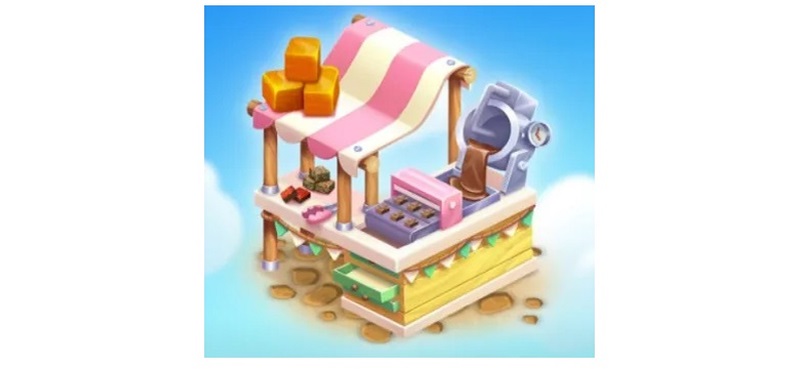
Chickpeas
Furthermore, the Hay Day Spring Update 2022 will bring a new crop. With this new crop, players may produce four distinct goods in the sauce mixer, crunchy falafels in the deep fryer, and hearty hummus wraps in the sandwich bar.
White Peacock
The white peacock will be the birdhouse’s new resident. This is undoubtedly the most exciting thing that will happen to the birdhouse. She’ll attract a lot of attention thanks to her beautiful appearance.
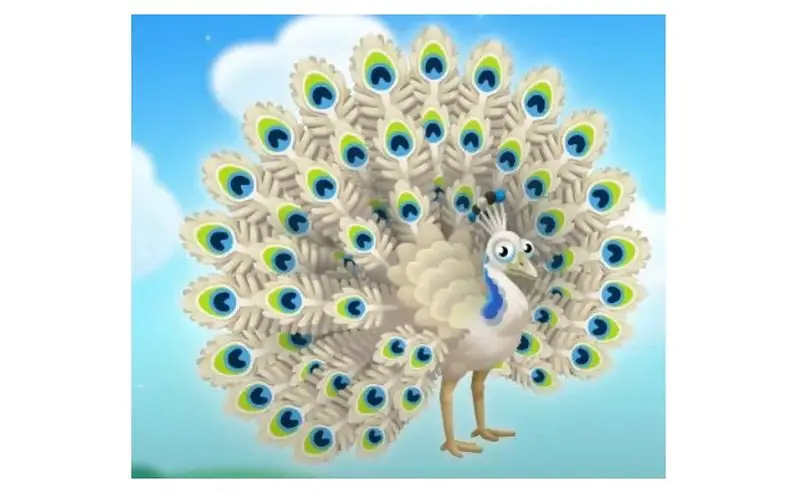
Toucans
The huge yellow-orange beak of this adorable bird is quite amazing. Not only that, but the Cheetah babies and Arctic Fox Cubs will also be the newest additions to the park. They’ll be adored by players since they have one of the most attractive and lovable appearances.
New Decorations
If players want to keep their pets happy, the sanctuary must be lovely. As a result, the game will add new adornments to go with the new cubs. In addition, new plants and flowers will be added in the update. They may be found in mystery boxes at home or via the spin-the-wheel truck. New decors may also be obtained through derby rewards.
Hay Day Spring Update 2022 will bring several items, which are listed below. Aside from new goods and pets, the game will undergo a number of bug fixes to ensure that players have a pleasant playing experience. This way you’ve learned how to update Hay Day on iOS and Android, if you are still having trouble with stuck at “updating,” try again later.
If you like mobile games check the best casino games to play everyday and best iPhone controller games (2022).





