The power of video has made it easier than ever to start social media live streaming. There’s a lot of room for you to get your audience on their favorite channel. With over 3.6 billion social media users worldwide, there’s a lot of potential to reach your audience where they hang out online.
It’s not simple to go live. Even the most experienced influencer may be afraid of freezing or rambling without meaning. It takes a lot of planning, and practice to connect with a social audience. If you’ve thought about it one too many times but weren’t sure where to begin, you’ve come to the correct spot. This guide will show you how to go live on social media; including Twitter, Instagram, Facebook, and TikTok, while appearing like a pro doing it. We’ll also go through how to maximize viewership by broadcasting on different platforms at the same time.

We’ll also go through how to perfect your social media live streaming so you can stop worrying about the number of followers and start developing a genuine connection with your audience.
Benefits of social media live streaming
Social media live streaming is the basic skill of contacting your audience on platforms like Facebook, Instagram, and Twitter in real-time. A social stream is intended to advertise a business or service, engage a target demographic, or hold a live discussion. There are several advantages to streaming on social media. We’ve taken the opportunity of brevity to highlight just three key benefits:
- Your audience loves and expects live content. It will not be incorrect to state that they prefer live video over corporate social media posts.
- Social media streaming allows you to raise brand recognition while also enhancing your connection with your followers. What’s the best way to do it? By broadcasting your company’s human side in real-time.
- Live streaming encourages engagement, resulting in a higher conversion rate. Lulu, a Taiwanese fashion company, increased its conversion value by 64% by live streaming only one of its events.
Social media live streaming equipment
Consider purchasing the following gear after you’ve had a taste of social media live streaming and are ready to broadcast regularly:
- A sturdy tripod
- Microphone
- Proper lighting
Get your setup properly in order so you can concentrate on producing the best stream possible. These will aid in keeping your stream on track. However, you don’t have to spend a lot of money on this gear. You can always go for lower-end gear at the beginning and upgrade it as you want to invest more into social media live streaming.
Best platform for social media live streaming
Most social media platforms make it simple to go live. The more important question is where should you live stream? You might feel perplexed about whether to stream on Facebook, Instagram, or TikTok. Each platform has a different audience and perks that may make it more difficult to decide. There are two remedies:
Follow your audience
If you’re looking for a way to reach out to a younger audience under 34, TikTok is the best social media live streaming platform. If you want to connect with the older generation, Facebook is your go-to site. In a nutshell, consider where your customers spend their time. Then make an immediate beeline to that platform.
Use simulcast to maximize exposure
Most of your audience, however, does not use one specific social media platform. They’re on at least two different platforms. Simulcasting can assist you in live streaming to more sites at the same time to increase your reach. Vimeo is one of the sites that offer this service.
Social media live streaming guide for Twitter, Instagram, Facebook, and TikTok
With so many platforms available to you, let’s go over how to live stream on each social media platform.
Live streaming on Twitter
There’s a lot of potential in connecting with individuals by broadcasting live on the bluebird platform if you have a super-engaged audience that is obsessed with value-based, witty material. Follow these steps and you’ll be live in no time:
- Select the camera icon from your composer.
- Tap Live at the bottom-right.
- Tap Invite guests if you plan to co-host a live stream or interview someone.
- Hit Go live.
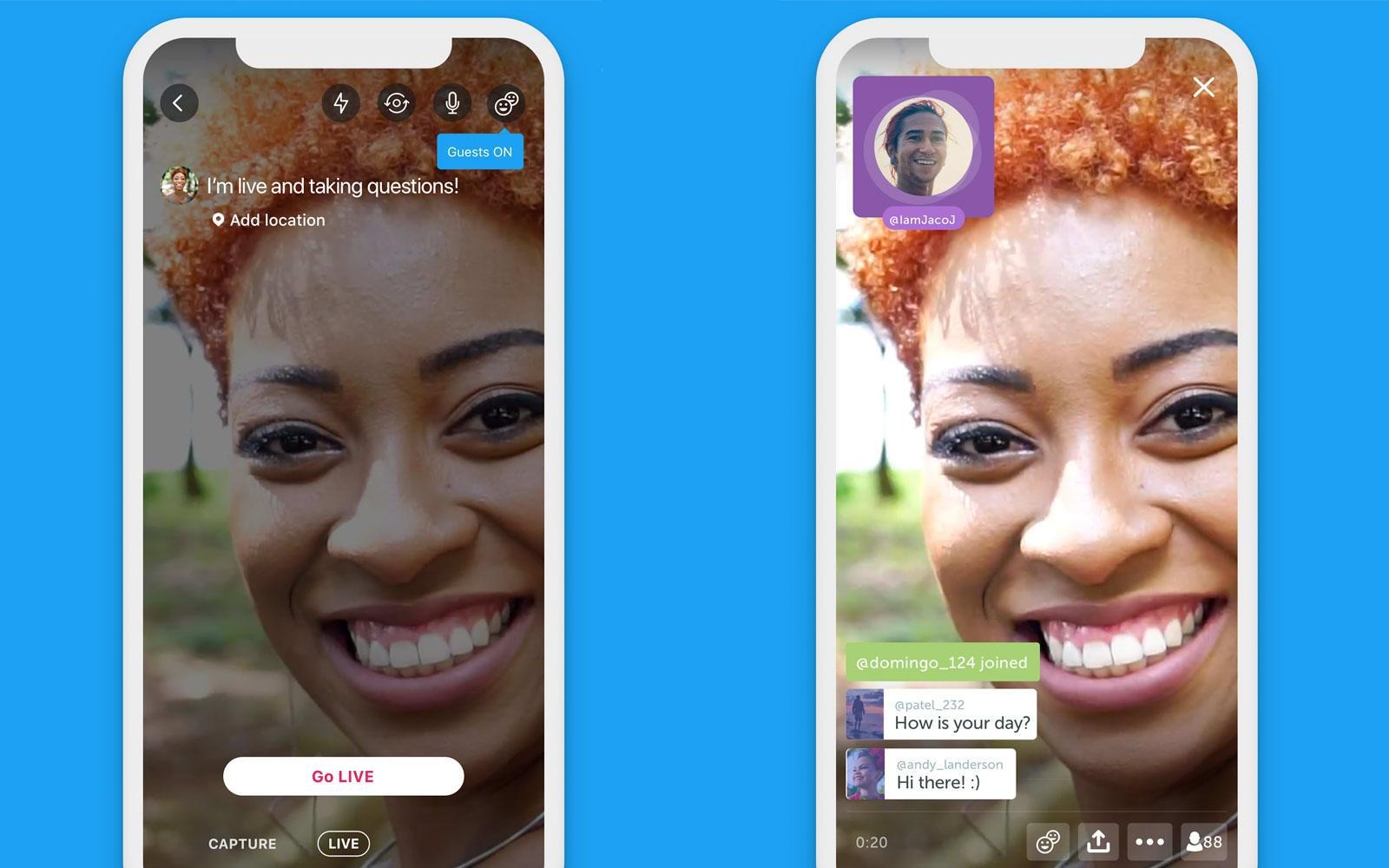
You’ll also be prompted to provide a description and location. They’re not required, but if you do fill them in, Twitter will send out a tweet with your live broadcast’s description and location to your profile and followers’ timelines, which can help raise your visibility.
How long can you live stream on Twitter?
You can stream for six hours. However, you may easily shorten your broadcast to whatever duration works best for you by clicking the stop button on the top left of your screen.
Live streaming on Instagram
Instagram is similar to Twitter in that it doesn’t require a tremendous amount of technical knowledge to go live. In three simple steps, you can start live streaming on Instagram:
- Swipe right to open your camera in the app.
- Pick Live from the options available at the bottom of the screen.
- Click Live when you’re ready to stream.
Once you’re live, you have a variety of choices. For example, you may DM your live video to someone, invite a fellow Instagrammer to co-host the stream, add filters to your live feed, and post featured questions for viewers to respond to. Your stream will be incorporated into your Instagram Story after you’ve completed it.

Select the Share to IGTV choice that displays when you finish your video to extend your broadcast’s life beyond the usual 24-hour shelf life of a Story. At this point, you’ll see two more choices: download and delete your video. Do you want to keep an offline record of the stream? Sure, have at it.
Live streaming on Facebook
Facebook Live has three times the engagement of a typical social video. Add to that the fact that there are approximately 2.7 billion monthly active users on Facebook, and there’s no excuse for not starting streaming immediately. Follow these steps to get started:
- Broadcast from your business page.
- Select post and hit go live.
If you choose to do so, you may also submit a brief description of your broadcast that will assist newcomers to comprehend what you’re broadcasting about. Furthermore, by clicking on the three dots, you can select your audience.

Start live streaming from your Facebook profile
Select live from your news feed to enter the live video stream. You’ll have the option to pick your audience again. This time, you may make changes in the To: field at the top of your screen. You’ll also see a switch for sending notifications here. It enables you to notify your followers when you go live. Even after you’ve ended the broadcast, it will remain as a video post in your feed, allowing you to gain more followers.
Live streaming on TikTok
TikTok, a social video-sharing application, has gathered many active users in little time. So, to live here, follow these steps:
- Tap the + sign at the bottom-center of your screen.
- Select the Live button.
- Add a title for your stream.
- Tap Go Live to start your stream.
If you can’t find the Go Live button, it’s possible that you’re not fulfilling one of TikTok’s requirements for its ambitious live streamers. For example, your follower count may not be enough to live stream on TikTok. This social media app requires users to have at least 1000 followers to start live streaming. There could be a lot of people streaming when you want to stream yourself. In that case, waiting a few minutes and trying again might be beneficial.

How to go live on Tiktok without 1000 followers?
Unfortunately, there is no way to go live on TikTok without 1000 followers. To live stream, you must have at least 1000 followers on TikTok. It looks like TikTok was looking to Instagram’s Swipe Up button for some ideas.
6 social media live streaming tips
There’s no stopping you now that you’ve got all of the information on how to go live on social media. Except, perhaps, the issue of what to broadcast. But we’ve got your back. Here are six easy steps to help you perform well in social media live streaming.
Draw up an outline
Whether you’re a person who excels at improvising on the fly or someone who prefers structure, an outline is required. You might find yourself leaning on ‘ums’ and ‘ahs’ more frequently than you’d want without one. Perhaps you’ll even find yourself in a compromising situation where you forgot what you were talking about entirely. Live streaming means living up to the expectations of your audience without any retakes. It also necessitates keeping the audience interested in a smooth discussion and well-defined information. An outline offers you much-needed clarity on all of this and more.
Practice makes perfect
You must still endure the strain of no retakes, as well as the pressure to keep the show going. Of course, you’ll improve with time. Practice makes perfect in every case, whether you’re a seasoned social media live streaming pro or a complete novice. To see how you’re doing, record yourself and evaluate the video. Alternatively, to obtain constructive criticism, host a live session for your friends in front of a closed audience.
Don’t forget to announce your stream
The hype around your live stream might help you build curiosity, encouraging people to tune in as you go live. What’s another option? Cross-promotion is a good idea. Take a page out of the Content Marketing Institute’s book on social media live streaming. They invite their followers on Twitter to participate in their Facebook Live session.

Offer context while streaming
Your audience will undoubtedly come and go from your stream at random moments. Keep in mind to maintain your topic throughout the stream, as people may join late. Alternatively, add a lower third at the bottom of your stream to guide followers.
Engage with your audience
The ability to interact with your audience in real-time is one of the most appealing aspects of social media live streaming. Take advantage of tools like Ask Me Anything (AMA) sessions, polls, and chat to engage your audience. Reading comments and responding to them while you broadcast is a fantastic method to keep people interested in your streaming material.
Simulcast to multiple platforms
Don’t be afraid to pick social networks! Explore live streaming platforms that allow you to broadcast to several social media channels at the same time. Also, provide a freebie, instructional class, cheat sheet, or e-book to entice people to stick with you until the end of your social media feed. Tell them that at the end of the day you’ll give them a surprise and they’ll stay to see what you have to offer. Just make sure it’s not too little or meaningless for their time.
If you liked this article, you might also want to check out the new feature where Zoom will let users directly live stream meetings on Twitch, or TikTok’s new desktop streaming software: TikTok Live Studio which aims to rival the likes of Twitch and Youtube.





