Snapchat Ring Light is a feature that allows a ring of light (duh) on the screen as a selfie flash and makes you look better (or hide how ugly you are depending on your view). The feature shows a ring on the screen as a selfie flash when the screen is on. Snapchat users are intrigued by the new functionality, and they seek information about getting the new feature to work.
One of Snapchat’s most useful features is its selfie flash, which is now enhanced with a new ring light option. The Snapchat camera interface appears quite basic at first glimpse. Tap the big circle at the bottom of the screen to take a photo, then pick who you want to share it with. Done. One of Snapchat’s most significant features is how simple it makes shooting and sharing of photos and videos.
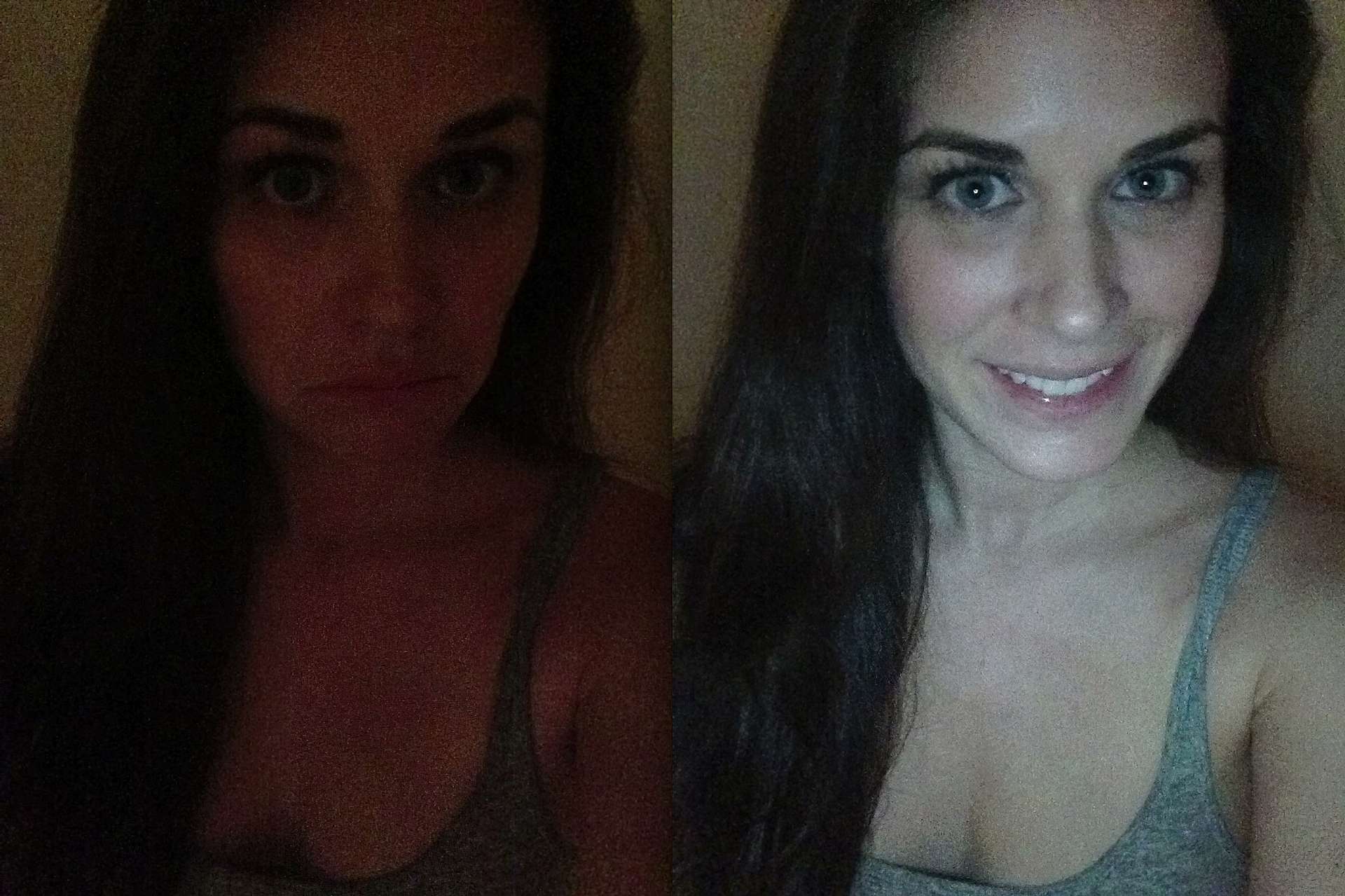
How to use Snapchat Ring Light?
The first thing you need to do is upgrade the app. Check for updates on Google Play Store or Apple’s App Store.
- Then open the Snapchat app on your phone.
- Now switch to Front Camera (Selfie Camera).
- Tap the Flash icon on the right.
- You will see three options here (natural, warm, and cool) in a pop-up window.
- Select the natural option.
- The little popup will also show a slider to adjust the ring flash area.
- Now you can use the Ring Light.
Here’s also a step by step guide to sharing YouTube videos on Snapchat directly.





