Google Lens text recognition is one of the greatest features of the mobile app. And now, Google Lens for desktop Chrome has picked up this feature. Finally!
Thanks to the improved text recognition software, you can now copy phrases from images and translate them. The feature is available on Chrome 100 for Chrome OS, Windows, and macOS.
The new features build on a Lens-powered reverse image search feature that debuted on desktop Chrome last year. When you click on the image, you will be taken to a search results page with the photo in question to the left and the search results to the right. But that was all you could do until now. Three new buttons have been added to the bottom of the image: Search, Text, and Translate.
What is Google Lens text recognition, and how to use it?
You may search for a certain portion of an image to learn more about it. With the text button, you can copy, listen to, translate, and search for the discovered text. You may select parts of the text or the entire thing. Like the rest of this app, the translate button does exactly what it says. The interface is the same as the mobile version, with translation appearing immediately over the image and translated text shown on the right sidebar. You can also go to Google Translate’s website and translate the entire text for a complete experience.
We recently another Lens feature for the web; you can read more about it here.
These capabilities have long been available in the mobile version of Chrome, and their arrival on the desktop is a welcome update. It’s unclear which version of Chrome first received this improvement, but you should be able to use it on the Chromebooks, Windows PCs, and Mac PCs if you’re using Chrome 100.
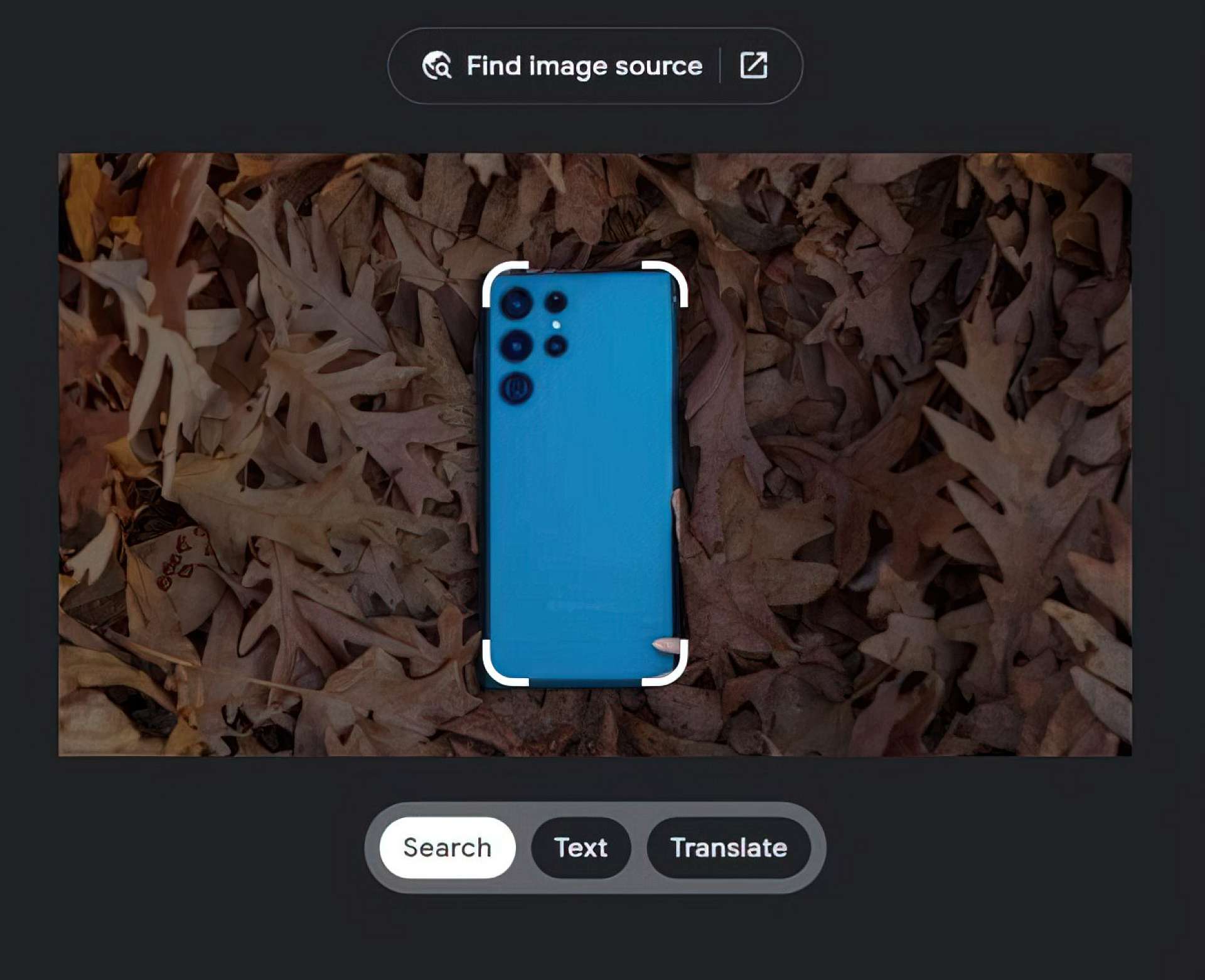
Lens also added a “Find image source” button at the top to browse the web for relevant images. Lens also added multi search, a capability that allows you to search for things by combining text and images if you can’t precisely describe what you were looking for last week.
You can grab Google Lens for mobile here and the desktop Chrome version 100 here.





