New Windows 11 features have a lot to offer to users. The most recent edition of Windows from Microsoft includes several enhanced security and productivity features, such as Hacker alert and voice commands. We covered the best ones for you in this article.
New Windows 11 features
Microsoft has packed in a few great features to improve the user experience with the latest Windows OS. If you are not using Windows 11 and want to upgrade to it, you can check it out from here. Without further ado, here are our picks.

Hacker alert
Windows 11 adds improved phishing detection and security capabilities. The new feature, part of Microsoft Defender SmartScreen, will notify users if they submit their Microsoft credentials to a harmful app or a hacked website.
System-wide Live Caption
Live captioning will be available system-wide in Windows 11. It will assist people with hearing difficulties and language learners in comprehending the spoken material.
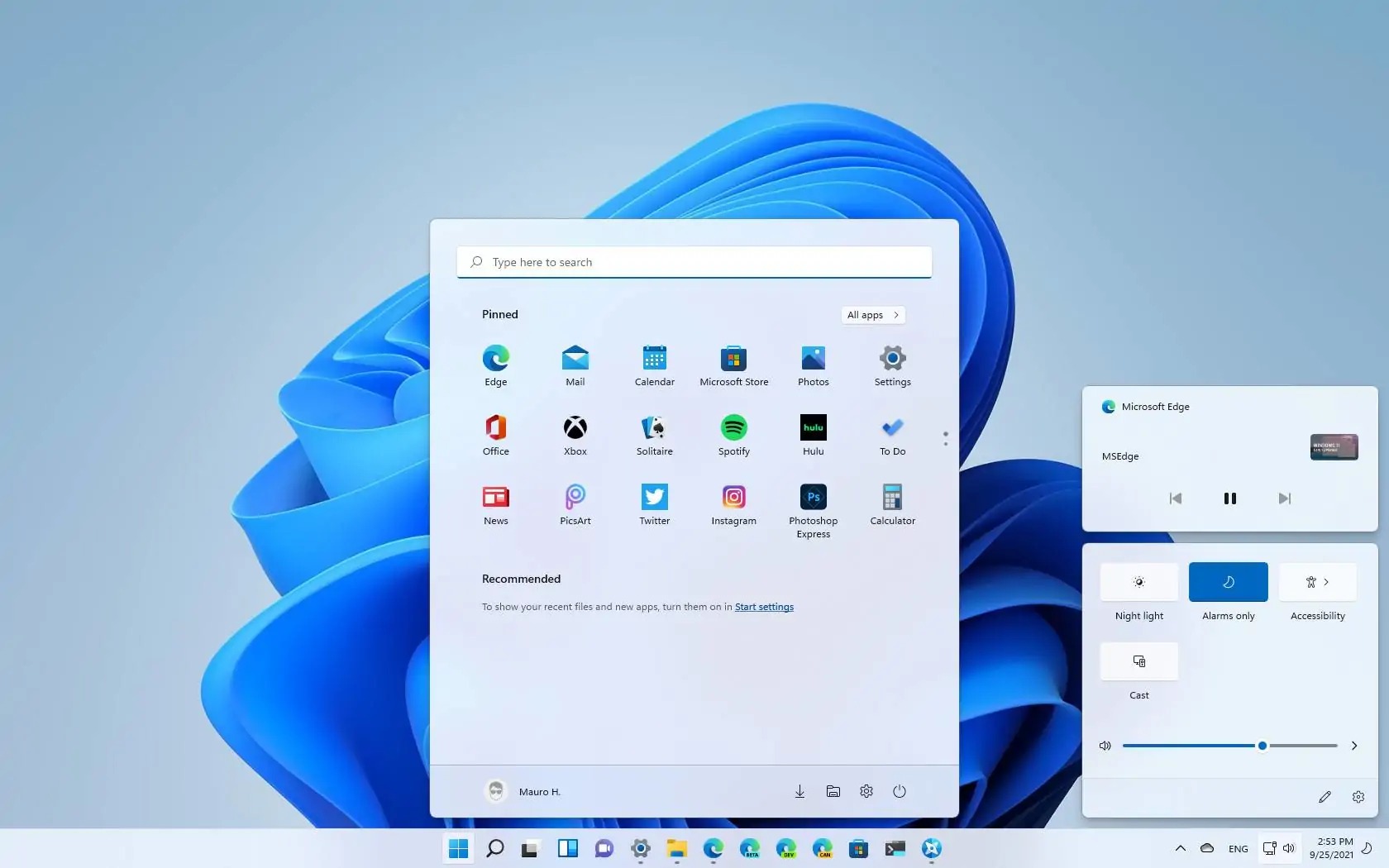
Smart app control
Windows 11’s improved security features give the Smart app control more bite. This code signing and Microsoft’s AI model will ensure that only trusted applications operate and untrusted apps are disabled by default.
Dictate commands through voice access
Windows 11’s integrated voice recognition feature will allow users with limited mobility and those who suffer from carpal tunnel syndrome to operate their Windows devices using voice. Users may also give commands such as “sleep”, “shut down,” etc.
File Explorer gets Cloud
Microsoft is adding cloud capabilities to File Explorer, allowing users to find and access data and files from one central location on their PC.
Tabs feature in the File Explorer
Microsoft is also introducing Tabs in File Explorer. Users will be able to pin files and create tabs in File Explorer.
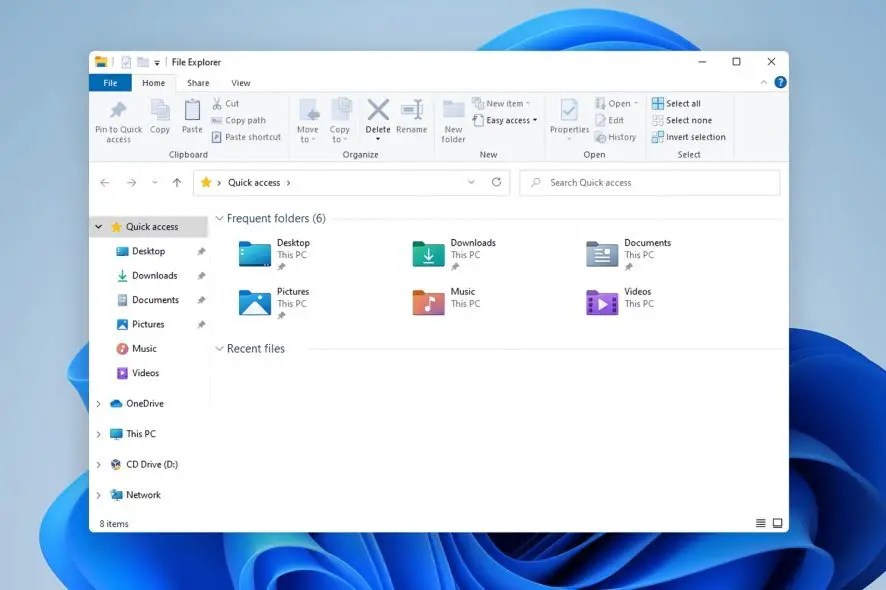
New features for video meetings
New meeting features will include Voice clarity, Voice focus, Portrait background blur, Eye contact, and Automatic framing features. These functions will be included in new Windows 11 features as part of new meeting capabilities.
Windows 11 and Windows 365 integration
Microsoft has stated that it will introduce better integration between Windows 11 and the cloud-based Windows 365. The connection allows users to seamlessly transition between a Cloud PC and a Local PC, work offline and resync when the system is online without losing any data.
We hope you enjoyed our picks for the best new Windows 11 features and will give them a try to up your productivity on your PC.





