You can learn what is Trello with this article. Trello is a tool with multiple possibilities within the business environment.
There are many ways to organize the work of our company, from the use of a notepad, an Excel sheet, or any system that we consider valid and effective. Google calendars are another of the most used options. Trello is another of the possibilities we have at our service, it has some advantages that make it a good candidate. Do not miss this article, because if you are looking for an interesting proposal, Trello can become the perfect candidate.
What is Trello?
A tool that you can use from your web browser or mobile app. Its mission is simple, to be able to organize our tasks simply, be very visual, and allow maximum productivity. Trello is an effective alternative to other types of systems since its design is attractive, besides, its use is quite simple. With Trello, you can organize tasks, prioritize them, make checklists, and monitor work.
Trello only requires you to register with your email address, nothing else. Once you have done so, you can create different boards. These boards are the equivalent of workspaces. Therefore, you can create the ones you want for the most diverse functions. For example, you can have a “Human Resources” dashboard, an “Administration” dashboard, and a “Customer XXX” dashboard. The possibilities are endless and this is perhaps one of the advantages of Trello.
Trello is very easy to use, its interface is very clear and can be customized. Within each board or workspace, Trello allows the creation of lists. These could be said to be the degree of task accomplishment of aboard. For example, in the “Administration” board we can have several lists with the needs we have. One of them can be “Pending tasks”, another one “Completed tasks” and another one “Collected jobs”. The possibilities are maximum, and that is what Trello provides, diversity.
Each list is completed with cards, a kind of post it to which a candidate is assigned and to which a deadline and a due date are set. For example, the employee “Jose Martinez” is assigned to the card “Invoice review” and has a due date is 4 days. Within the card, we can add information in the form of text and attachments. Yes, Trello is very versatile in that regard. Once José has completed the tasks on the card assigned to him, he can move it from one list to another, for example from “To-do” to “Tasks completed”, and write a message on the same card to his supervisor to check it.
Trello: plans and pricing
Trello has different plans and prices that you can purchase according to your needs.
- Free: Free, it may be more than enough. It allows the creation of up to 10 different boards, so if your company is not very big, you can use it without problems. It does not fall short.
- Standard: Priced at $60 per year. The boards become unlimited.
- Premium: $120 per year, allows the creation of new calendars, advanced support, and easier data export.
- Enterprise: The price is per license, with a minimum of 25 licenses. It is designed for large organizations.
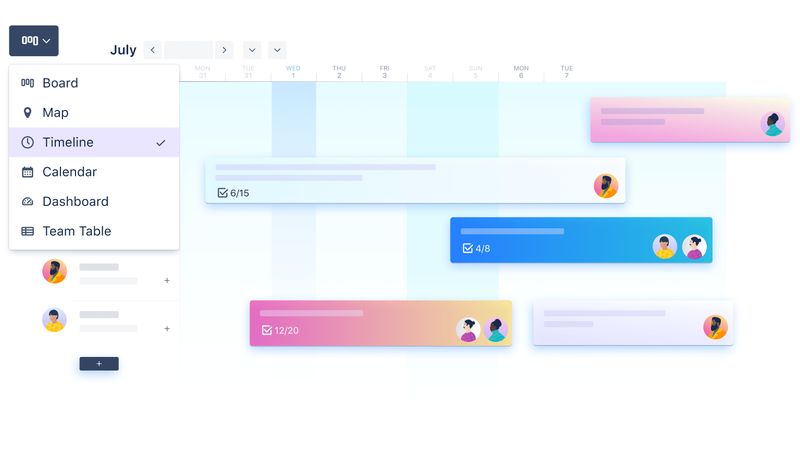
To tell the truth, the use of Trello in the Free version is more than enough if you are self-employed or have a small SME. It doesn’t miss anything at all, so you don’t need to upgrade to a higher plan if your organization doesn’t require it. Paid options are more valued for companies with a high volume of workers with very diverse tasks.
On mobile or desktop?
Trello has an app for your mobile device, as well as for your Windows or Mac computer. But one of the advantages that surprises us is that you can access it from the web browser with full functionality. So, if you spend a lot of time in front of the computer, Trello is very friendly in that sense. You can skip the desktop app. However, it is always a good idea to download the app for mobile devices, since many people work between the office and the street. The synchronization is absolute and if you move a card from one list to another on your phone, when you log in from the browser it will appear already moved. In that sense, it is the perfect app.
The application is free and you don’t have to pay for the subscription, so Trello is a good system to organize your tasks without having to spend anything at all. So, Trello is a great alternative to be able to work without losing track of what needs to be done, with a good orientation, and without anything being left to chance. It is a great logbook in which employees leave their mark and in which bosses or managers can perform supervisory tasks.





