Today, in our Amazon Luna review we are going to take a closer look at the newest video game streaming platform, what it has to offer, its performance, and if it is worth the price tag.
Amazon Luna review
Game streaming has a lot of promise, especially for individuals who want to reduce the clutter in their homes while also having easy access to a large selection of games without swapping consoles. The notion of being able to play on the move is also very appealing. It’s a new concept, though, and one that hasn’t been done well. Google Stadia fell short of expectations, and Nvidia GeForce Now still has much room for improvement. This sector is pretty exciting, that is why we have decided to share an Amazon Luna review.

The latest and greatest hope for video game streaming was Amazon Luna, but physical games are still the better alternative for the time being. There’s a lot of potential in the Luna, but it currently falls short of expectations. Continue reading to learn more about our Amazon Luna review.
Setting it up
We will start our Amazon Luna review by explaining how you can set it up. Amazon Luna comes with its controller and AA batteries. It’s not difficult to set up, as it doesn’t need you to install anything. The box is simply the controller; the service itself is accessible via the cloud on your phone, or computer, or by streaming to an Amazon Fire Stick. You may connect the controller to your WiFi and have it up and running in less than two minutes if you follow the instructions on the Luna Controller app.
The controller is already set up, but you may change settings within the app itself, such as whether or not to rumble and whether to utilize USB power mode. You can also choose to upload controller logs to Amazon so that it may identify and enhance performance in the future.
Amazon Luna design
The Luna Controller is a solid piece of technology. The batteries, when installed, give it more heft. It doesn’t feel cheap at all, even after you’ve taken it out of the box. The layout and design are nearly identical to that of an Xbox controller, with a few minor modifications.
The back buttons and thumbsticks are excellent, with just enough resistance for nearly any game. While the D-Pad and face buttons aren’t bad, they could be better. The buttons themselves seem sturdy, but pressing them is unpleasant because it feels mushy. The face buttons strike a strange balance between being too clicky while somehow still mushy.

The app’s appearance is quite nice. Games are divided into several channels, such as Editor’s Picks, Retro Channel, and Jackbox Games. It’s simple to navigate thanks to the categories offered. If you like a specific game or studio, you may also search by title, genre, or developer.
What games are on Amazon Luna?
The collection of games on Amazon Luna is quite good, with something for everyone. They are divided into six channels:
- Luna+ ($9.99/month)
- Family ($5.99/month)
- Retro ($4.99/month)
- Prime Gaming (FREE with Prime)
- Ubisoft+ ($17.99/month)
- Jackbox Games ($4.99/month)
There are a total of 86 games accessible, and they are enough to keep you occupied for a while. Each channel has its own pricing plan, which is paid for on a monthly basis. In the Prime Gaming channel, there’s a changing selection of free-with-Prime titles.
The most expensive option is Ubisoft+, which costs $17.99 per month. That’s the same as a Game Pass Ultimate subscription. It has new titles like Assassin’s Creed: Valhalla, Farcry 6, and Watch Dogs: Legion.
For seven days, you may try out the Family and Retro Channels for free, but if you want to test out Ubisoft+ or Jackbox, you’ll need to pay to play. The free trial is a fantastic way to discover which games are right for you, especially if you’re new to gaming.
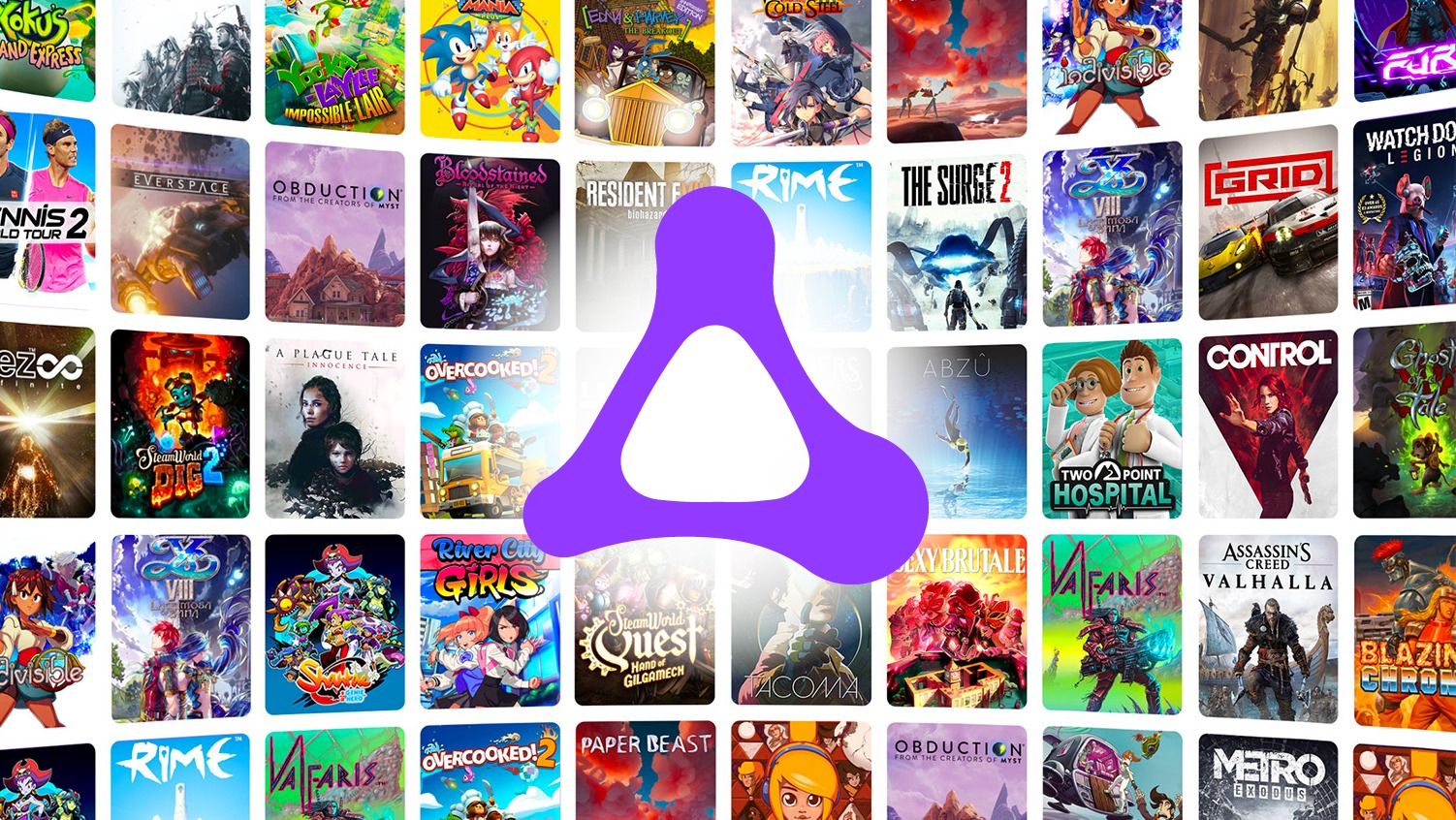
Amazon Luna performance
Let’s continue our Amazon Luna review by discussing its performance. It’s worth noting that you need a 5G or solid Wi-Fi connection in order to play any game on Luna if you are on mobile. The good news is that you can stream Luna straight to your browser, and the startup process is pretty straightforward. You can even play with a mouse and keyboard if you prefer, although most games benefit from the controller. While playing on your browser, it is clear that even high network speeds aren’t enough to provide a smooth gaming experience.
Amazon Luna, like other game streaming platforms, requires almost unrealistic network speeds for an average household. Amazon Fire Stick 4K performs slightly better, given that it is an official Amazon device. Though it too suffers from lag that is caused by network speeds.
Is Amazon Luna worth it?
The new Amazon Prime service offers a lot to like. It includes easy multiplayer, an excellent game collection, and a decent controller, all of which are great selling points. However, overall performance is quite bad. There’s a chance it could be fantastic in the future, but many factors must improve before then.
At $70 for the controller alone, plus a monthly subscription cost, you’re better off saving your money and purchasing an Xbox controller along with a Game Pass membership. Luna isn’t pleasant to play on, and many of its titles are fantastic in their own right but aren’t well-suited to be played on anything other than the world’s best, quickest connection.

Pros:
- Decent controller build
- Nice library of titles
Cons:
- Streaming performance is poor
- The controller isn’t always recognized by Luna service
- Button inputs lag
This was our Amazon Luna review, it has its positives but requiring unrealistic network speeds for an average household is a big negative. All of these should provide you with enough information so you can make an informed decision.





