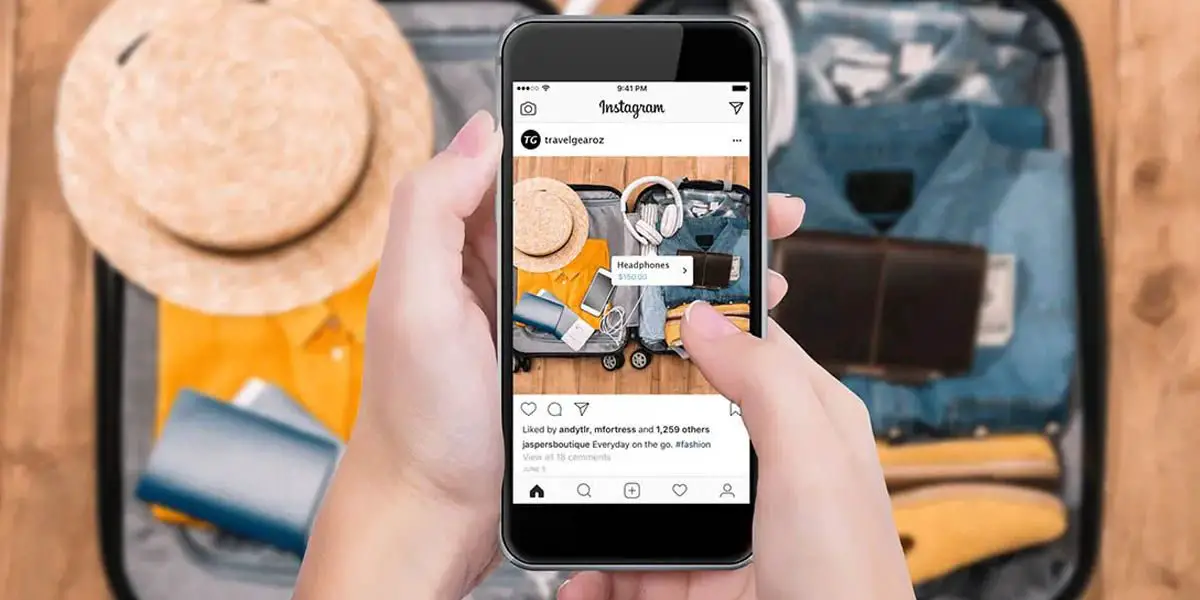You can learn how to tag products on Instagram with this article. Instagram has over one billion monthly active users. Using Instagram for business is an excellent approach to get your goods in front of a large number of people. Instagram now allows businesses to use Instagram shoppable tags, which direct interested users to your website where they may make a purchase.
Using shoppable Instagram tags to drive traffic to your website may significantly boost your site visits and sales. Using the product tagging feature, Natori was able to raise its website’s traffic by 1,417 percent. When Magnolia Boutique utilized Instagram product tagging, it saw a 20% rise in income.

The shopping mall-ification: Instagram product tagging
How to tag products on Instagram?
- Tap Tag Products when composing a feed post in order to access the tagging menu.
- Select a picture and then tap the Product Tags button.
- To tag a product, visit your catalog and search for the item you want to identify.
- Once you’ve completed the steps, tap Done to finish.
How to tag products on Instagram Stories?
- Tap the sticker symbol to begin.
- To tag a product, tap the Product link sticker and choose the product you wish to label.
- Publish.
How to tag products on Reels?
- To tag products, once you’ve completed your reel, go to Tag Products.
- Add the items or collections for which you wish to highlight.
- Tap Done.