Many of the gamers prefer playing Elden Ring on PC and that is why we have decided to share the best keyboard and mouse settings.
Today I’m going to literally save your life, especially many PC gamers that have been struggling to use the controller for playing Elden Ring will love these settings. Because people have been telling that the game is just made for the controller, but that’s completely wrong.
Well after playing with a bunch of settings I’m going to show you how to play this game as if it was made for keyboard and mouse. There are a couple of key settings that I’m going to show you guys today that will literally change the way you play the game. You can literally throw away your controller, let’s go ahead and get into this.
The new Soulslike game developed by FromSoftware is creating a big hype among gamers. Even before it was published, the game has acquired a legendary reputation based on a lengthy stretch of silence and several delays. If you want to learn more about the game’s scores and reviews visit our article. If you are not sure your PC is capable of running the game, system requirements and best settings are here. If you are willing to purchase the game, visit Steam. We’ve also prepared a guide explaining everything you need to know about character creation.
Elden Ring: Best keyboard and mouse settings
The most important thing you need to know before we get started is this setting called “device for on-screen prompts.” When you switch this setting to “keyboard and mouse,” it’ll show you keyboard inputs instead of controller inputs. This is going to be very useful because the game will tell you what buttons to press, you’ll then know that “Q” is for back, “E” is for forward, and “G” is for the map.
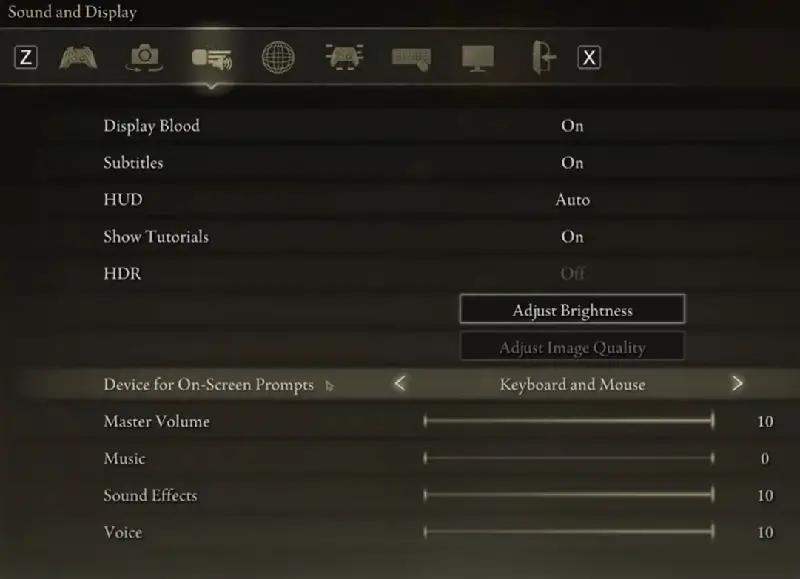 However, there are some other things that we’re going to go over like how to two-hand a weapon in Elden Ring. But we’ll cover that a little bit later after we go over the control functionality.
However, there are some other things that we’re going to go over like how to two-hand a weapon in Elden Ring. But we’ll cover that a little bit later after we go over the control functionality.
How to get the best PC keybinds for Elden Ring?
I think one of the biggest things that enabled the game to feel very immersive in terms of keyboard and mouse was to turn the “auto lock” and the “auto target” off.
These two functions basically make your camera lock to the enemy. When you run into a mob, you will be auto-targeting that mob and to be honest for a keyboard and mouse player, this is very uncomforting.
It’s really annoying. Imagine playing an FPS game and your camera just locks onto a target and your camera automatically turns.
After changing this setting you’ll see that the game gives you the freedom to focus on the target that you want to focus on. What you’re going to do is turn the “manual attack aiming” setting on.
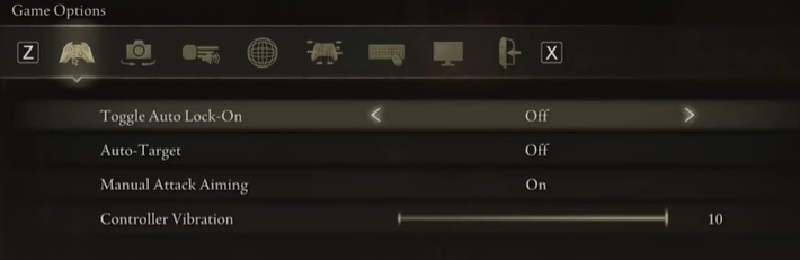
Don’t worry I’m going to go over how you guys can still manage everything efficiently. When you guys have these settings in place you will immediately feel the difference.
Guide: Elden Ring map fragment locations
Elden Ring keybindings
Let’s go ahead and get into the keybindings which are really important. I want to mention that you’re going to probably want to play with the camera speed.
I keep camera speed at zero because when you first come to this game the camera is just flying all over the place.
If you are not comfortable with zero you can start to work your way up because that way it’ll kind of give you a better feel and you’re going to use that in combination with your mouse sensitivity.
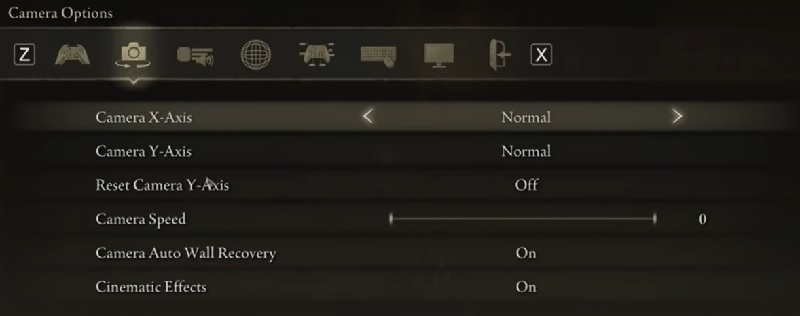
I’ve tried running my mouse sensitivity at “4” with the camera speed at “0” with an “800 dpi” on my mouse and it feels perfectly fine.
If you guys need it a little bit faster, just enter the “Keyboard/Mouse” setting and try increasing mouse sensitivity a little bit more. I didn’t really change any “Axis settings”, there should be no problems with that.
Elden Ring camera settings
I didn’t really change any camera settings. I changed the “lock-on/remove target” keybind to “T” because “T” for target just makes sense. But you guys can easily just press the middle mouse button down and it works just the same.
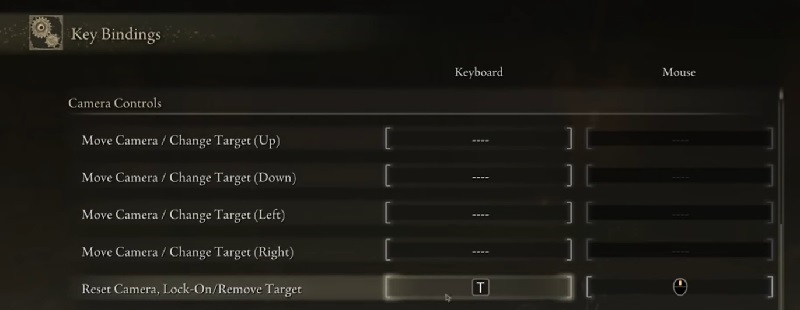
So my primary focus here is that I wanted to make the game feel as if it was designed for keyboard and mouse. So I’m looking for key settings that will make your game experience like every game that you play with “wasd.” Usually, we gamers use “Shift” for sprinting in many games, for example.
How to sprint in Elden Ring using keyboard and mouse?
So I set “shift” and an extra mouse button for my dodge. Many of you have extra buttons on your mouse, so feel free to utilize them for dodge.
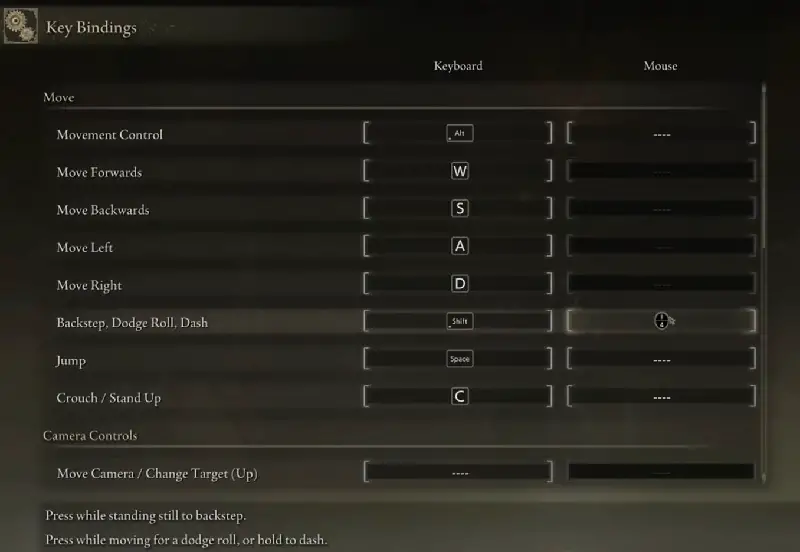 I don’t use shift for dodging or backstepping at all but the key part is, I just use it when I need to sprint or flee. Because for those who don’t know, if you hold your dodge button down it’s actually will function as your sprint.
I don’t use shift for dodging or backstepping at all but the key part is, I just use it when I need to sprint or flee. Because for those who don’t know, if you hold your dodge button down it’s actually will function as your sprint.
So that’s why I set shift there for my sprinting and then when I need to dodge, I release my shift and then I press my dodge button on my mouse and that’s kind of how I got that to work now.
In terms of jump, I switched that to “space bar” because who the hell is pressing “F” to jump in any game. That actually frees up the “F” key for me and then I changed the crouch from “X” to “C” because it’s really weird for me to press “X” to crouch. So I went ahead and switched that to “C” and it feels a lot more fluid now.
How to switch weapons in Elden Ring using keyboard and mouse?
The “switch armament” settings are kind of tricky, they help you switch your weapons faster and easier. I’m still working on it but I find the numbers above “wasd” pretty useful. I got rid of all shift-clicking stuff because we already make use of that button.
So what I wanted to do was be able to press like “1” for my right hand was and “2” for my left hand and then “3” for my switch item which and then “4” for my sorcery. So I can easily change my spells and then activate them with the “R” button. Then I use “F” for my strong attack because my hands are already on “wasd.”
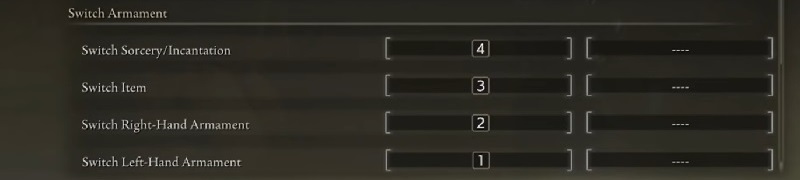
I use “right-click” for lock and “Q” for my ultimate. Because it really makes sense to use “Q” for my ultimate and “F” for my regular skill, because as I’ve said my hands are already on “wasd.”
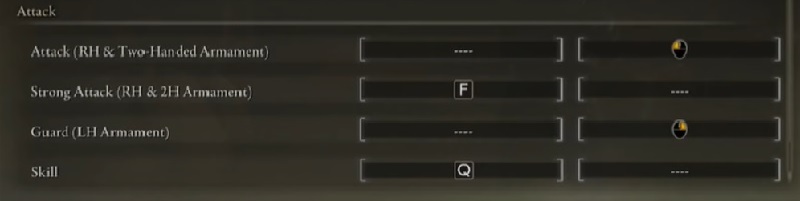
I actually did not play around “E” and “R” keys. So “R” is just my use item hotkey and “E” is interact because I pretty much use “E” or “F” for interact on every game that I play anyway.
Is Elden Ring better on controller or keyboard?
It really depends on the player but after changing these settings, it feels so much better utilizing the keyboard and mouse. This allows me to play the game the way that I want without having to have a controller in my hand. Because now that I’ve been playing with keyboard and mouse on so many games for so many years, I just can’t go back.
So if you guys have been struggling to figure out your keyboard and mouse settings in Elden Ring, try utilizing these settings and then make adjustments according to your needs.





