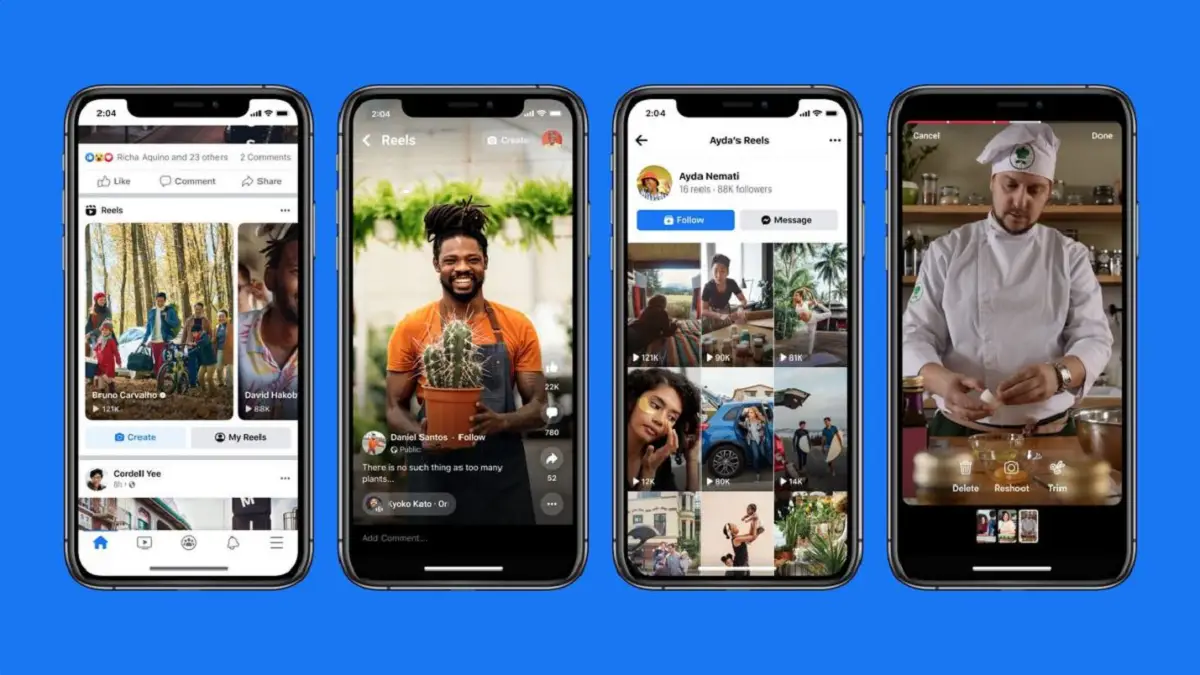Facebook Reels is now available to all users on iOS and Android devices in over 150 countries worldwide. In this article, we went through everything you need to know about Reels, including how they function on Facebook.
What are Facebook Reels?
Reels, which is similar to TikTok, debuted on Instagram last year. Facebook, which is also owned by Meta Platforms Inc., didn’t start rolling out Reels until 2021 and was only available in the United States. Now, Facebook is releasing Reels worldwide for every user to enjoy.
Facebook Reels, allow you to make short videos and edit them by adding music or using audio from another person’s video. You may capture reels in a series of clips, or you can combine them all together at once using video uploads from your mobile’s photo gallery or by adding new footage throughout the editing process. You may also use other people’s videos to remix with your own and post clips up to 60 seconds long. You may also save work in progress and Meta will add even more clipping tools in 2022.
TikTok, which popularized short-form video content, offers all the same features as Facebook Reels. But you don’t have to download anything else for Reels, as opposed to TikTok. Simply open Facebook or Instagram and you’re good to go.

Facebook described Reels as the following:
“Facebook Reels are a new way to create short, entertaining videos, get discovered by new audiences and be part of cultural moments on Facebook. Effects and music can be added to your reel or use your own original audio, allowing you to bring your ideas to life and share them with your audience. Reels you create will appear in places like Facebook Feed, the Reels section on Facebook, or your Reels profile.”
Here is a step-by-step guide on making Facebook Reels and sharing them:
- Tap Create from the Reels section on Feed or press the camera symbol in the upper right corner while viewing a reel.
- Tap the record button or select the picture icon in the left corner to add a video to your reel.
- To your reel, add any sound, text, effects, subtitles, or a timer.
- When you’re done, click Next.
- Enter a description for your reel.
- Choose the target audience.
- To post your reel, press Share Reel.
It’ll be part of your Reels profile, where anybody will be able to discover any reels you’ve shared previously.
It’s also worth noting that if you’re at least 18 years old, Facebook reels are public by default. However, you may personalize the audience for each reel. Your friends might be able to see your reels in their Facebook feeds as well.
Facebook Reels now has more monetization ad
On Facebook, right now, your Reels will appear in things like Facebook Feed, the Reels section of Facebook, or your Reels profile. Starting in February 2022, users will be able to share Reels in more places, according to Meta. They’ll be able to do so in the Stories and the Watch tab of Facebook.
If you have a public Instagram profile, you will be prompted to share your Instagram Reels on Facebook. On both Instagram and Facebook, likes and comments will appear on the reel.
Facebook Reels now has more monetization ads. That means you’ll see banner ads that appear as a semi-transparent overlay at the bottom of a reel, for example or static sticker ads that creators can place anywhere within their reel.
Facebook is also extending creators’ access to its ad-placement program to nearly all countries where in-stream ads are accessible. Facebook is also introducing paid Stars, which allow followers to directly contribute to content created by their favorite creators.