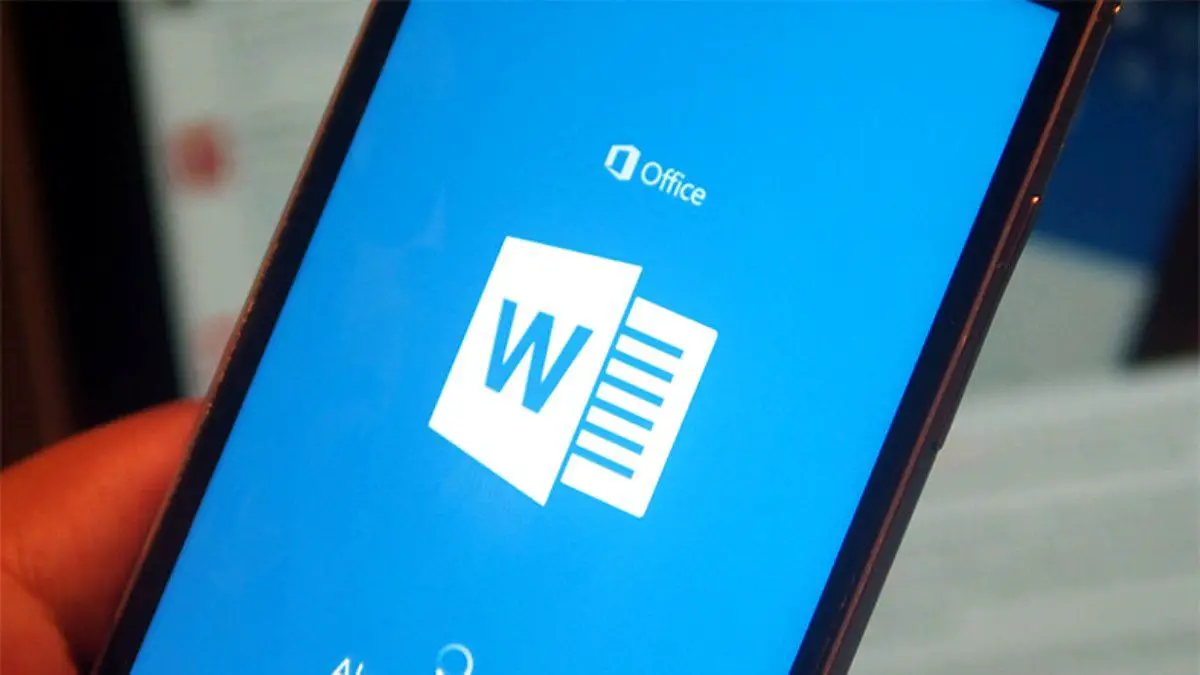In this article, we’ll tell you how to install Microsoft Word for Android and also show you the best alternatives. One of the great advantages of Android is the ease with which we can manage our documents, through file explorers or with the system’s integrated tools. One of the big doubts can come when downloading Word files, as we may not be able to view them as we would like.
.doc files are the bread and butter when we are sent a text document, so we are going to tell you how you can download Word for Android, as well as some of the best free alternatives to this app.
Microsoft Word for Android: How to install it?
There are mainly two official ways to install Word on Android. The first one is to directly download the ‘Microsoft Word’ app. This app can be downloaded for free, and there is no need to pay to use it. Only in case, we want to switch to the Premium plan with Microsoft 365 we will have to pay $6,99 per month.
The interface of Microsoft Word for Android is relatively similar to that of PC. We can create blank documents, start from templates, and export in the formats allowed by the app. Similarly, if we download a .doc file (a Word file), we can open it in the app in the format we have always known, so it will be familiar to us as it looks almost as we have always seen it on PC.
Microsoft Word
- Price: Free
- Developer: Microsoft Corporation
- Download: For Android on Google Play
The second way to install Word on Android is to install the app ‘Microsoft Office’, a new Microsoft app that includes Word, Excel, PowerPoint, and Forms. With this app, we can read .doc documents, edit them and create them from scratch, although if we only want to use Word, the best alternative is the standalone app.
Microsoft-office
- Price: Free
- Developer: Microsoft Corporation
- Download: For Android on Google Play
Free alternatives to Word
If we do not want to use the official app, there are other alternatives, also free, in the Google app store. Some of them are very simple, although others are complete suites with which we can open all kinds of documents.
Google Documents
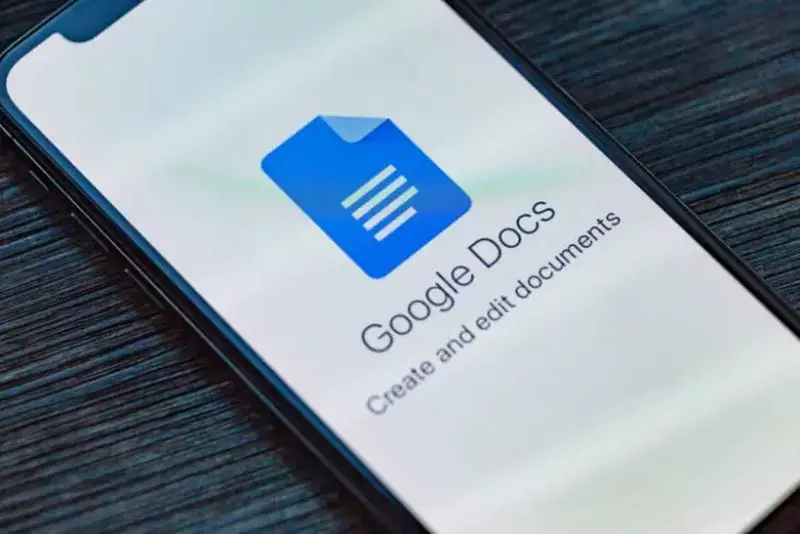
The Google Documents app is a good alternative if you want a simple app that allows you to open Doc files. It is free, is one of the easiest to use, and supports the main text and word formats.
Collaborate Office
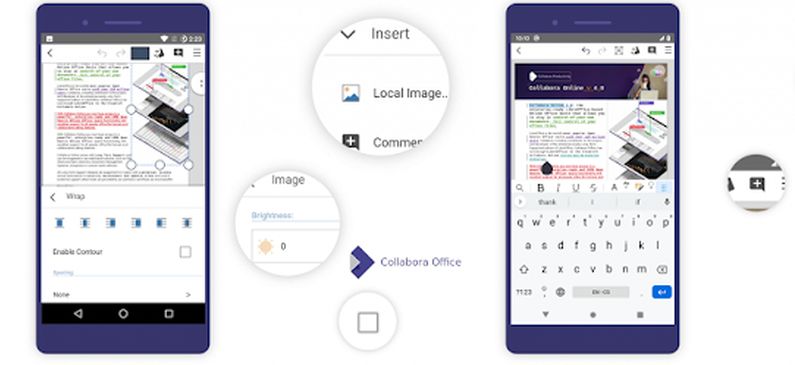
This app is a text editor that supports both Word and Open Office (ODT) formats. It uses the same engine as LibreOffice, so it is a good alternative if we want to get away from some of the big app developers.
WPS Office

WPS Office is one of the classics for Android. It is a package that allows you to open and edit Word, PDF, Excel, PowerPoint, and other files, also integrated with Google Drive, Slack, and Zoom, among others.
Polaris Office
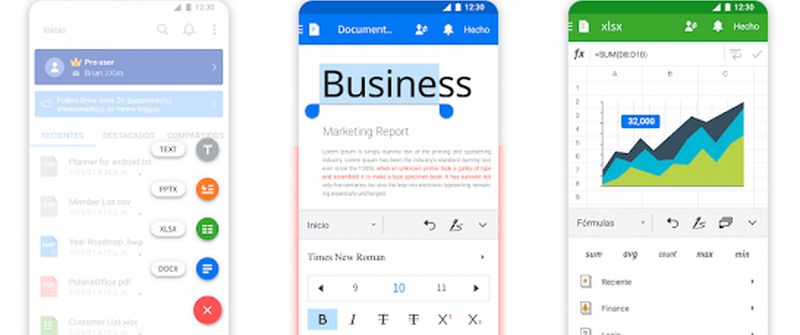
Polaris Office is another great app for viewing and editing Word documents. Its interface is perhaps a bit more cluttered, but it is very easy to use. In addition, it has integrated Excel, PDF, PowerPoint, etc., so you can keep your documents up to date.