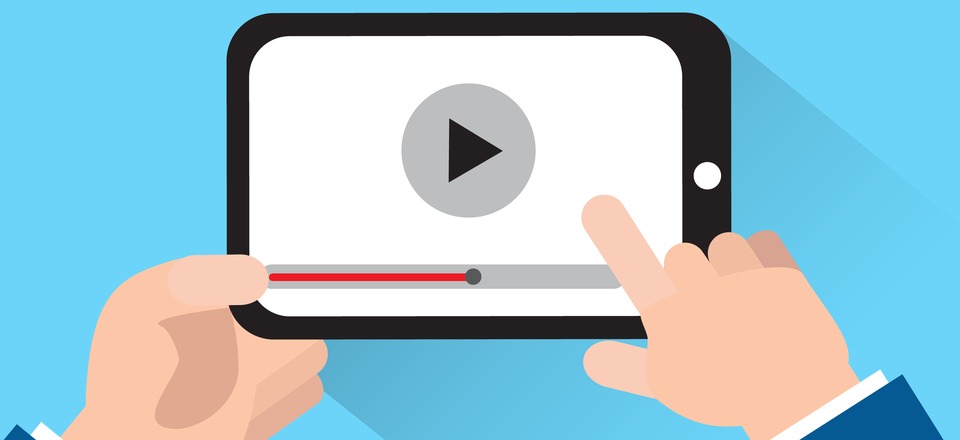If you don’t know how to remove the background from a video, we are going to help you out. Background removal is a straightforward task for video editors, who can use software like Photoshop professionally. Those of us without much expertise on the subject, on the other hand, have to rely on applications that perform this function for us.
How to remove the background from a video?
Today, we’ll show you a website that lets us remove the background from a video. The process is really easy, we just have to upload the video and hit a button to make the background vanish. The website is called socialbook.io, if you are ready let’s get started:
- First, we need to upload a video.

As soon as the video has been uploaded, we may compare it to the result by clicking on “preview,” which allows us to see what it will look like after the process.
- Before downloading the result, we recommend you check it by clicking on “Preview.”
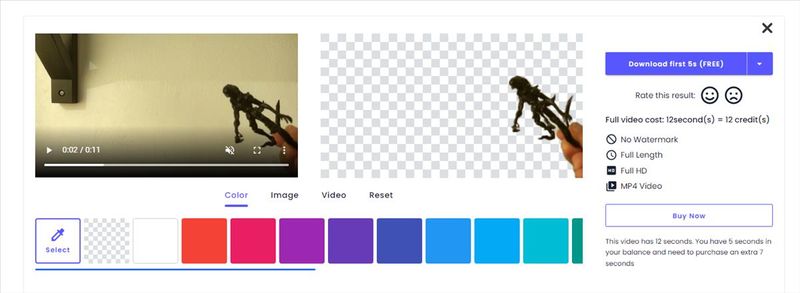
The item in the video must not rush towards the camera. The video looks flawless when the object is in the same horizontal position (the same distance from the camera).
- Choose a new background.
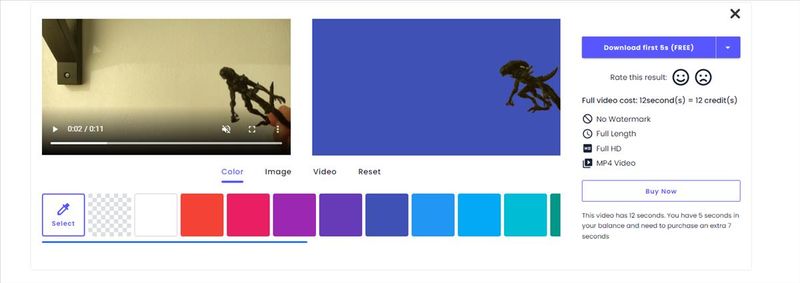
You can choose a fixed color to use as your new background in the video.
It’s worth noting that we only have access to free downloads for the first 5 seconds. If we want more time, we must pay $4 per minute, or buy a monthly membership (which is $9 per month and gives us 3 minutes each month).
It’s obvious that it isn’t the greatest solution for long videos, but it can help with short ones, making them suitable for editing before posting to social media.