If you don’t know how to set an NFT as a Twitter profile picture, we are going to help you out.
What is an NFT profile picture?
NFT profile images are a method to show off your NFTs on your Twitter profile. Adding an NFT to your Twitter profile will require you to connect your crypto wallet to the platform for a limited period.
That NFT appears in the form of a hexagon shape, signifying that you are the owner of the NFT after you confirm this connection request in your cryptocurrency wallet. (see below). This function is only compatible with static image NFTs (formatted as JPEG, PNG) created on the Ethereum blockchain.
How to set an NFT as a Twitter profile picture?
Currently, this feature is only available for Twitter Plus subscribers using iOS. You’ll need a mobile crypto wallet application in order to complete this task. The MetaMask mobile crypto wallet is the one we’re going to use for this guide. If you want to set your NFT as your profile picture on Twitter, follow these steps:
- Open Twitter on iOS.
- Enter your profile.
- Click on “Edit profile,” then click on the profile picture icon and select “Choose NFT.”
- Now you need to choose a crypto wallet from the list.
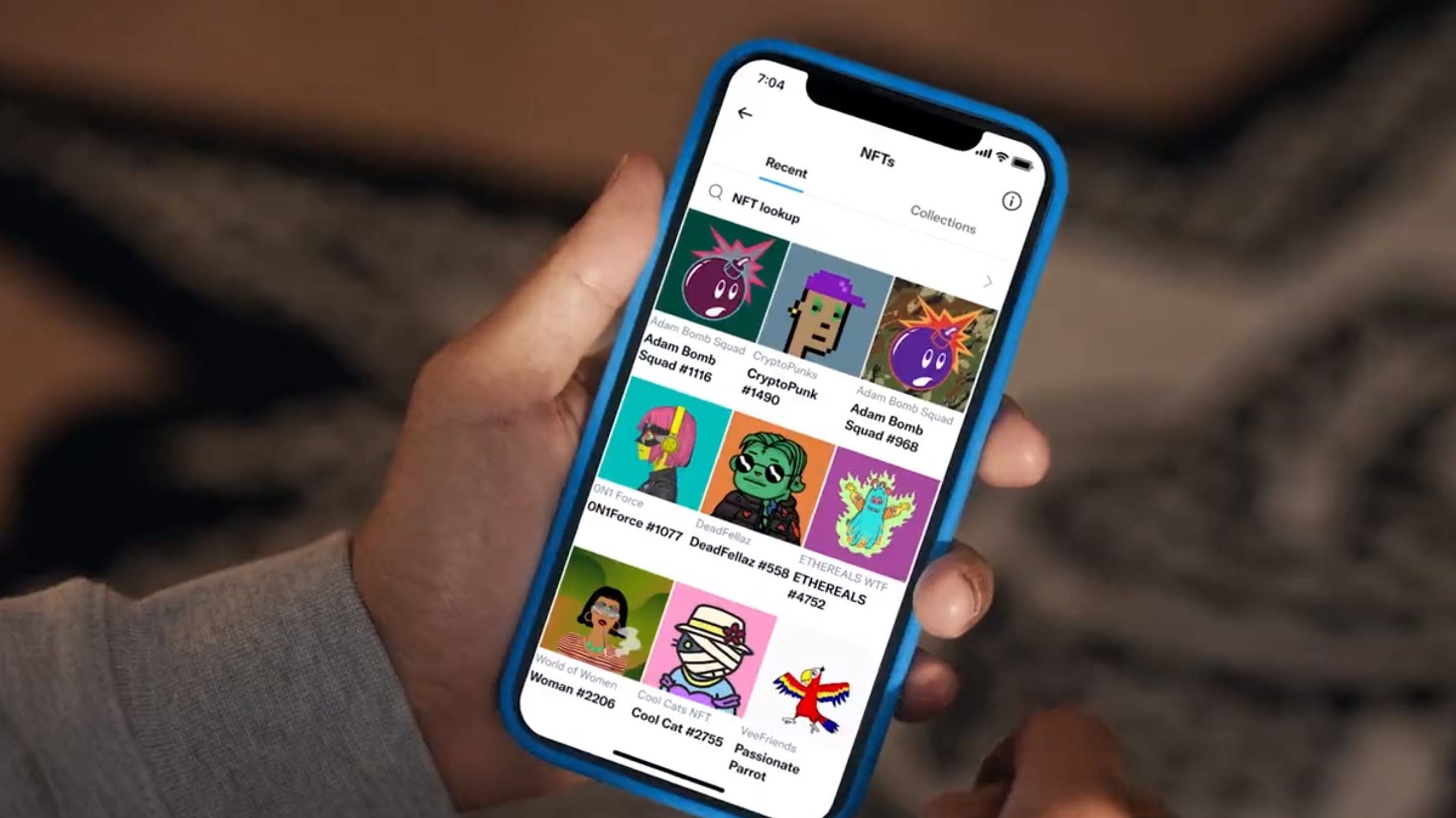
- A verification request message will be sent to your wallet address. You’ll be asked to authenticate your crypto wallet’s private keys by signing a transaction. You can also complete this process by scanning the QR code on the screen.
- After you’ve linked your wallet, pick a supported NFT
- Click on Done and Save to confirm your selection.
The image of your Twitter profile will now be represented as a hexagon shape that identifies you as the owner of that NFT.
You’ll be able to see the status of your NFT by going to your profile picture and selecting View NFT Details. You’ll have access to information like the NFT’s Creator, Owner, Collection, Properties, and more.
It is also possible to inspect your NFT on OpenSea.io by clicking More on OpenSea.io.





