You can learn How to factory reset iPhone with this article. All phones, whatever their brand, have almost identical reset functions to their original functions, and this of course also includes Apple devices, i.e. iPhones.
Of course, this is an option that is practically only used in case you sell, give away, or simply change your mobile, after you make all your necessary backups so as not to lose your information, of course.
This is a practice that can also be used in case you want to start from scratch and delete all the information you do not need. Whatever the case may be, if you want to reset your iPhone to make it as good as new and without any data from you, you should keep reading because today we will show you how to do it.
How to factory reset iPhone?
First of all, what you need to do for this is to go to Settings on your iPhone and find the General section, which is located first in the third tool block. Then scroll down to the bottom and click on the tab that says Transfer or reset iPhone.
Once you have reached this point, you will come across three different options: Prepare your new iPhone, Reset and Erase content and settings. As for the first one, you can click on it if you want to transfer all your data and backups.
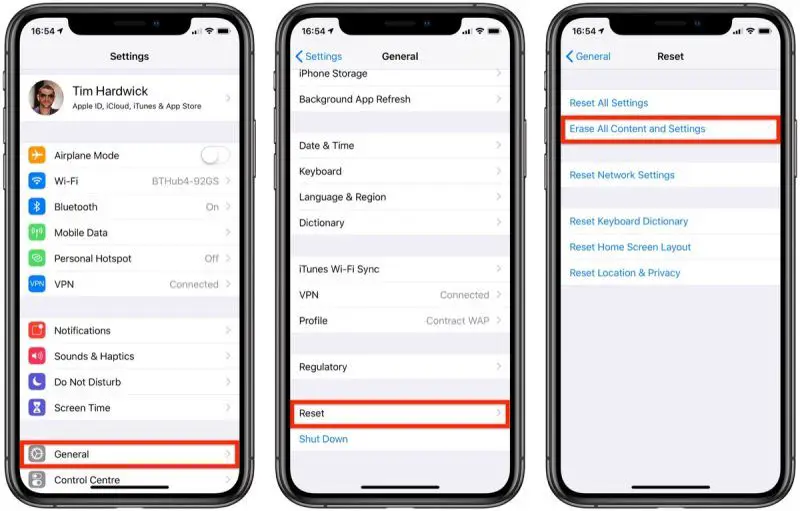
You can also click on the last option if that suits you, but since we are only looking to reset only the mobile to its factory functions, click on the second option. Finish the process and wait a few minutes while the device is reset.
After all this, the mobile will turn on as if it were fresh out of the box (this in terms of its internal information of course), and you can give it to its next owner to set it up with complete certainty that he will not find anything of yours there. Now that you know all this, can you reset iPhone mobiles yourself?





