Spotify codes are QR codes to open songs directly from your cell phone.
QR codes have become a great way to share content with others. With such a simple and intuitive way to use them, it is understandable that companies take advantage of them and incorporate them into their services.
This is how Spotify wanted to give them a more personalized touch, creating their own “Spotify Codes” with which you can share your favorite music in seconds. If you want to know more about this feature, we tell you all the details below.
What are Spotify Codes?
Spotify wants you to share your favorite music, artists, and playlists with those around you. And they want you to do it easily, quickly, and naturally, which is why Spotify Codes are so important.
To understand them better, they are a set of codes that when scanned with the mobile will take you to specific content. It is the same way a traditional QR code works, but exclusive to this streaming platform.
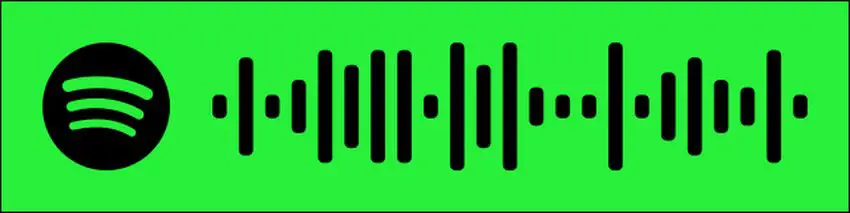
Its design is quite striking and differs from the classic QR bars that we know today. In this case, they consist of a small image accompanied by bars in different sizes that resemble a sound wave.
Although it is not a novelty, since Spotify incorporated them in 2017, today it is possible to find these codes in many places, from public spaces such as cafes or buses to outdoor advertising. This without forgetting the ones you may receive from your friends.
How can I use Spotify codes?
If you’ve received one of these Spotify codes or you’ve come across one on the street and have no idea how to use them, there’s no need to worry. Here we tell you to step by step how to do it and get the most out of them.
The first thing you should know is that they work in the same way as the QR codes of all life, with the difference that you must scan them from the Spotify app following these steps:
- On your mobile, open the Spotify app.
- Go to the “Search” section or locate the magnifying glass icon at the bottom of your screen.
- Now click on the search bar. You will then have the option to type in the name of the song, artist, album, or playlist. But when you look closely, on the right side there is a small camera icon.
- Just click on this option (if it is the first time, it will ask you for permissions to access your mobile’s camera) and you will be able to scan the Spotify Codes you want. Once the app recognizes the code, it will automatically redirect you to the encrypted content.
How to create a code in Spotify?
Now that it’s clear what Spotify codes are and how to use them, it’s time to learn how to create them. This process is quite simple and does not require a lot of knowledge, although it will depend on what you want to share.

Create your profile codes
If you want to share your profile with other people through one of these codes it is very easy. Just go to the “Spotify > Home > Settings > View profile > click the three dots” and the code will appear there for you to scan.
Create codes for a song, artist, album, podcast, or playlist
For any content within the platform, the process is the same. In this case, you will have to search for the content you want (song, artist, album, podcast or playlist, etc.) and then press the three dots to access the image.
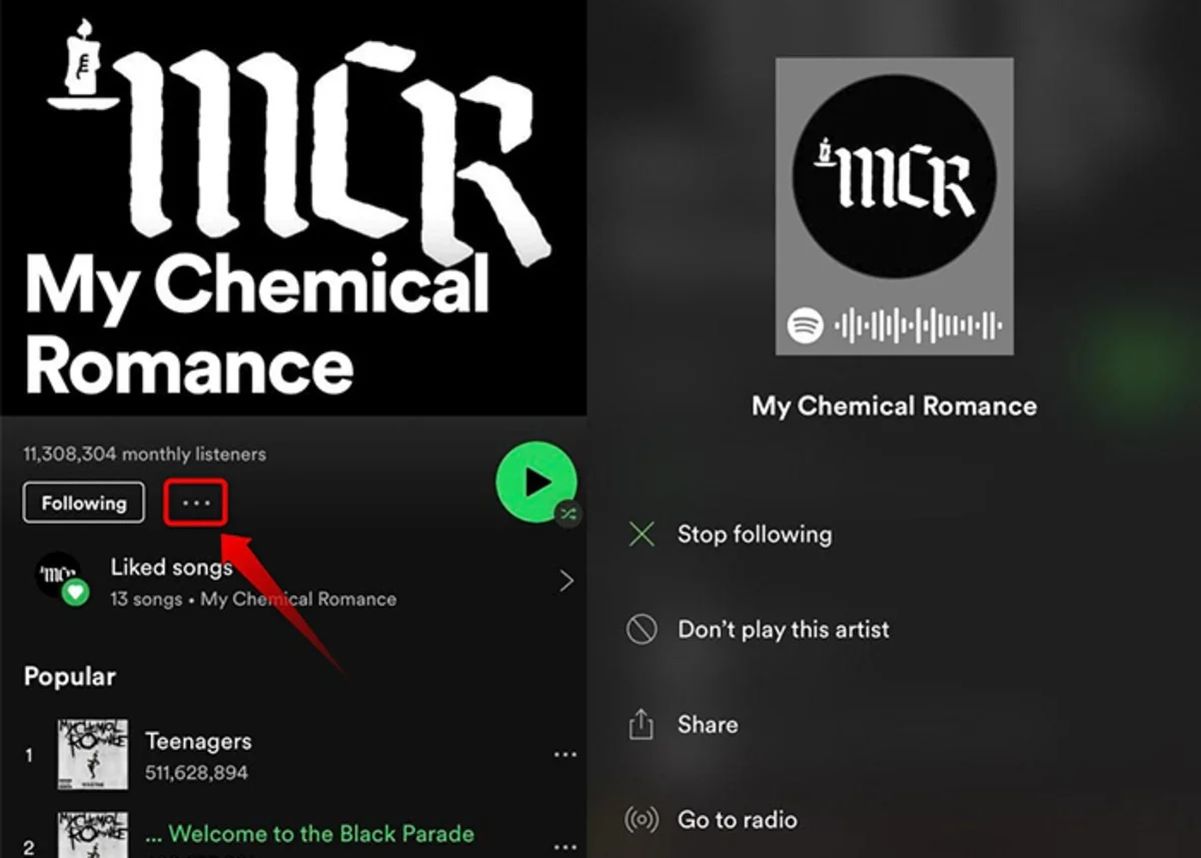
There is another option that is very similar but by clicking on the “Share” option. Here in addition to the image in question, you will have other options to send the information as you prefer.
How to create Spotify codes with a third-party app?
The last option is through Spotify Codes from your mobile or PC. We could say that this is a “third-party” app for the simple fact of not being within the Spotify interface itself. Anyway, it is official of the streaming company itself and free.
To use it is quite simple, just copy the URI address of the content you want within Spotify, paste it where indicated, and press the “Get Spotify Code” button.
If you are not sure how to get the URI of the content, simply go to the song, artist, album, podcast, or playlist you want to share, click on the three dots > copy link.
The best thing about this tool is that it allows you to customize the code. You can change the background and soundbar color, choose the size and the format in which you want to save it. Once you are done, download it and share it.
Now that you know what Spotify codes are and how to scan them, the next time you want to share a song with your friends or dedicate that ballad to a loved one, you have a more creative way to surprise them.





