The best 8 free image resize websites are here for you. Reduce the size of your images without altering the quality of these free web pages.
The digital era is revolutionizing the world, especially because it minimizes office work and helps to make activities faster and easier to perform, being e-mail the most demanded network service.
However, when sending an image via e-mail, an error is displayed that prevents the information from reaching its destination. This problem is because the image exceeds the weight allowed by the platform.
So if you want to resize and compress images for free and online, either to send by email or simply to take up less space, these are some websites that can help you in the process.
Best 8 image resize websites (free)
Fortunately, many websites can compress and reduce the size of images, however, most of them are paid and have limitations. Below, you can see the best 8 free and online options.
Tiny PNG

One of the most popular websites for image compression is Tiny PNG, this particular website has been designed to compress JPE, JPNG, PNG, and even WebP files. Its interface is very intuitive, since the moment you access it you will have the necessary information to use it.
In this case, you will have to drag the image to the portal or click on the “Drop” section, then select the images you want to compress and it will start working automatically.
Once the compression is done, you need to click on the “Download” option to start the download. Something to take into account is that at the moment of loading and downloading the image, it will show the weight of the original image and the weight after being compressed.
Toolur
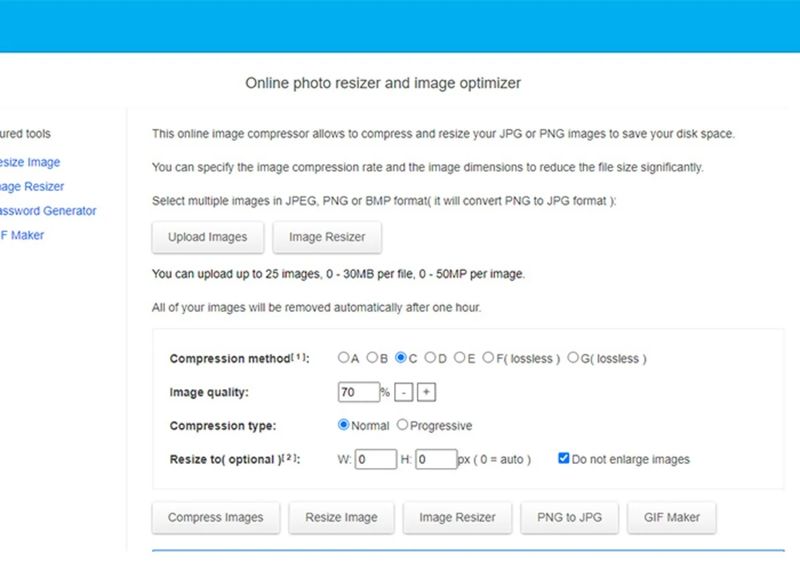
Another website to consider if you want to compress your images without losing definition and online is Toolur. This website has a fairly basic appearance, however, it delivers what it promises without any problems.
Something to keep in mind is that Toolur has the possibility of modifying certain aspects, such as the amount of compression, image quality, among other things. Once you have configured your preferred values, you just have to click on the “Compress Images” option and then on the “Download” option.
Optimizilla
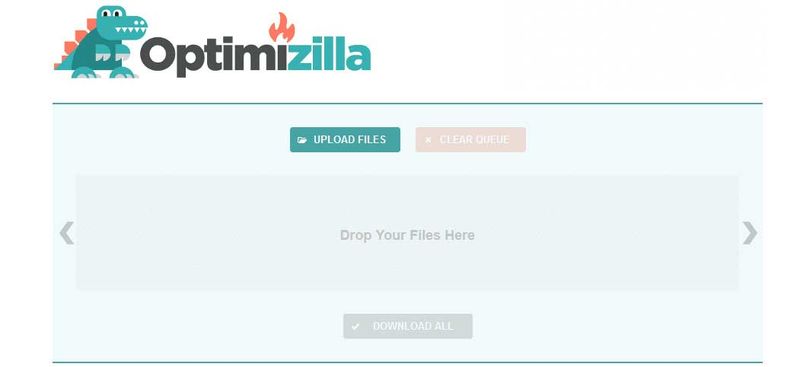
Optimizilla is a web page that harmoniously mixes simplicity with functionality. Once you have accessed this portal, you will have the option to “Upload” a file or drag and drop images.
Once the image is uploaded, it will be automatically compressed offering the option to download, however, if you scroll down you will have the possibility to compress the image, even more, thus reducing its weight. Just remember that if you reduce the weight of an image too much, it will lose quality.
Kraken.io
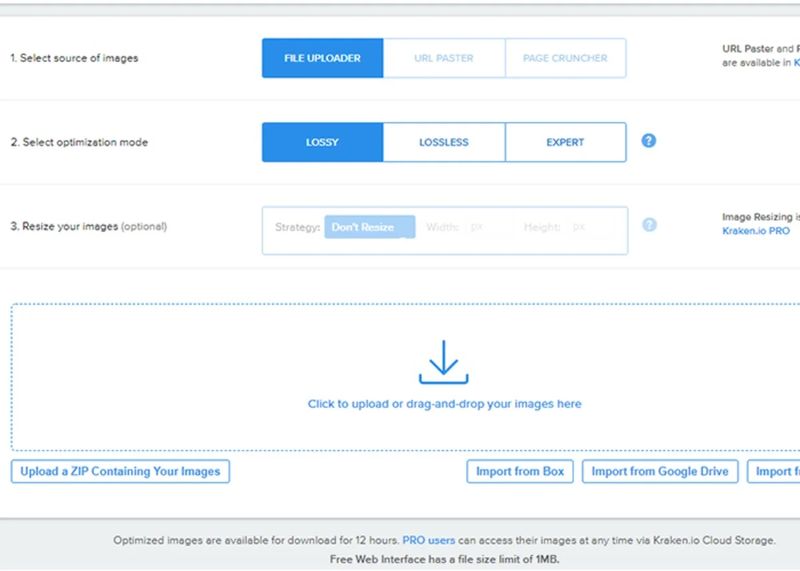
One of the favorite tools for web developers is Kraken.io. With this platform, you will be able to optimize up to 95% of the speed of your website, and luckily for many, Kraken.io has a web version specialized in image compression.
Being a free website, it is limited in certain options, however, it is still an excellent alternative for those looking to reduce the size of the images. Its mechanism is similar to that of other portals on the market, so you won’t need experience to start using it.
ImageRecycle
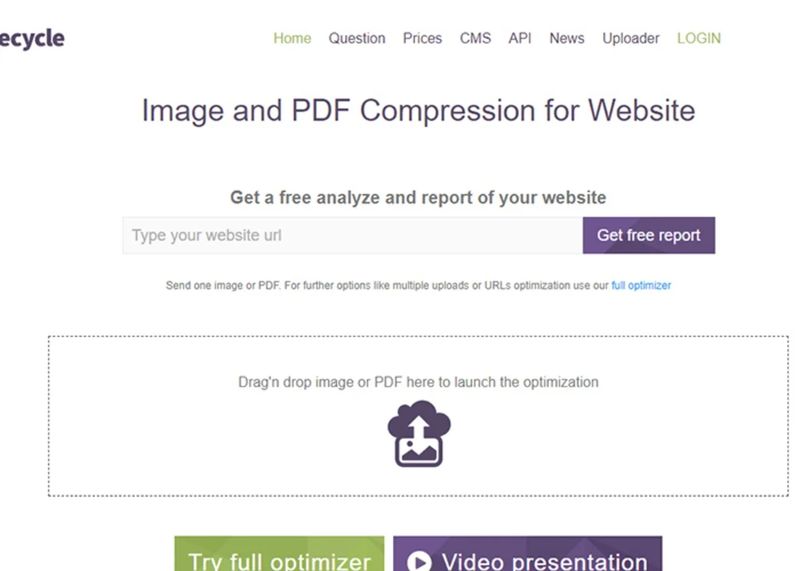
The websites mentioned above are capable of compressing various types of images; however, with ImageRecycle you’ll not only be able to compress images, but you’ll also be able to compress PDF files.
When you access ImageRecycle you can upload the images or PDF you want and you can even drag the file if you wish. After loading the files, the compression of the file or image will be done in a few seconds.
Compress Now
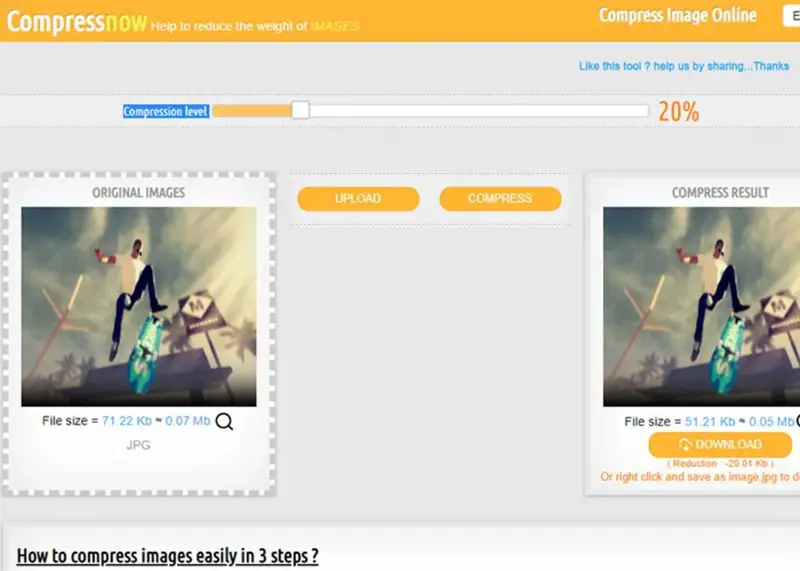
One of the easiest to use and at the same time quite dynamic web pages is Compress Now, it stands out for its particular design, making it very easy to use. To compress the image you only have to drag the image to the web or click on “Upload” and select the desired image.
Automatically display the image and at the top of the web will appear a bar called “Compression level”, which you can modify to your liking. The higher the compression level, the lower the weight of the image.
Compressor
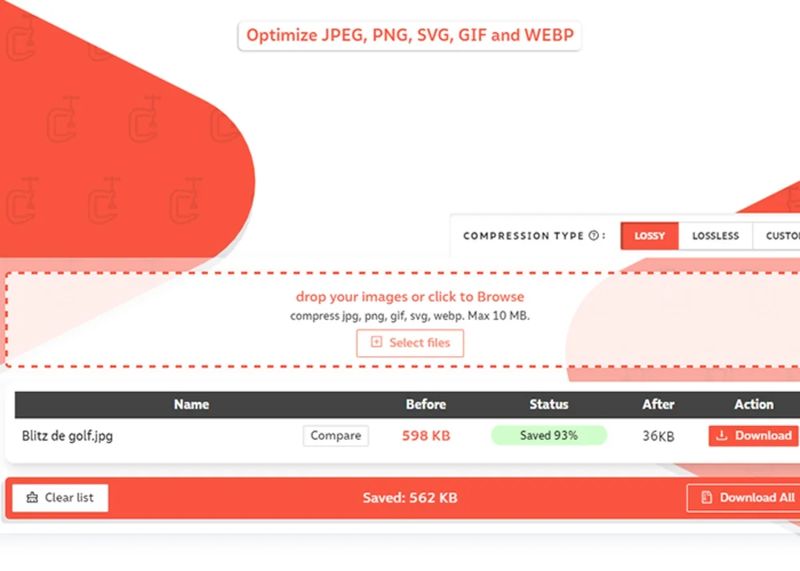
Another of the best websites to resize and compress images for free and online is Compressor. It makes the compression work simple, and its operation is very similar to those mentioned above.
Something to take into account is that apart from compressing several images at the same time, you will also be able to download in .ZIP format. And not only that, it has a section to compare the original image with the compressed one.
Convert Image

Convert Image is the most complete web page on the list for reducing the size of images. With it, you can not only compress and resize your images, but you can also convert your JPE image to different file types for free.
Being such a complete website, its operation may become complicated, however, it is very well structured, you only have to follow the steps indicated on the web and that’s it.
Select the image between JPE, BMP, WBMP, DIBCURGIFJPG, JPEPCX, RLEPDFPICT, PCT, PIC, PNG, PSB, PSD, TIF, or XCF, then click on “Send this image” and to finish the process click on “Validate” followed by “Download this image”.
Bonus: My Compress Image
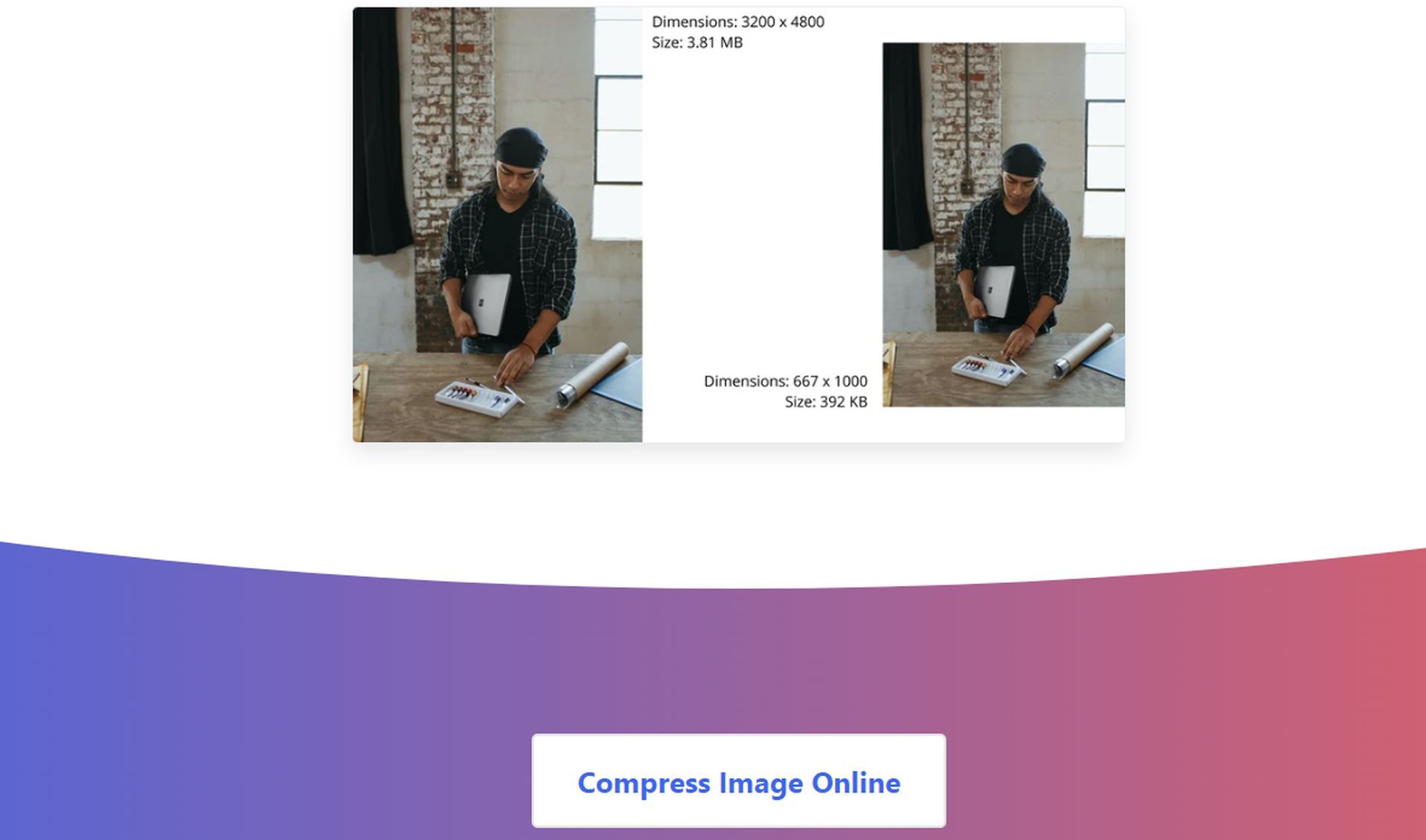
With My Compress Image digital picture compression tool, you can rapidly diminish the size of several images without compromising their quality. The process is efficient and user-friendly and does not demand any editing expertise.
As you can see, these are 8 websites to resize and compress images for free, select the one that best suits your needs.





