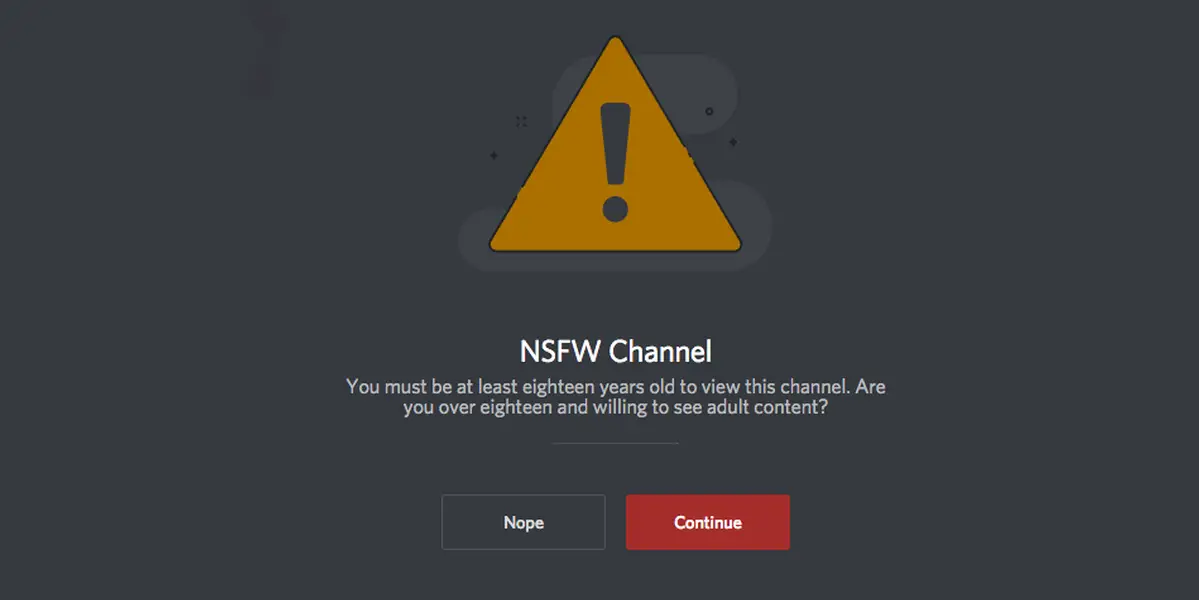Are you looking to learn how to change Discord age? To join some of the Discord servers, you must be 18 years old. These servers are identified as NSFW (not safe for work) by Discord. If a server is marked as NSFW, Discord will notify the administrator. You may also opt to label your channels as NSFW on your own as a server owner. You can do this in your channel settings. NSFW channels are prohibited for users under the age of 17. If you set your age as younger than 18 years old, you can not access these servers or channels. You can use this tutorial to change your age on Discord.
How to change my age on Discord?
To change your age on Discord, you need to submit a request to the service. You must complete a form that includes your date of birth and a photograph of yourself holding your ID if possible. Then, send the request to Discord and wait for them to change your age. It’s also possible that Discord won’t update your age if you don’t provide all of the requested information. To prove your actual age, take a photo of yourself holding your ID. It would help if you also carried a piece of paper with your entire Discord tag on it. If you don’t do this, Discord will be unable to verify your age and modify your date of birth.
Here’s how to update your age on Discord step by step:
1. Submit a request to Discord
The first step is to fill out a form on Discord. To begin with, go to the “Submit a Request” page here. After filling out the form, you’ll see a “What can we help you with?” dropdown option. Select “Trust & Safety” from the dropdown menu. The “Trust & Safety” category covers account/bot appeals, updating your age, and policy concerns. Next, type the email address in the “Your email address” field linked with your Discord account. Click on the “How can we help?” dropdown box and select the “Appeals, age update, other questions” option.
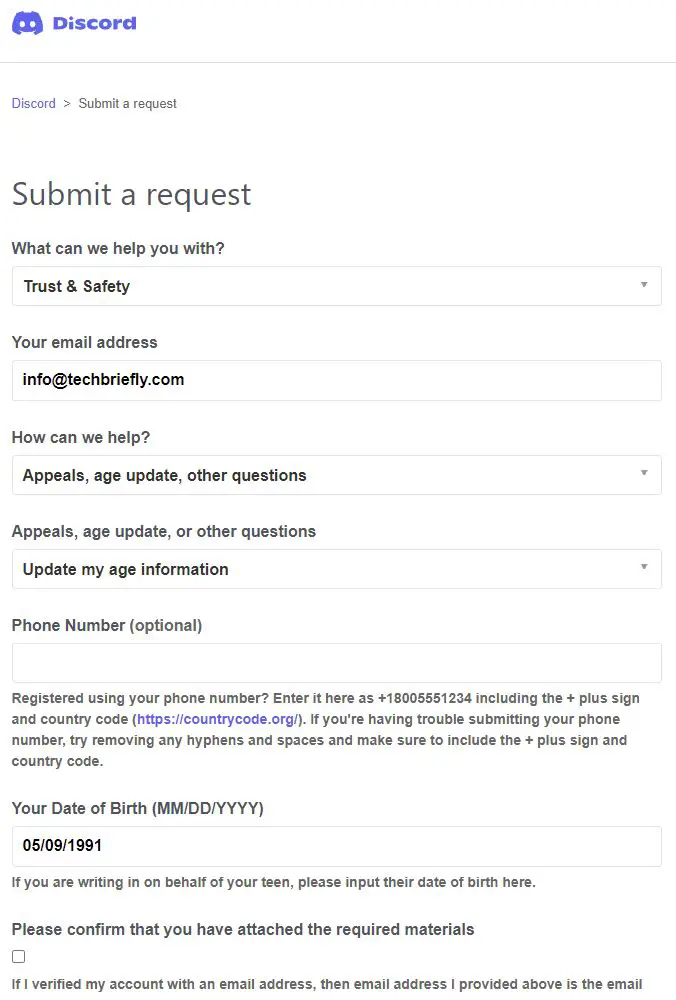
2. Fill in your date of birth
The dropdown box includes several choices, such as “Appeal an activity on my account or bot,” “Update my age information,” “I’m the parent or guardian of a user,” and “Ask a policy question.” Select “Update my age information”. Next, you need to provide your actual date of birth to the “Date of Birth” field. Then, check the “Please confirm that you have attached the necessary materials” box. You must also include a subject line. For example, the following is an instance of a subject line: “I need help to change my age”
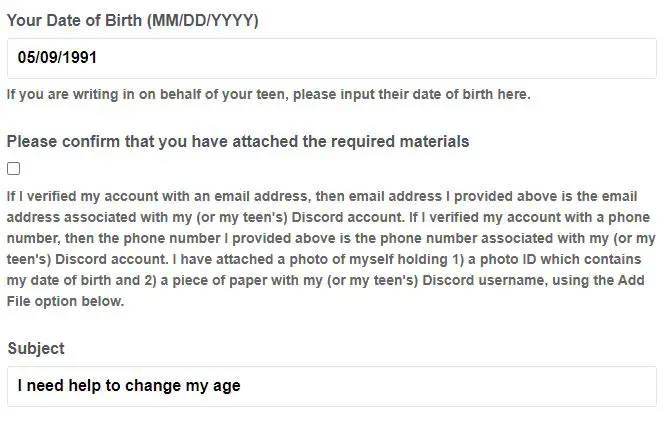
3. Attach a photo of yourself holding your ID (optional)
After entering a subject line, you will see the “Description” field. Here you should disclose that you’ve set the wrong date of birth. Here’s an example of an accurate description, “Hello, my real date of birth is May 9, 19991, but I accidentally put 2005. Help me change it please. Thank you in advance.)”. You will see the “Attachments (optional)” header under the “Description” field. This step is optional, but it will help you achieve your age change since it contains the proof.
You must take a photo of yourself holding your ID and a piece of paper displaying your Discord tag. This step is not required, but it is helpful for Discord to verify your age. After you’ve taken the shot, go to “File” and select “Add file.” After that, choose the photo you took to attach it. Please keep in mind that your photo identification and Discord tag should be legible.
Additionally, you must include the image along with the email address linked to your Discord account. Click on “Submit” to send your request. You’ll need to wait for 1 to 3 business days for the Discord team to examine your request and eventually change your age. Now you know how to change Discord age. If you follow these steps, you will access servers with an age restriction of 18 or higher.
How do you change your age on Discord without an ID?
There is no way you can change your age on Discord without showing your ID. The only way to modify your age on Discord without an ID is to create a new Discord account. You can set your date of birth to 18 or above if you make a new Discord account. However, you’ll have to use a secondary email address for this. You’ll be able to access age-restricted servers and channels after you’ve established a new Discord account and set it to 18 or more years old.