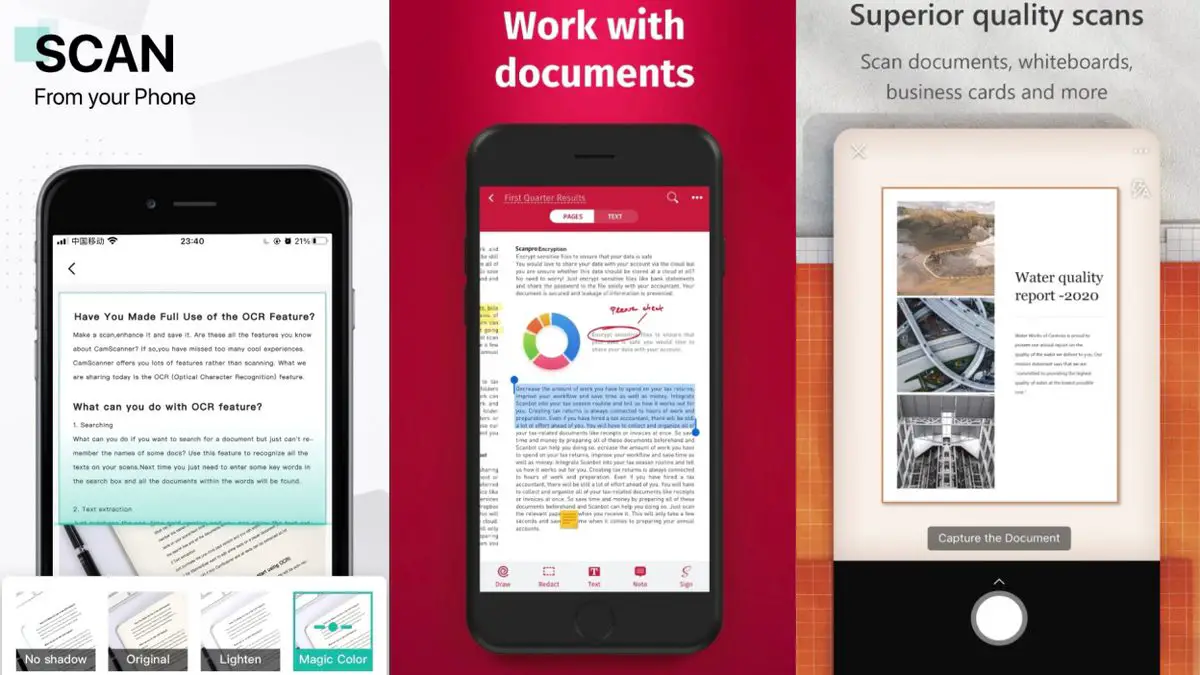You can find the 5 best free scanner apps in this article. It’s unusual to find a printer, much less a scanner, in today’s world. The scanner appears to be on its way out, slowly but surely being replaced by technology.
The best 5 free scanner apps for iPhone and android
That’s fine until you move homes, apply for a loan, or prepare your taxes and suddenly realize you need one of those ancient technologies that you don’t have access to.
Fortunately, there are several applications that can help with this.
1. Notes (iOS)
You can scan a document using your pre-installed Notes app if you have an iPhone and don’t want to download a new program.
- Simply tap the camera icon
- Select “Scan Documents”
- Follow the on-screen instructions
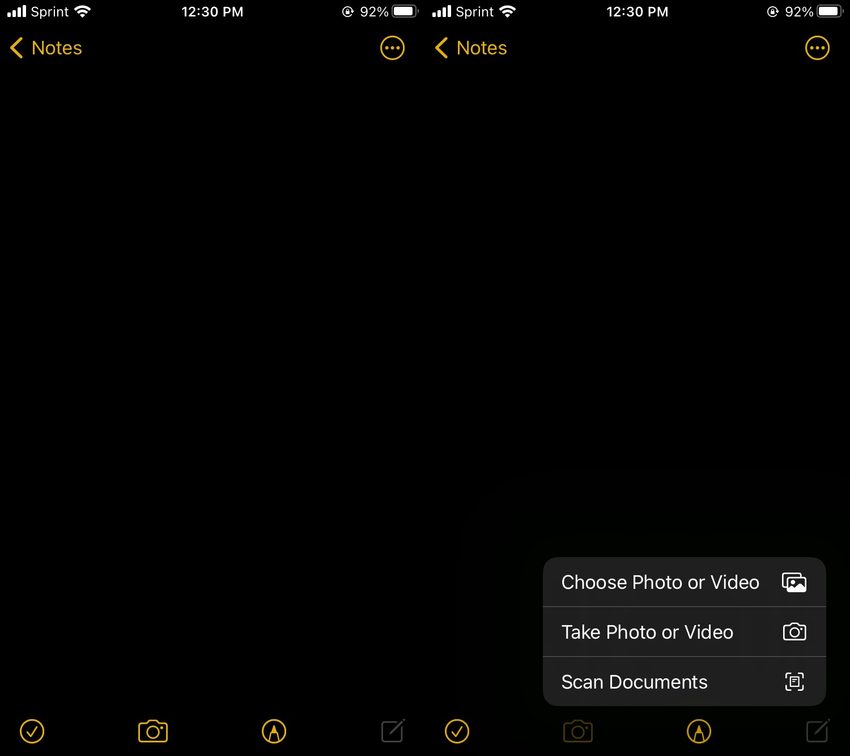
This is ideal for little tasks since there aren’t many more features beyond basic scanning.
2. Adobe Scan (Android and iOS)
Adobe Scan is so simple to use that experts rave about how great the scans come out. Adobe Document Cloud automatically keeps copies of your documents, allowing you to access them from any phone, tablet, or PC. It’s free and dependable.
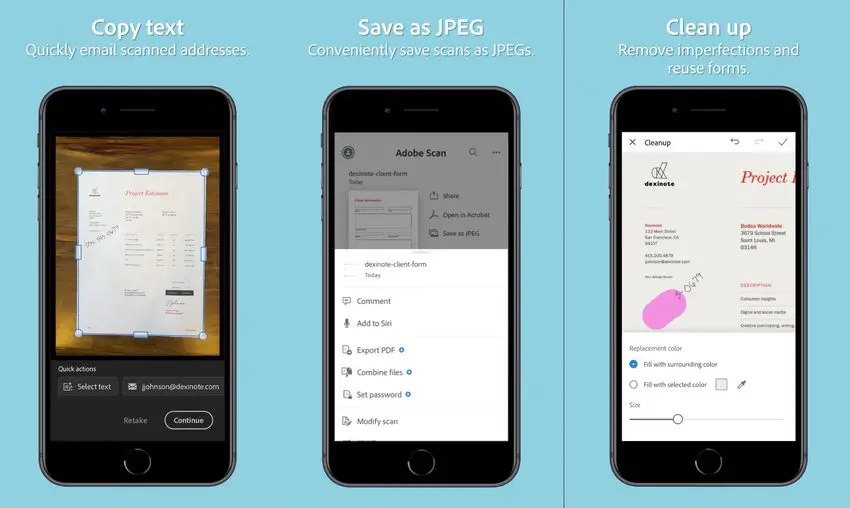
3. Microsoft Office Lens (Android and iOS)
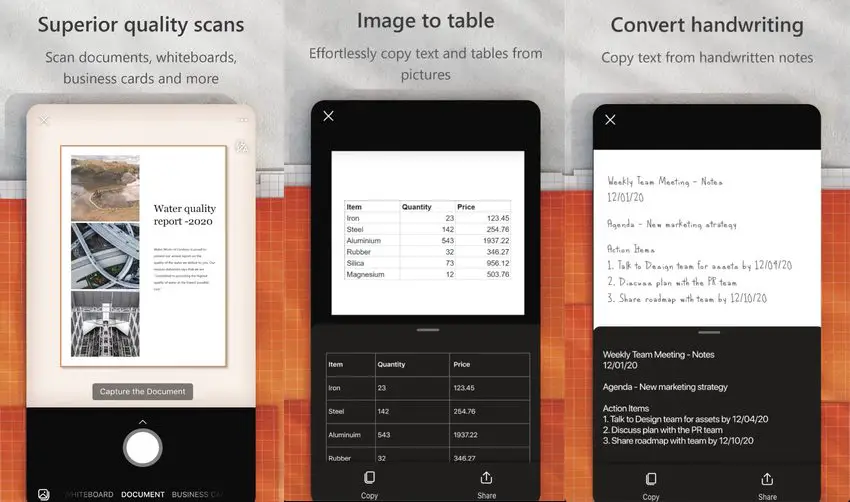
4. CamScanner (Android and iOS)
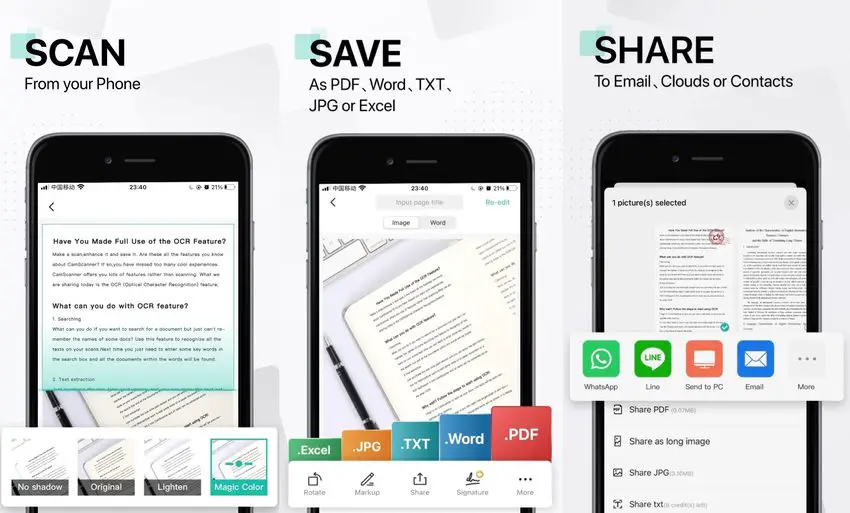
5. SwiftScan (Android and iOS)
Some of the basic features, such as document tagging and a detailed report, are available in all versions of X-Rite’s iScanner. The $9.99 edition includes the same tools as Pro but also adds remote scanning so you can work from anywhere. There are free versions accessible for iPhone, iPad, and Android; however, upgrading to “Pro” is where it becomes really worthwhile.
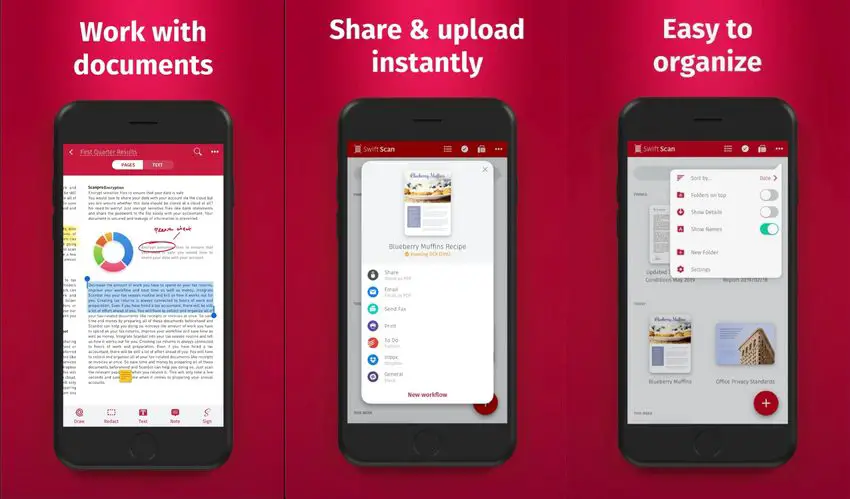
If you can’t persuade yourself to download an app, consider scanning papers at a local printing kiosk or an office supply store.