Instagram launches a new food ordering feature, users of the platform will be able to order food directly from the application with the click of a button.
In response to the COVID-19 pandemic and the challenges small businesses are facing, Instagram said it would be supporting local food outlets by giving them a place to promote themselves and allow people to support them. The scheme will initially roll out in the U.S. and Canada, with plans to expand to other countries later.
How to order food from Instagram?
Simply, follow these steps:
- First, you need to check if the restaurant you are going to order food from has an “Order Food” button on their Instagram profile or a “Food Orders” sticker in their Instagram story.
- Next, tap on the Order Food button or Food Orders sticker and you’ll be redirected to one of Instagram’s partner’s websites (example: Uber Eats, Zomato, ChowNow, etc.)
- Choose any of them and order your food.
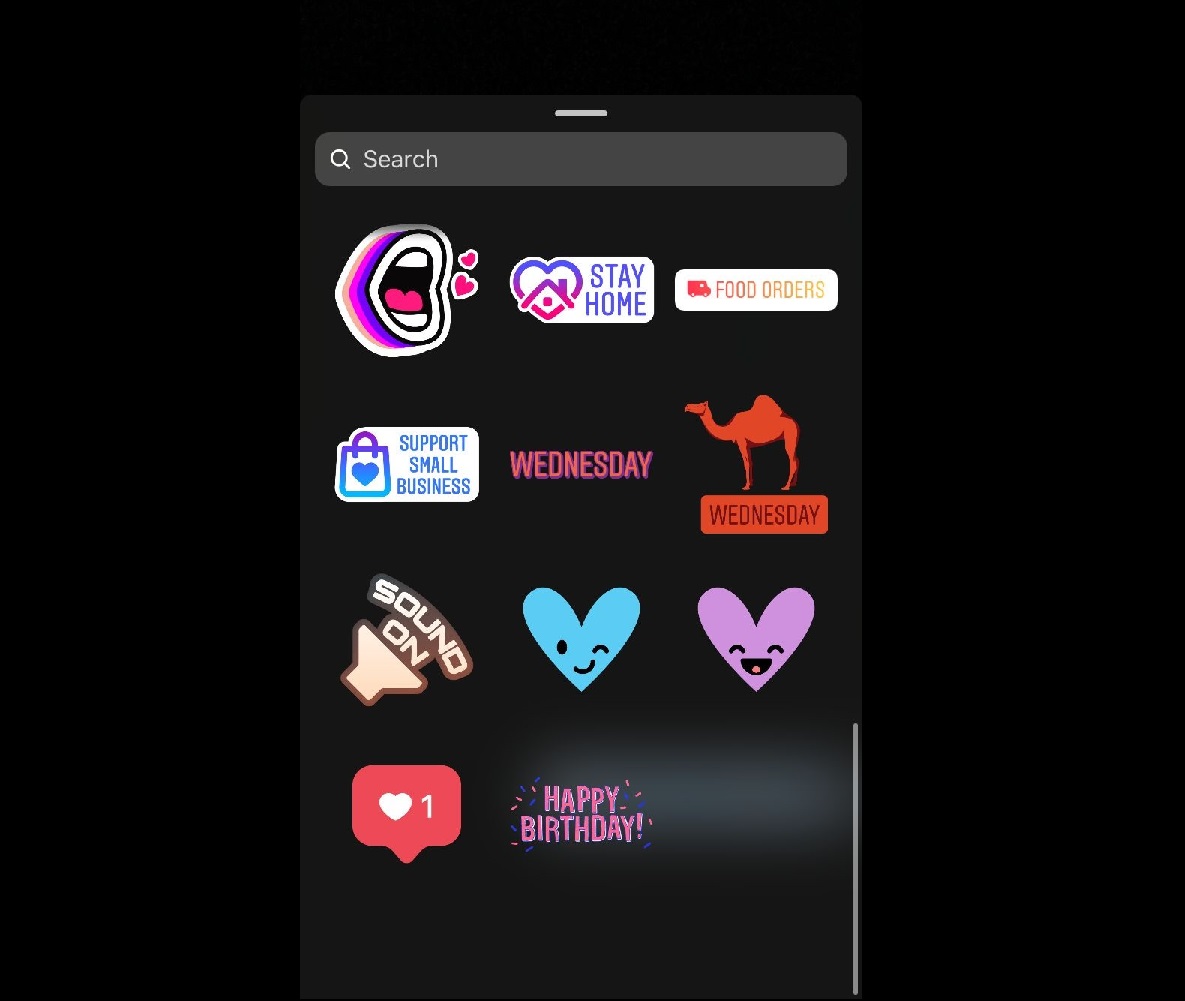
Users can add Food Orders stickers to their stories in order to support that restaurant:
- Simply, create a story and go to stickers.
- Tap on the sticker and select “Add Sticker to Your Story.”
How to set up a Food Order button for restaurants on Instagram?
The process is really easy, simply follow the steps below if you want to set up a food order for your restaurant.
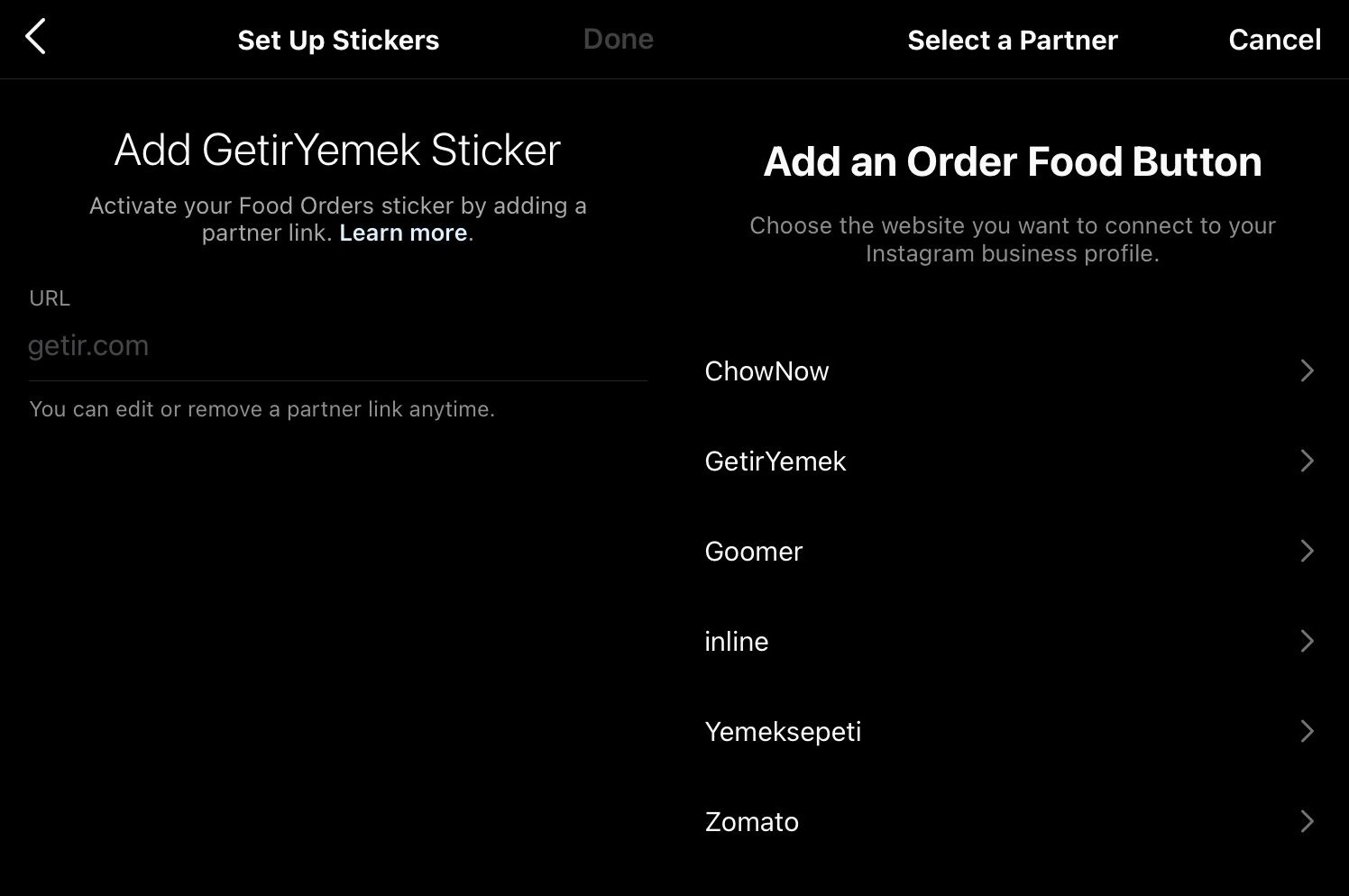
Instagram says: “After you’ve selected a partner for food orders on Instagram, you can set up the Order Food button on your Instagram profile. If your preferred partner is not available, you can use these instructions to set up food orders with a different partner that’s available in your country.”
- Go to your Instagram profile.
- Tap Edit Profile.
- Tap on “Action Buttons” it should be located under “Public Business Information”
- Select “Order Food” it should be located under “Select a Button”
- Choose a partner for your business’s food orders.
- Select an ordering service to use for your website’s orders and link it to the food orders service that you selected.
- Tap on Done.
For more information visit the Instagram blog.





