Metamask is a blockchain cryptocurrency wallet that can work both as a browser extension and as an app on iOS and Android phones. Its built-in wallet is connected to the Ethereum network. With this wallet, you can interact with other dApps in the Ethereum ecosystem (and any other blockchains you will add) to sign various smart contracts and make transactions.
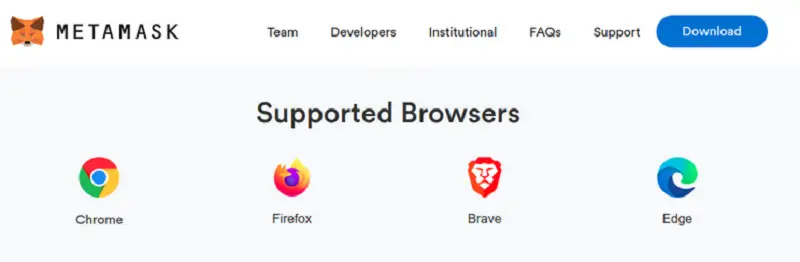
Which browsers is Metamask compatible with?
Metamask can work with Microsoft Edge that comes with Windows, with famous browsers like Mozilla Firefox, Opera and Google Chrome, with Chromium-based browsers like Yandex, with blockchain browsers like Brave and CryptoTab. Whichever network you promote to Metamask, you can store the main coin of that network as well as other tokens and NFTs traded on the network in your Metamask wallet. For example, for the Binance Smart Chain network, you can store BNB, store and trade BEP-20 tokens, as well as store your BSC-traded NFTs in Metamask.
Is Metamask safe?
Metamask has more than 1 million active users. It has become the most preferred crypto wallet due to its easy design and security phases. The security of the wallets is ensured by protecting them with encryption technology called private key. At the same time, in order to connect to the wallet with your device, you also need to enter the password you set yourself. When using the browser extension Metamask, you have to re-enter the password every time you close and open the browser. Thus, other users using the same computer cannot access the wallet’s data.
Metamask is an online wallet, not a cold wallet. So it does not work offline like Trezor, Ledger and similar wallets. Therefore, they do not have as high security measures. However, no data of yours is kept on Metamask servers. No Metamask administrator can see or control your data. So even if the person who lost the seed staking emote is the owner of the Metamask, they cannot access those emotes again. Metamask can also work in conjunction with Ledger and Trezor wallets.
Metamask is often compared to Trust Wallet for its ease of use. Trust Wallet is a wallet developed by Binance. However, it does not have a browser extension or a pc version, it can only be used on mobile devices. Trust Wallet also has activities such as fast swapping between tokens, earning interest by staking, presenting cryptocurrency prices and charts. Also, Trust Wallet has a token with the name TWT, while Metamask has no known attempts to issue any tokens. Metamask also allows you to swap. It can swap the tokens traded on the Ethereum network at the most affordable price for you by comparing the prices in Totle, Airswap, 0x API, Parawsap, 1inch, Uniswap and Curve. Meanwhile, you also save on gas fees. You can set the slippage rate yourself during the swap process. The DeFi industry is advancing rapidly thanks to the easy use of wallets such as Metamask and Trust Wallet.
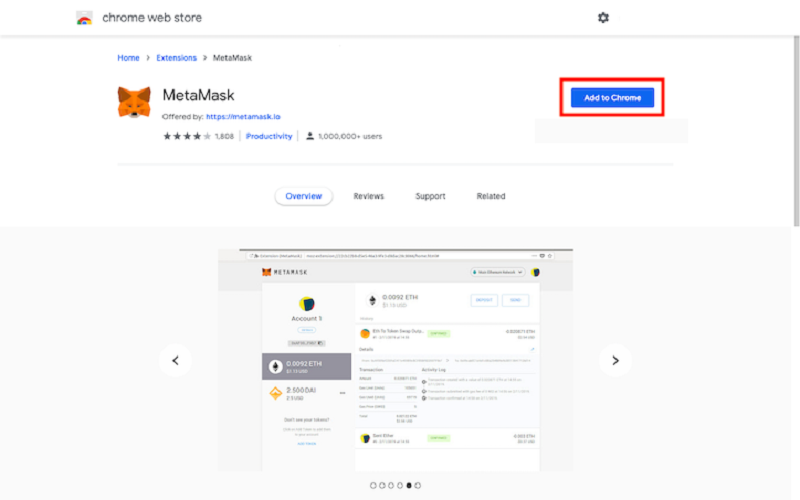
Metamask browser extension installation
To use Metamask, there is no obligation to register on a website, to give your personal information or e-mail address. Metamask can work with any popular browser. It has similar installation steps in all browsers. To protect yourself from hackers and thieves, you should make sure to download the plugin from https://metamask.io. After the Metamask plugin is successfully installed in your browser, you will be presented with options to import your existing wallet and create a new wallet.
Creating a wallet is completely free. You must set a strong password for your wallet of at least 8 characters, including letters, numbers and symbols. After entering this password, you should write down the 12-word seed backup phrase, which is randomly generated for you, in a place where it will not be lost and will not fall into the hands of malicious people. If this backup phrase falls into the hands of someone else, it will gain access to your wallet and very likely steal all your funds.
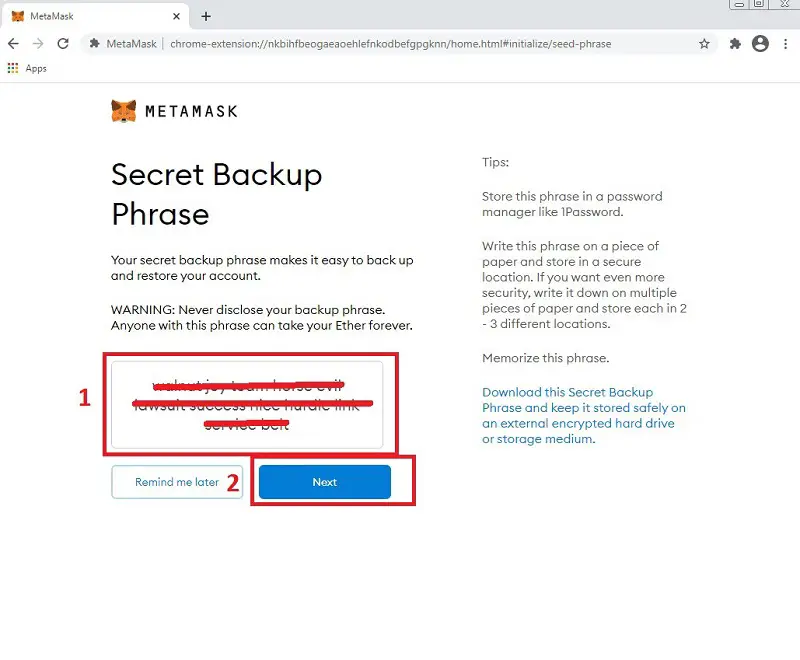
The private key makes you the only one who has control over a wallet. Your funds on any centralized exchange are stored in the exchange’s cold wallets. Therefore, your funds are at risk when the exchange’s servers and data are attacked. Many large exchanges were exposed to these attacks, and millions of dollars were stolen in cryptocurrencies.
The only way you can access your Metamask wallet on another device is to have the seed backup phrase. In the next step, you will be asked to select these expressions in order. After choosing the right order, you will complete the setup of your wallet. Main Ethereum Network, Ropsten Test Network, Hive Test Network, Rinkeby Test Network and Goerli Test Network will come ready and installed in your wallet. These networks are used by developers to test how smart contracts they create work.
Metamask wallet has many features. You can track incoming & outgoing crypto assets and smart contracts you have signed in your wallet. There are Assets and Activity sections on the main screen of the wallet. Above them are Buy, Send and Swap options. The address starting with 0x under the Account 1 text at the top is the address of your wallet.
You should follow similar steps to use Metamask on your mobile devices. You need to download the actual application by typing “Metamask” into the Google Play Store on your Android device and the App Store on your iOS device. To use your existing wallet on your device, you need to enter the seed backup phrase. You can easily access Ethereum dApps on mobile versions.
Is Metamask Free? How Much Are Gas Fees?
Metamask has no fees of its own. Creating and using the wallet is completely free. You pay the transaction fees of the network you use for the work you do with the Metamask wallet. An average transaction fee of $73.42 is paid these days for a token transfer on the Ethereum network, according to data from Etherscan Gas Tracker. The average fee for swapping tokens on a decentralized exchange is $225.90, and the average fee for adding or removing a liquidity pool is $197.66. Transaction fees for other networks available on Metamask (eg Binance Smart Chain, Matic, Celo, Avalanche etc.) are much lower.
While making a transaction, gas fees and gas limits are calculated according to that moment and appear before you. It is up to you to change the transaction fee. However, when you want to trade with low transaction fees, you may have to wait for the average transaction costs to decrease to that amount. Because some of the transaction fees are burned and some are given to the miners. Miners confirm transactions on the network. A high gas fee makes your transaction happen very quickly, while a low gas fee makes it happen very slowly.

What is ROBOOTS NFT game?
Adding Binance Smart Chain to Metamask
One of the frequently asked questions is how to add Binance Smart Chain to Metamask. By adding the BSC network to your Metamask wallet, you can transact on this network with BEP-20 tokens and use network-traded dApps. When you install Metamask, you need to follow these steps for any new network setup, as it will only have Ethereum Mainnet in it. First you have to open the settings from the drop-down menu. You can find the Networks option by going down in that menu. You can add a new network by clicking the Add Network button.
Here you must type Smart Chain in the Network Name box.
You should type https://bsc-dataseed.binance.org/ in the New RPC URL box.
You can type 56 in the ChainID box, and the Symbol is BNB.
The Block Explorer URL is https://bscscan.com .
Metamask is completely open-source software and its developers continue to improve the application. Therefore, the security of the wallet will continue to be ensured. New networks can be added to the wallet, and new dApps can be worked with.





