Apple has been moving away from Intel-based Macs for some time now, with its amazing Apple Silicon chips. It’s possible to be a little perplexed by the variety of Apple Silicon processors available (M1, M1 Pro, and M1 Max), because it’s difficult to determine which laptop you need. What exactly distinguishes one product from another if they all have the same cores?
The MacBook Pro 13 comes with the M1 processor, while the MacBook Pro 14 comes with either the M1 Pro or M1 Max. The M1 Pro is a more bandwidth-oriented processor than the M1, but they are both strong processors for the right person. We’re here to help you figure out how much additional performance you’ll receive when switching from a 13-inch to a 14-inch machine.
Performance
All of Apple’s processors feature the same hybrid core architecture, which implies some cores are dedicated to performance-driven activities and others are dedicated to efficient activities. The M1 Pro, however, has a somewhat altered architecture when compared to the M1 processor. The 13-inch and 15-inch MacBook Pro’s M1 processors included eight CPU cores (four high-power and four low-power cores) and eight GPU cores. The M1 Pro processor in the base 14-inch MacBook Pro was designed with eight CPU cores (six high-power and two low-power) and 14 GPU cores.

The M1 and M1 Pro have the same CPU performance, according to Apple, but the addition of more high-power and low-powered cores in the M1 Pro gives it a small advantage over the M1. The performance boost in the M1 Pro isn’t applicable for simple activities like as Spotify or Google Chrome running. The M1 Pro, however, does have a 31 percent advantage in Geekbench 5 over the M1. Anyone who needs to transcode 4K video or render 3D representations faster should be satisfied with how the M1 Pro handles real-world, multicore activities like these.
The MacBook Pro 14 is a minute and 30 seconds faster than the M1 at transcoding a 12-minute 4K video file to 1080p in Handbrake, when compared to the 13-inch laptop. The MacBook Pro 14 has greater memory bandwidth (200GB/s) than the MacBook Pro 13 (about 70GB/s), which may make scrubbing high-resolution video files easier, according to Apple.
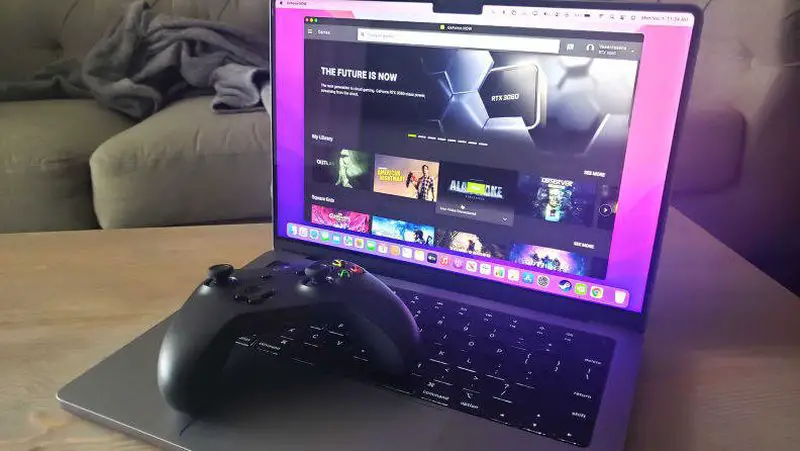
On the GPU side, the MacBook Pro 13 boasts excellent integrated graphics performance, but it pales in comparison to what the MacBook Pro 14 can do. For example, rendering a 3D image in Blender takes less than six minutes on the MacBook Pro 13 with its eight GPU cores, whereas the scene is rendered using M1 Pro with 14 GPU cores on the MacBook Pro 14 in just under five and a half minutes.
For gaming, the MacBook Pro 13’s modest graphics performance translates to a good experience for less demanding 3D games like as Fortnite or Final Fantasy XIV (where you could anticipate 30 to 45 frames per second at 1080p with medium graphics settings). On the highest graphics settings, Shadow of the Tomb Raider runs at 23 frames per second. The MacBook Pro 14 is considerably better: 43 fps on Shadow of the Tomb Raider’s greatest graphics presets, which is comparable to a low-end Nvidia GPU like the GTX 1650.
Battery life
The MacBook Pro 13 has a battery life of almost fourteen hours – even if you load it up with a lot of applications, it will get you through the day and into your evening. If you need long battery life, this is the laptop to choose without hesitation. The MacBook Pro 14, on the other hand, has about ten and a half hours of battery life, which is still very good but falls short of the MacBook Pro 13’s duration.

Upgrades
The MacBook Pro 13 has a fixed limit of 8GB or 16GB of RAM, which restricts how many files and applications you can have open at the same time. This is enough for workstation productivity and light video production, but if you’re working with memory-intensive programs like Adobe After Effects or Autodesk Maya, the computer can begin to strain.
The memory capacity of the MacBook Pro 14 ranges from 16GB to 32GB, which will improve the performance of your laptop while running complex applications. (If that isn’t enough, you may upgrade your MacBook Pro 14 to an M1 Max, Apple’s most powerful chip.)

The 13-inch MacBook Pro with Touch Bar has 256GB to 2TB of storage, depending on the configuration. If you need more than 2TB of storage, the MacBook Pro 14 has up to 8TB of internal storage available. The minimum capacity is 512GB.
Features
If you want to work on a different display rather than the MacBook Pro 14’s built-in one, there are several choices. The MacBook Pro 13 comes with two USB-C/Thunderbolt 4 ports and a headphone jack by default, which can only support one external 6K at 60Hz display. There is no dedicated charging port, so you’ll need to connect via a Thunderbolt connection.
The MacBook Pro 14 comes with three USB-C/Thunderbolt 4 ports, an HDMI 2.0 port, an SDXC card reader, and a headphone jack. The M1 Pro supports up to two 6K at 60Hz displays via Thunderbolt 4, however, the HDMI port can only handle 4K at 60Hz.

The MacBook Pro 14 also includes a MagSafe charging port and a physical full-size function key row, in place of the Touchbar on the MacBook Pro 13. The webcam is now 1080p (yes, the MacBook Pro 13 still has a 720p webcam in 2021), and the bezels are thinner than ever owing to the top-notch design that carves out screen space around the camera. Both MacBooks have identical trackpads and keyboards—although the MacBook Pro 14’s trackpad is rougher than the one on the MacBook Pro 13.
If you want the finest display possible, the MacBook Pro 14 is a greater upgrade than the 13-inch model. It has a 120Hz, tiny-LED 3024 x 1964p display with an adaptable refresh rate. The MacBook Pro 13, on the other hand, features a 60Hz LED 2560 x 1600p display. While the 13-inch model has up to 500 nits and the 14-inch model has up to 1000 nits of continuous brightness, you won’t notice any brightness on your screen unless you’re working with HDR content. Otherwise, we discovered that the MacBook Pro 14 only achieved a maximum of 410 brightness in our testing, which is about as bright as the MacBook Pro 13.
Price and value
If the MacBook Pro 14 were only a few hundred dollars more expensive than the MacBook Pro 13, we’d advise you to go for it. The cheapest variant of the MacBook Pro 14 costs $1,999 — almost twice as much as the most affordable version of the MacBook Pro 13, which costs $1,299.99 on Amazon and Best Buy.
The MacBook Pro 14 is aimed at professionals who value time more than money, and its higher price reflects this. The majority of us won’t notice a difference between the MacBook Pro 14 and previous models (like its ProRes-compatible media engine, which is mostly useful for those working with film), so it’s not worth the extra money.





