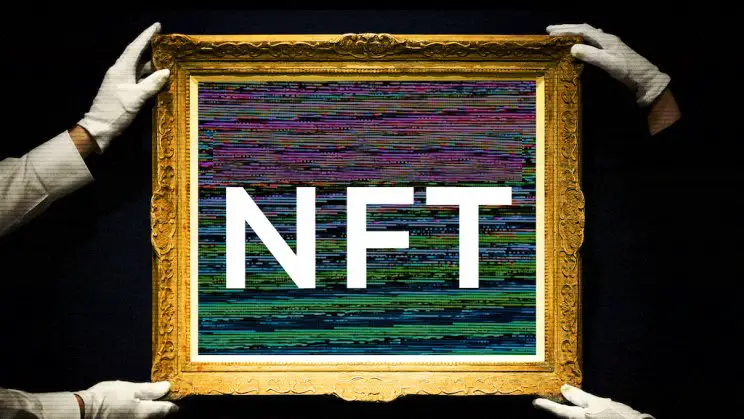Find out how to buy an Ethereum NFT by following our step-by-step guide. NFTs, also known as non-fungible tokens, are blockchain-based assets that certify ownership of digital items such as images, video files, or (less often) physical objects.
NFTs have rapidly become popular in 2021, with major companies and celebrities developing and buying NFTs, as well as trading volumes exploding.
Many of the NFT projects driving the hype, such as Bored Ape Yacht Club, CryptoPunks, and Pudgy Penguins, are ERC-721 tokens based on the Ethereum blockchain.
OpenSea is a dominant marketplace in the NFT trade on Ethereum: in September 2021, 97.8 percent of all Ethereum-based NFT activity occurred on OpenSea.
We’ll show you how to go from knowing nothing about Ethereum NFTs to buying your first one in this article.
- On a digital currency trading platform like Coinbase or Kraken, you can buy Ethereum.
- Get a crypto wallet like Metamask.
- Send Ethereum from your cryptocurrency exchange to your wallet.
- Sync your wallet with an NFT marketplace like Opensea.
- Buy an NFT on that marketplace with Ethereum stored on your wallet.
1. Buy Ethereum
To enter the realm of NFTs, you’ll need Ethereum since it’s the blockchain network’s native currency, and the vast majority of NFTs are based on Ethereum.

You must go to a cryptocurrency exchange, such as Coinbase or Binance, to acquire Ethereum.
Although most NFTs are based on Ethereum, there are several alternative platforms. Some, like NBA Top Shot, are founded on Flow, an early NFT-centric blockchain that was created as a competitor to Ethereum. Furthermore, NFTs developed on the so-called Ethereum-killer Solana have also exploded in popularity lately.
Okay, now let’s go back to Ethereum-based NFTs. The next step is to obtain a cryptocurrency wallet.
2. Get a crypto wallet
There are several Ethereum wallet options. However, MetaMask is funded by Ethereum incubator ConsenSys) is the most popular (2017).
MetaMask is a browser plugin that works best with Google Chrome or Brave. It allows you to store Ethereum and Ethereum-based tokens after it’s installed.
Setting up a crypto wallet may appear to be complicated, but it is typically fast and painless. Download and install MetaMask through their website after the fox symbol appears in your browser. You’ll be guided through a few quick actions. Most importantly, you’ll create a password.
MetaMask will also give you a “Secret Recovery Phrase,” which you must keep in a secure location such as on paper. It’s a twelve-word phrase that may be used to access your MetaMask wallet.
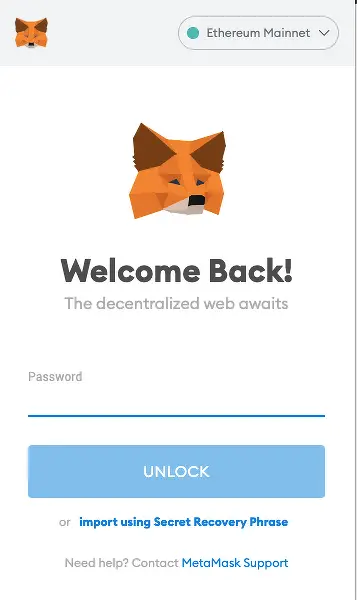
Take more precautionary with your cryptocurrency wallet. On social media, phishing scams that target MetaMask users are quite prevalent. They may be so convincing that even seasoned NFT collectors have been duped. But there’s no need to worry: as long as you don’t reveal your seed phrase, you’ll be secure.
3. Send Ethereum to your wallet
Now that you have Ethereum (step 1) and MetaMask (step 2), it’s time to fund your wallet with Ethereum.
If you could buy an NFT directly with Ethereum on your exchange account, you wouldn’t need to do this step. However, because NFT trade works a bit like visiting a farmer’s market that doesn’t accept cards, you’ll want to bring cash with you.
It’s also possible to acquire Ethereum via MetaMask, which we don’t go over here. The costs of this method are greater than those of exchanges. Fortunately, sending Ethereum to MetaMask is simple.
Go to your exchange’s “send” or “withdraw” section to send money to a crypto wallet. It will need you to enter the quantity you want to send as well as a blockchain address, so be sure to copy your Ethereum public address shown on MetaMask (starts with 0x). Consider your Ethereum public address (or “addy” in crypto lingo) as similar to your bank account number on the blockchain.
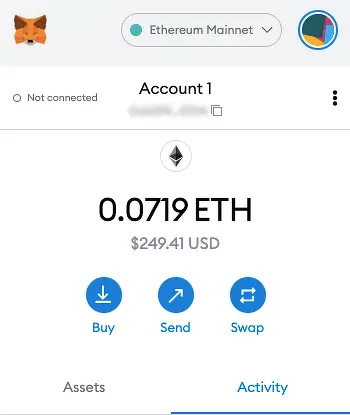
Keep in mind that MetaMask generates an Ethereum public address for you when you first set up the wallet. You may later create as many addresses as you like.
4. Sync your wallet with OpenSea
NFTs are a relatively new type of cryptocurrency that you can trade on NFT marketplaces, and OpenSea is by far the most popular when it comes to Ethereum-based NFTs.

Signing up for OpenSea is a simple procedure. The wallet icon near the top-right corner of the OpenSea website is visible. Click on it, and you’ll be presented with a lengthy list of supported cryptocurrency wallets. If you’ve done everything as instructed in Step 1, go to MetaMask and select it from the drop-down menu. If you’ve chosen an alternative, find your wallet from the list; many wallets support WalletConnect, which enables them to connect to websites.
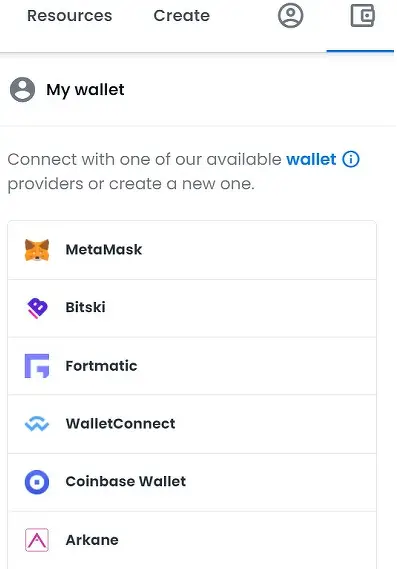
Click the Share button to access OpenSea’s interface, then select MetaMask from the drop-down menu. Click next, and your profile will be created automatically. And that’s all there is to it.
Your OpenSea account will be “unnamed” until you add a profile photo and a username. Your profile will only show your Ethereum public address until you personalize it with a picture and a username. Don’t worry about filling in any information, though. After all, it’s not a social media site.
5. Buy an NFT on Opensea
The crypto market isn’t well-known for user-friendly platforms and applications. However, OpenSea is an exception: the site has a lot of natural feel to it and seems like surfing any other e-commerce platform. Although its customer service is rather ineffective, you are unlikely to require much support.
After you decide on which NFT to buy, you will have three options on OpenSea: buy now, make an offer, and place a bid.
5.1. Buy now
NFTs can be sold at a certain price (often denominated in Ethereum) by their owners. You may purchase that NFT for the asking price. To do so, click “buy now,” and follow the instructions. Before you go any further, double-check that you have enough ETH on your MetaMask wallet.

If you choose to purchase an NFT at a set price, you will be required to pay transaction costs, which are known as “gas” in Ethereum. The cost of gas fluctuates frequently, making it difficult for newcomers.
You can check the gas level here. An NFT transaction will use gas comparable to a “ERC20 Transfer,” so you may use that as a guide. MetaMask will offer a suggestion based on network conditions at the moment, so you don’t have to figure it out yourself.
5.2. Make an offer
Perhaps you’d like to bargain and believe your counter-offer will be attractive. If that’s the case, offer something and find out whether the seller accepts it or not.
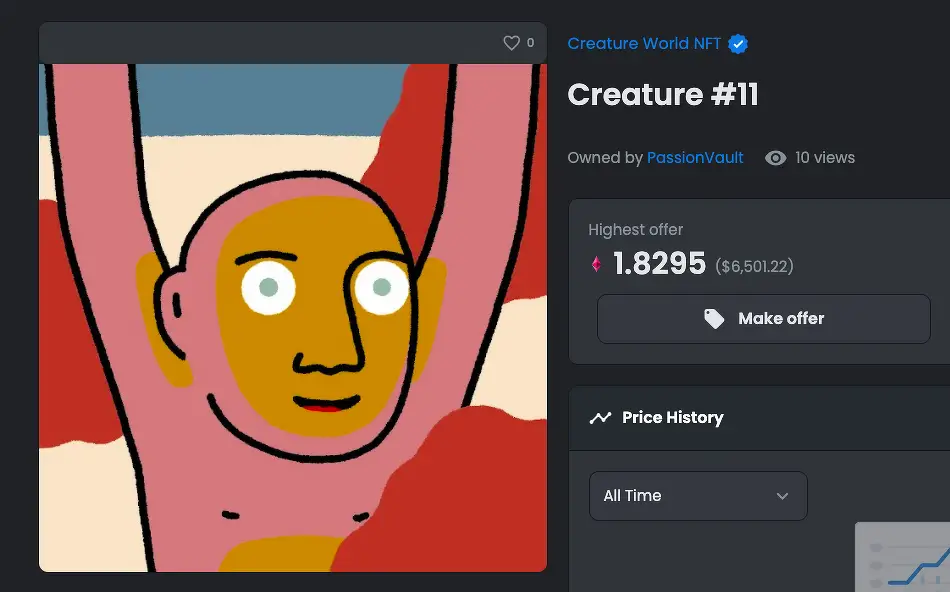
The seller pays the gas if you make an offer on an NFT and the seller accepts it.
5.3. Place bid
A lot of people prefer to have a little competition for their NFTs, so they’ll put them up for sale rather than selling them at a set price. Your only choice is to make an offer at a rate that you believe is reasonable.
However, the new bid must be at least 5% higher than the previous one. If the minimum bid requirement is fulfilled, the highest bidder will win the auction.
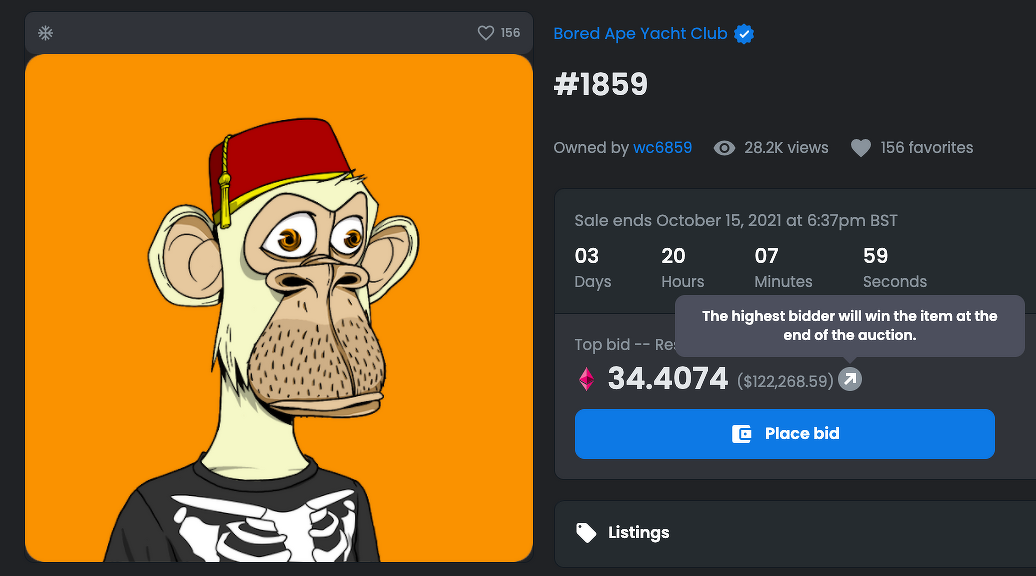
There are even some NFT proprietors who do not put their assets up for sale at a specific price or via an auction. However, this does not mean you should give up hope of enticing them with a tempting offer. Only “make an offer” will be available for those NFTs.
Congratulations on buying your first NFT if you’ve completed the preceding steps and have already made a purchase! At the top-right corner, click your profile icon to discover that your NFT purchases are listed.
You have the option to conceal your NFTs from your profile (just as Visa, Coca-Cola, and Budweiser). However, keep in mind that you won’t be able to hide them from your Ethereum public address (viewable on block explorers like Etherscan).