If you make use of WhatsApp to play music in a group chat so that you may view it in a floating window, the most recent beta is worth checking out.
This mode allows us to even leave the app to be able to do something else with our mobile as go to another application or simply return to home to start one or be aware of the information coming from a widget, like those new ones with Material You of Android 12.
New control bar for WhatsApp PIP mode
Via WaBetaInfo we know that WhatsApp, in its version 2.21.22.3, has added a control bar to manage the playback of those YouTube, Facebook, or Instagram videos that we share in group chats with a link.
This control bar allows us to pause the playback or play it again, as well as open a video in full screen or simply close it if we no longer want to watch it.
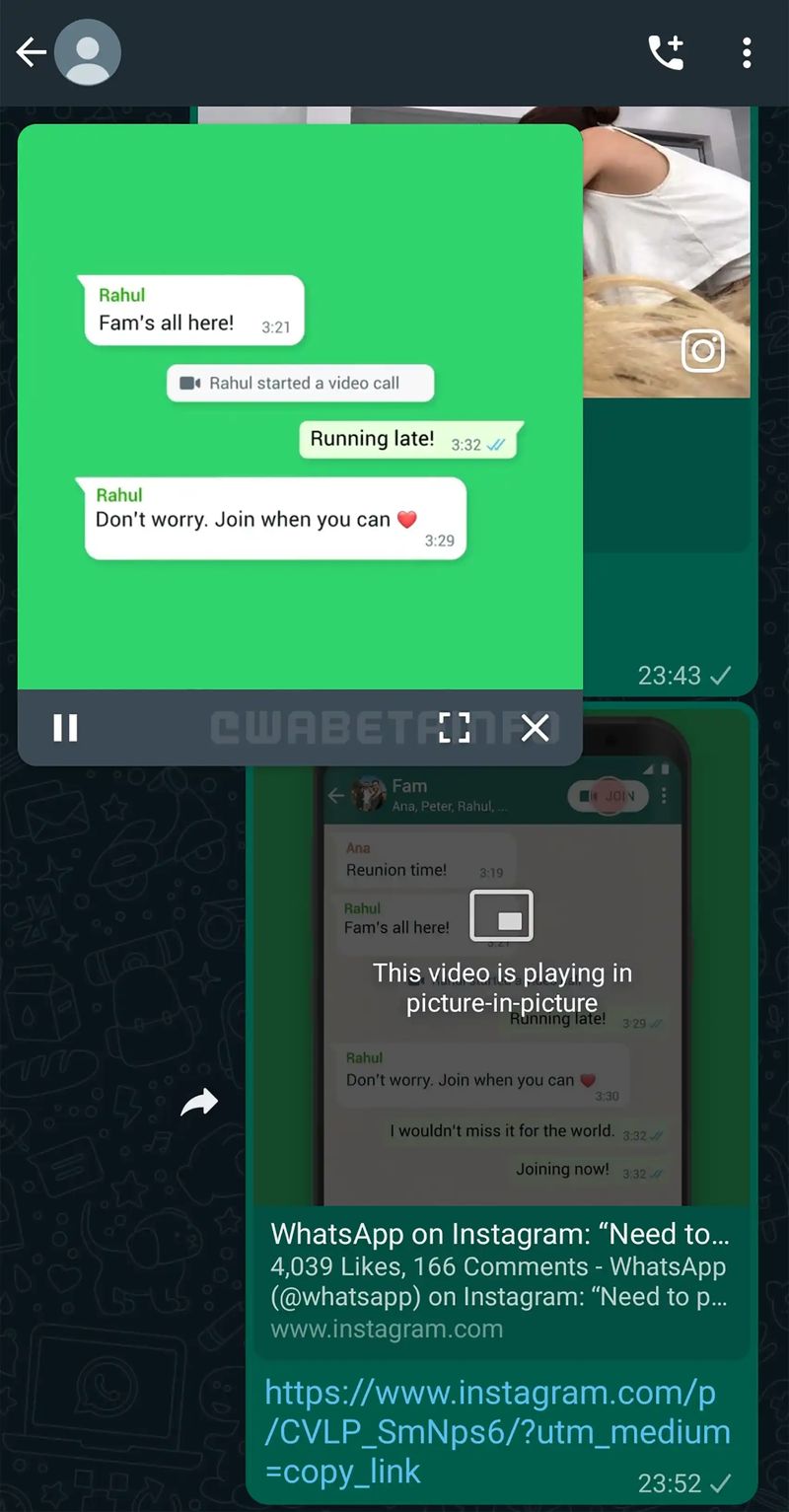
The most interesting aspect of this new capability is that WhatsApp has now included the control bar for any video that works with the feature.
In fact, the list of services that may be utilized when videos are played in a floating window is limited to a few, as opposed to ShareChat and Streamable – at least you’ll be able to use this control bar once the idea was for YouTube.
The newest WhatsApp beta version has a few unusual features, one of which is the option to view YouTube videos in full-screen mode. The watch later and share options are the only two that enable users to do so.
Another advantage to increasing video playback on WhatsApp is the ability to control the playback once we share a link from these platforms, such as YouTube, Facebook, or Instagram.





