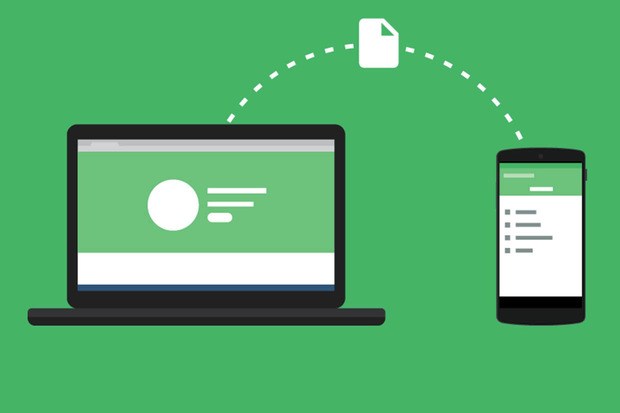If you don’t know how to transfer your files and photos from Android to Windows 10, we are going to help you out. Nowadays, it is very important to have our devices connected. If you are an Android and Windows user you don’t have to use a cable every time you want to transfer your files. We are going to show you a trick to be able to complete this task.
It is now easier to synchronize your Android smartphone with a Windows 10 computer. Especially because this can be done without the need for any cable. Just keep reading!

We have countless wireless devices at our disposal and being able to transfer files and information from one device to another is easier than ever. It doesn’t matter if you want to transfer a file from a smartphone to a computer, this trick will solve your problems.
How to transfer your files and photos from Android to Windows 10?
Thanks to a pre-installed application for Windows 10, you are going to transfer all your files without the need for a cable. Make sure that both devices are connected to the same internet network. Then, install the ‘Your Phone’ application on your Android smartphone.
Then, sign in to the application with the same Microsoft account you have on your PC. In case you don’t have one, you can create one for both devices. Once you have done that, on the computer, search for the application with the same name.
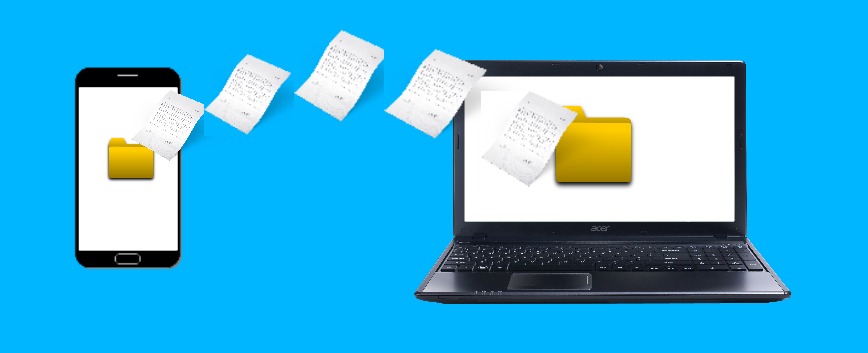
Log in to Your Phone application from your PC too. From that moment on, you can share files between both devices. You will also be able to see notifications and make or receive calls from the computer.
That’s it, you’ve learned how to transfer your files and photos from Android to Windows 10, why don’t you try it out now?