The desktop browsers will soon be able to legally download YouTube videos.
A new option to download material for offline viewing is now available to users of YouTube.
YouTube tests downloading videos for offline viewing
The desktop version will similarly support downloading movies, following the same modality utilized by YouTube Music for premium subscribers. Of course, you won’t be able to save the movies on your computer to use them however. It allows you to view YouTube videos at any time without requiring a connection.
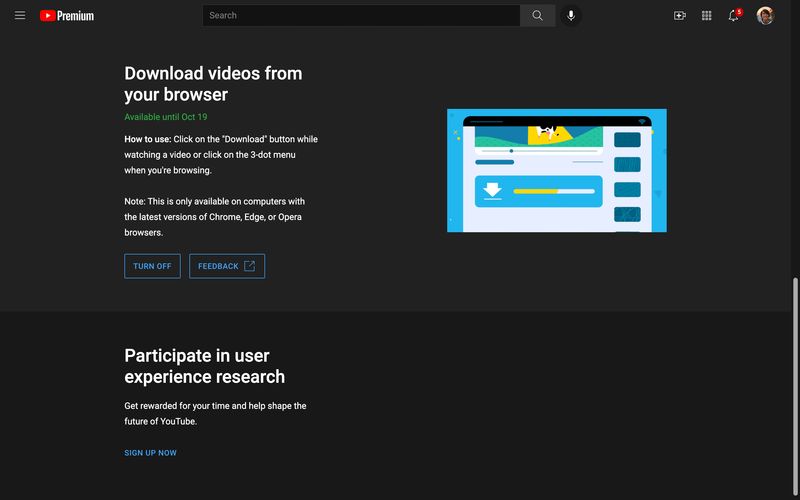
Services like YouTube Music, Spotify, and others are already employing a similar concept. There will be a feature that is accessible as long as you maintain your premium membership. The mechanics are simple since each video will come with a “Download” button.
You will see that YouTube will give you different options to download the video in resolutions ranging from 144p to 1080p. The video will be made available in the “Downloads” section of the YouTube app once you’ve downloaded it, and it’ll appear with all of the other YouTube videos for offline viewing.
It’s a great choice if you’re going on vacation and want to view the material on the road, need to research certain information, or want to save bandwidth at a specific time.
For now, this option is available as a beta feature for Premium members who want to be a part of this experience. Remember that this “Experimental Features” area is one of YouTube’s premium subscriber benefits, allowing them to pick which option they want to test out.
To participate, all they have to do is go to the Experimental Features section and sign up for the feature they are interested in. Please note that these features may be buggy, as they are still in the testing stage.





