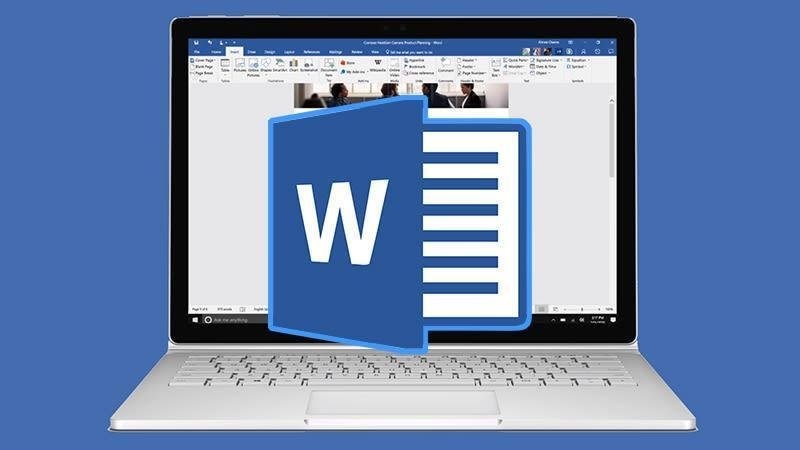If you don’t know how to change from uppercase to lowercase text in Word, we are going to help you out. This is a very simple method that you can use but it is not known by many users, so keep reading.
How to change from uppercase to lowercase text in Word?
The first thing you have to do is select the word or phrase. It can be any word or phrase anywhere in the text. Once you have done this, in the Home tab you have to click on an Aa button to switch between upper and lower case. You will find it in the Font tab, just to the right of the underline option.
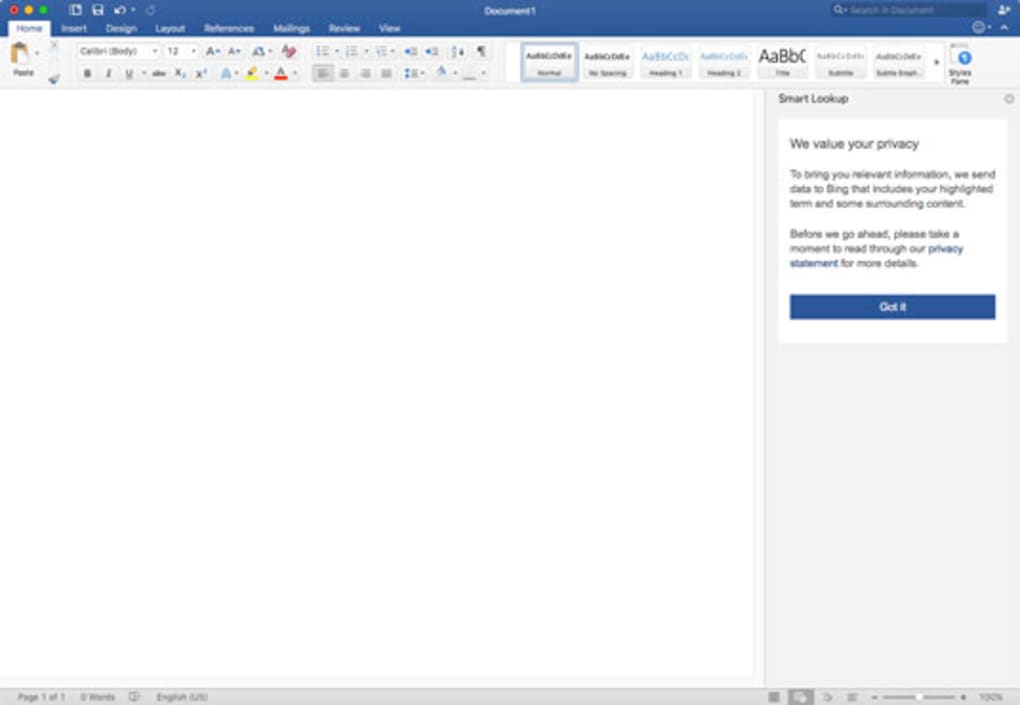
When you click on the Aa button, a menu will open in which you can find several options. Here, if you click on the lowercase option all the letters of the selected phrase or word will be made lowercase. The same will happen if you click on uppercase, all the selected text will be changed accordingly.
In addition, with Alternate uppercase and lowercase options, you can switch between two formats according to your needs. This way you’ve learned how to change from uppercase to lowercase text in Word. You can find out a lot of tricks by reading our guides about Microsoft Word.