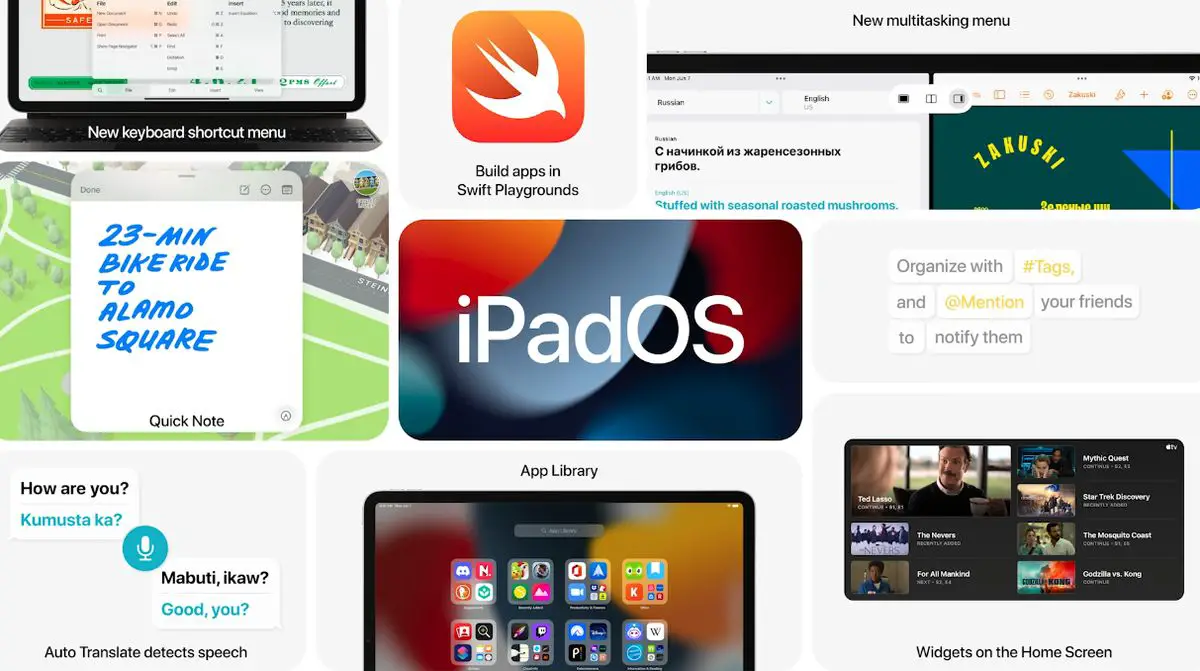In this post, we’ll discuss Apple’s new system software for iPadOS 15. On June 7 of this year, Apple held its customary developer conference, where it announced new versions for its various operating systems. Among them was the next version of its iPad operating system, which became known as iPadOS when it was finally separated from iOS 13. The launch of iPadOS 15 was made public.
Apple quickly established the beta program, which we previously covered how to join, and it was just a matter of when everyone else on the planet would be able to access it. It’s already here. On September 20, iPadOS 15 will be available for download to any iPad user who is also using iOS 11 or later. We’ll show you how to do it quickly.

How to download iPadOS 15?
We don’t have to go through the complexities of Apple’s beta program any longer, so installing iPadOS 15 on our iPad is a simple process.To install the new operating system, we simply need to follow the same procedure as for any typical upgrade, except that now the updates will be bigger and require a larger download.
To get iOS 15 on an iPad, we’ll follow the same (for now) steps as for downloading iOS 15 on an iPhone. They are as follows:
- We open the ‘Settings’ app on our iPad.
- Go to ‘General’.
- Once inside we look for ‘Software Update’ and access.
- We wait for the iPad to check online which version is available and iPadOS 15 should appear (unless we have a previous update of iOS 14 without installing, something we must do previously).
- Now we just have to click on ‘Download and Install’. Normally we will be asked to accept a license agreement.
As a side note, let your audience know that to download iOS 15 for iPad we’ll need at least 50% battery life on the iPad. When the update is finished, your iPad will restart and install the new operating system. After that, you’ll be able to use iPadOS 15.
Which iPad models are compatible with iPadOS 15
With each new major version of an operating system, which is released every year, some models that are no longer ready to jump are left behind. That is why some models may be missing when it comes to being able to upgrade to iPadOS 15.
The models confirmed by Apple and that will be able to receive the update are the following:
- iPad mini 4 and later
- iPad Air 2 and later
- iPad 5th generation and later
- All iPad Pro on the market, including the iPad Pro M1.