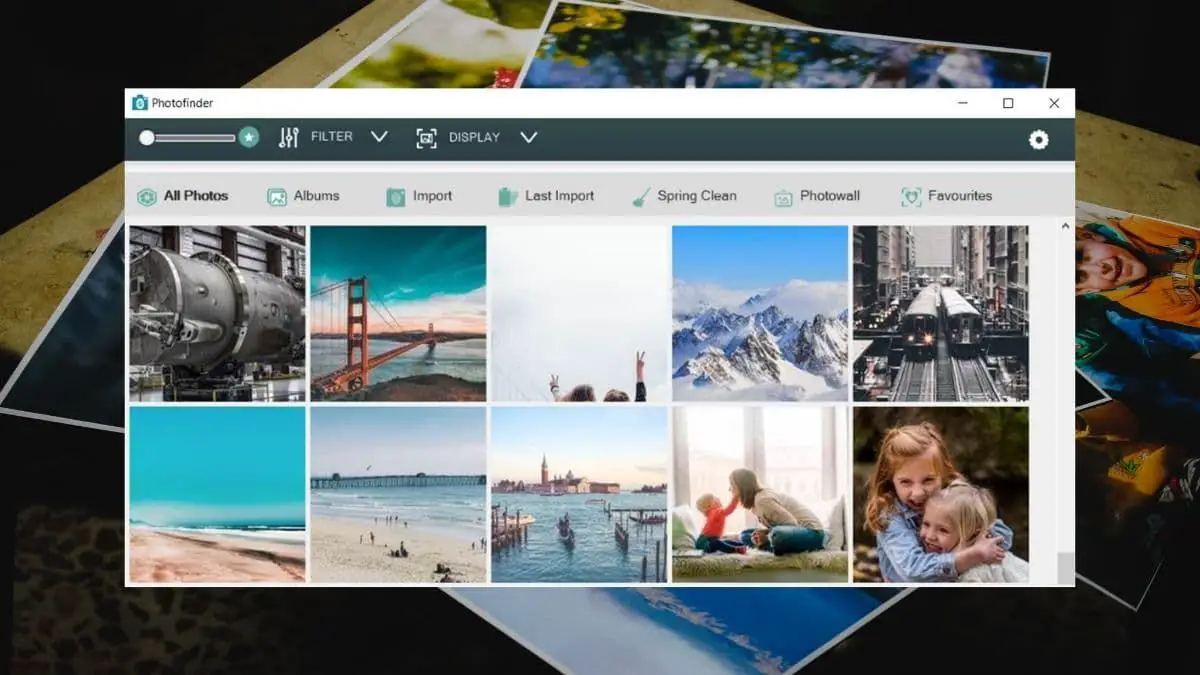In this article, we’ll tell you how to automatically sort photos in Windows. Keeping track of a huge number of photographs may become a big headache. Finding anything particular among a sea of images might be tough if you don’t maintain good organization from the start.
How to automatically sort photos in Windows?
We’ve lately seen the emergence of a number of techniques to manage a slew of images on our phones. The one we’re going to show you, like in the old days, puts the focus back on our computers once more.
Before the predominance of the cell phone in everyday photography and social networks as we know them today, digital photo management inevitably involved a camera and a computer.
Those who kept a digital photo album throughout that era will undoubtedly recall programs like ACDSee or Picasa, which were popular throughout the last decades.
Nowadays, the focus of software applications’ offers is on phones, where significant portions of daily records that may be recorded are concentrated. However, digital cameras are still present, both in professional and amateur spaces. In addition, the computer continues to be used to back up photos and videos from the mobile, as an alternative to the cloud.
For those cases, there are still tools available to manage photos. One of those is Photofinder, a free app that bets on convenience and simplicity.
Photofinder, a free image manager
Photofinder can then use its machine learning technology to manage thousands of pictures and videos, automatically categorizing and filtering them into albums. According to the presentation, besides its face detection technology and analysis of metadata (camera used, configuration, and location of the photo), the machine learning system behind the application can select “happiest” and “most interesting” photographs.

Remove batches of blurred and duplicate photos, as well as those with red eyes and others that the system detects as low-quality records using Photofinder. It also includes simple editing capabilities.
The application allows you to directly load a batch of images to analyze and classify, as well as to perform an intensive search through the entire disk. In addition, it is possible to configure automatic import rules for images and videos.
Photofinder does not require an Internet connection to process photographs and videos. All of the processing is done locally, ensuring desired privacy.
Photofinder can be downloaded for free from the Windows Store.