The most popular Linux computers on the PC market are Chromebooks, despite the fact that their operating system, Chrome OS, isn’t considered as such but rather an Android-style system in which the kernel and software it runs are not important.
Chromebook will integrate system recovery on the same device
Be that as it may, Chromebooks are becoming increasingly popular, moreover, among audiences with very different skills, although the system’s approach may seem to be aimed only at a basic type of user. This is not the case, and in fact, many users like to tinker and install alternative systems, usually other Linux.
However, Google provides a recovery system that any user may use to protect their data, such as on a USB drive that can be used in the event that Chrome OS has an issue and won’t boot. Given that cloud systems are inherently backup-inhibited, restore operations are effectively automatic.
However, owing to the straightforward nature of Chrome OS and because the Chromebook may be a one-of-a-kind computer in many cases, Google is developing a mechanism that allows users to restore the system already installed on the device’s storage, much as it does in Windows and Mac laptops. Why was it not there before, this being a standard method? To save storage space, it is understood.
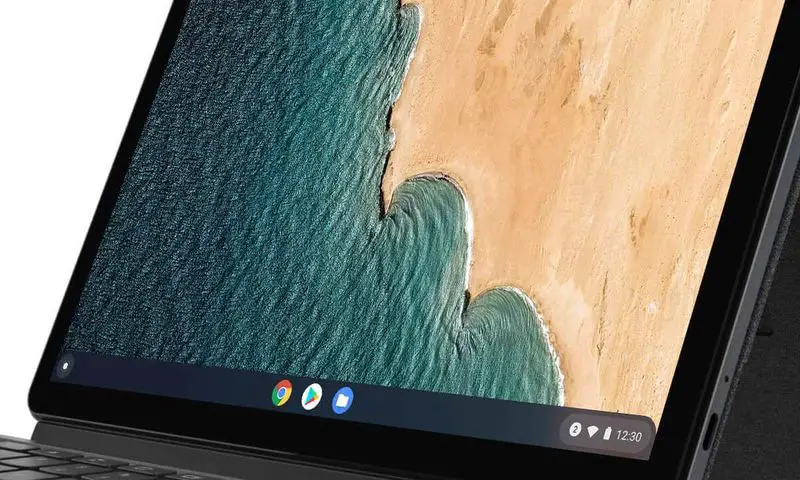
It’s true that over the last year or so, Chromebooks have gotten more disk space and improved functionality to help you get more out of it, but this isn’t one of their strengths. However, the new system recovery method is not going to work as usual either.
As Google explains in one of the latest changes integrated into the source code of Chromium OS, the free base on which Chrome OS is developed, in the event of problems and not being able to log in normally, the computer will make use of a mini kernel that will perform the necessary tasks to connect to the Internet and download and install a copy of the system.
It’s not the most elegant approach in the world, and we don’t know how it will function in practice or how effective it will be in restoring the system rather than simply reinstalling it, but it is certainly a move that Chrome OS users without technical knowledge who have a problem that can be resolved by rolling up their sleeves would appreciate.





