Did you know that you can Play Wii or Wii U games on your PC using the emulators: Today we’ll share a list of the best of them with you.
If anything characterizes Nintendo is that it is not “just another company”, but a company that thinks, above all, about the family and revolutionizing the video game industry. After the great success of its portable consoles, the company wanted to reopen its niche alongside televisions with two consoles that have undoubtedly changed the way of playing games at home: the Nintendo Wii and, later, the Wii U. Two great consoles, with great titles, that are now out of their life cycle.
Emulating these two consoles is possible, of course. But you have to keep in mind that it is not something simple. In addition to having a fairly powerful PC (especially in the case of the Wii U), you also have to take into account that the controllers of the consoles have movement functions or screens from which to interact, among other things. Therefore, to be able to use these functions without problems and enjoy the games, we may need additional accessories, such as the original controllers of the consoles.
Being relatively modern consoles, it is not well seen to download their games for free from the Internet, although to be honest, it is not too difficult to find them. We recommend you to use these emulators if we had the console in its day (and it no longer works) and we have the original Nintendo games in our possession. We should never support piracy.
The best Nintendo Wii and WiiU games
Of course, these two consoles have changed the way we play games. The first for its motion controllers and the large number of titles to enjoy with the family, and the second for the on-screen controller that allowed us to have a desktop console and, at any time, turn it into a portable one.
Some of the best games we can find for the original Wii are:
- Super Mario Galaxy 1 and 2
- The Legend of Zelda: Twilight Princess
- World of Goo
- Super Smash Bros. Brawl
- The Legend of Zelda: Skyward Sword
- Xenoblade Chronicles
- Rayman Origins
- Metroid Prime Trilogy
- Resident Evil 4: Wii Edition
- Metroid Prime 3: Corruption
- New Super Mario Bros. Wii
- Donkey Kong Country Returns
As for the WiiU, in addition to being compatible with many of the original Wii games, it also brought us a good selection of titles such as the following:
- The Legend of Zelda: Breath of the Wild
- Super Mario 3D World
- Super Smash Bros. for Wii U
- Rayman Legends
- Bayonetta 1 and 2
- The Legend of Zelda: The Wind Waker HD
- Mario Kart 8
- Super Mario Maker
- The Legend of Zelda: Twilight Princess HD
- Xenoblade Chronicles X
- Guacamelee! Super Turbo Championship Edition
- Axiom Verge
These games can be replayed both on consoles if we still have them and on emulators. Here are the best programs to load these titles from your PC.
The best Nintendo Wii emulators
The Wii was a sixth-generation console launched in 2006 and was active in our country until 2014 when it was discontinued to make way for its successor. It had a 729 MHz processor, a 243 MHz GPU, 88MB of RAM, and 512MB of internal storage used mainly for saved games and some simple apps.
Despite its limited power, this console has hosted great games that have made history. Not only that, but it revolutionized family gaming.
Dolphin

This emulator started as the first GameCube emulator capable of running GameCube games. However, when the Wii hit the market, its creators decided to make it compatible with this console. And so, it was also the first emulator capable of loading Wii games.
Dolphin requires a fairly powerful computer to be able to obtain a high emulation precision and a good performance. But if we have it, it is even possible to play the original GC and Wii games in FullHD 1080. It supports all types of controllers, network play, game acceleration, and much more.
We can download this emulator from the following link.
Dolwin Wii Emulator
Dolwin is another Nintendo Wii emulator that was born from a GameCube emulator. This is one of the few emulators that are still in development for this console, and it is characterized for being written completely in C.
We can download this emulator from this link. Of course, we must take into account that it is not able to run commercial games (not to support piracy), only homebrew and demos.
Gcube
This emulator started its development from scratch, not based on a previous console emulator. Its main goal is to be able to run at least one commercial game with 100% perfect emulation. However, so far it has not achieved this. Its developers have limited the possibility to load commercial games on this emulator for legal reasons. Therefore, we can only use it to play demos and run homebrew designed for this console.
We can download this emulator from here.
The best Nintendo Wii U emulators
The Wii U hit the market in 2012, in the middle of the eighth generation of consoles. This console left a little aside from the typical controllers of the previous console to bet on a larger controller with an integrated screen. This can be used as a secondary screen in games, or to play the console when the TV was not available. If we had the controllers of the original Wii, we could also use them with this console.
Inside, we find a 1.24 GHz processor, 550 MHz graphics, 2GB of RAM, and an internal memory of up to 32GB. Undoubtedly, a worthy successor to the Wii, and precursor to the Nintendo Switch, which was discontinued in 2017.
Cemu
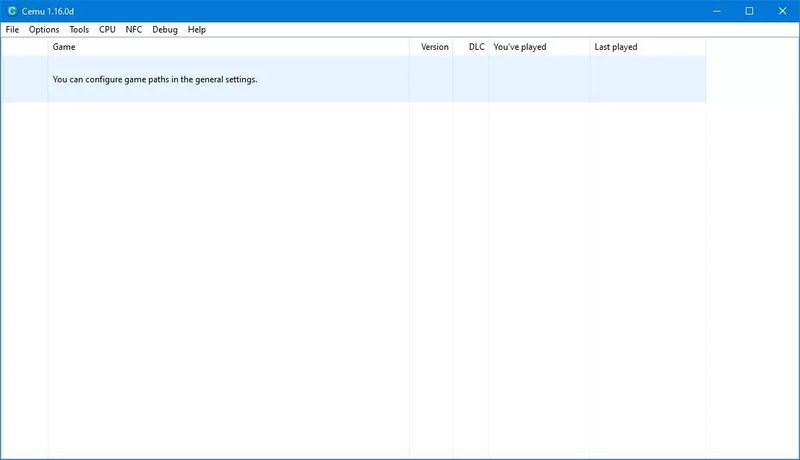
Cemu is, without a doubt, the most complete Wii U emulator we can find. This emulator is compatible with virtually any game of this console, even the most sought after by users, such as Mario Kart 8 or Zelda BotW. However, there are some games that, due to their technical requirements, work very slowly in this emulator, or require complex configurations and precompilations of resources to work moderately well.
Its main strength is the customization of games on the fly. Cemu allows us to use resource packs that allow us, for example, to improve the graphic quality of the games. We can even run them at 4K resolutions, something that the console does not allow even remotely. It has very frequent updates focused on improving performance and correcting errors, both in the core and when emulating some games.
An emulator is as complete as it is complex. We may need to invest some time in getting to know its options and be able to guarantee its correct operation if we do not want problems.
We can download this emulator for free from this link.
Decaf

More than an emulator, Decaf is a research project created to see to what extent you can emulate the Wii U with total accuracy. It is a project in constant development and on which those responsible are doing a great job. It is an open project which is available to everyone, although they have to compile it on their own. Those who have made it work assure that it has excellent compatibility with commercial games, with some minor bugs. But it is certainly not an emulator for everyone.
We can access its code and compilation instructions from here. It is also the only one that will work on Linux.
Which Wii and Wii U emulator is the best?
With other consoles, there may be many technical ties. Not really with these emulators.
If we want to emulate the Wii, the best emulator we can find is Dolphin. This emulator is the most complete of all and the one that works best with all types of games. A simple, precise emulator, compatible even with the original controllers of the console, to give us the best gaming experience.
And likewise, with the Wii U, there is no room for doubt. Cemu is the best (and only) emulator for home use that we can use. Unless we want to emulate the Wii U on Linux, in which case we will have no choice but to resort to Decaf.





