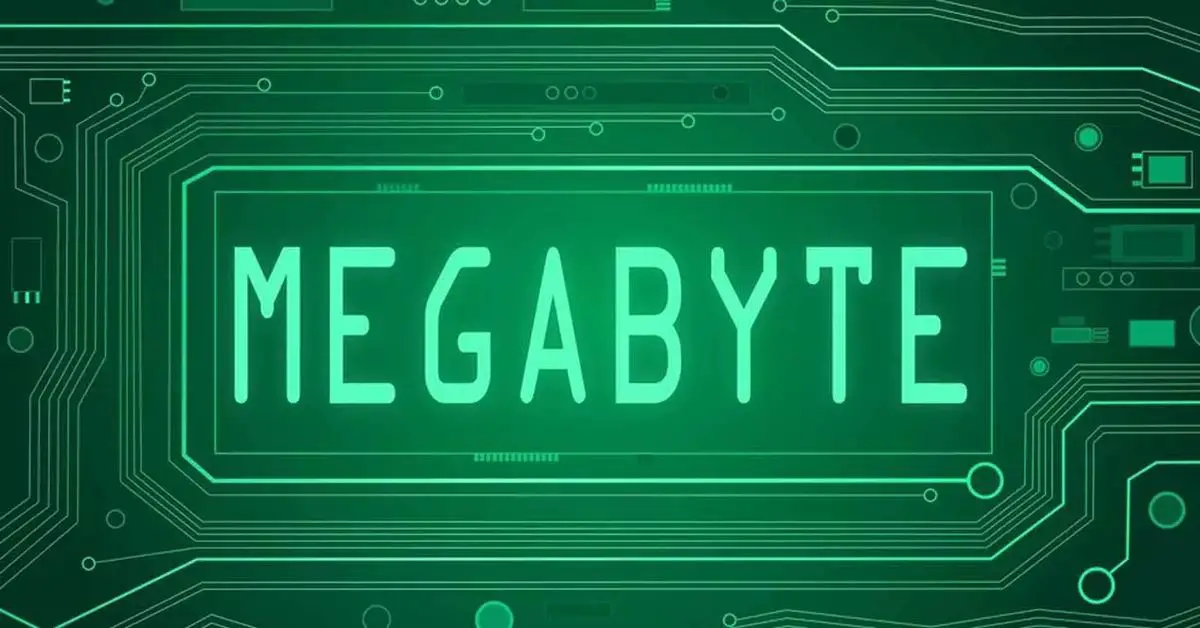In this article, we’ll talk the different memory sizes, and tell you what is a Megabyte, Gigabyte, Terabyte and Petabyte. In the hardware world, it is inevitable to use magnitudes when we talk about storage or capacity. Megabyte, Gigabyte, Terabyte, and even Petabyte are very common terms we use daily but how big is this? In this article, we are going to put all these magnitudes into perspective so that you can get an idea of what they mean in a concrete context.
Memory and storage capacity guide
It is easy to understand that 500 Gigabytes is more than 100 Gigabytes. It is probably also clear to you that a Terabyte is 1024 Gigabytes, but if you are not familiar with computer architecture, these terms are quite abstract. While you can easily visualize magnitudes like a meter or a liter, when we talk about a Terabyte or Petabyte things change, right?
To put this in perspective, let’s look at the storage sizes used in computers to see how large the magnitudes are that we deal with daily and that we use on such an everyday basis that we don’t realize how big they are.
Bits and Bytes, the most basic units

A bit is the smallest unit of data that a computer can store or process. Since PCs use the binary system, each bit can be either a zero (0) or a one (1). To put this in perspective, one bit is enough to store whether a value is true or false; for example, in a PC game, a single bit can be a 1 if the player has obtained a certain object, or a 0 if he has not.
A binary system also means a base 2 system, where the digits are encoded using only two signifiers which are 0 and 1. For example in the binary system, 10 is 2 in decimal, or 101 in binary is 5 in decimal. But we can not only store data of numbers or Booleans. We can also encode instruction values or even alphanumeric characters.
Depending on the processor and the context, the value of each set can mean one thing or another. So the same binary code may be understandable by a processor, but not by bulls.
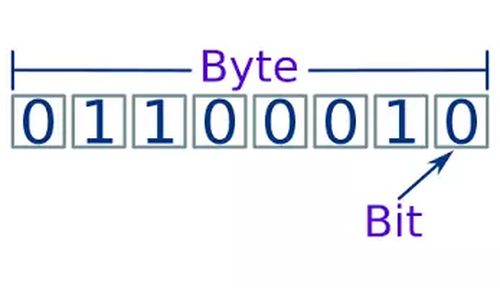
Eight bits together are called a byte, which to call it understandably, are the “blocks” of storage. A byte can have 256 possible values depending on the bits it contains, and to give you an idea, a single character of the ASCII alphabet occupies one byte.
You must take into account that, from here on and contrary to what most people think, the magnitudes are not multiplied by 1024 but by 1000, since kilo means thousand and mega-million.
Kilobyte and Megabyte
A Kilobyte (KB) is the first of the main groupings of data and is equivalent to 1000 bytes (you will recognize it by its prefix “kilo” which means thousand, as it is used in other magnitudes such as kilometers). To give you an idea, a text file with 1000 characters occupies approximately 1 KB.
The last size before reaching the larger denominations is the Megabyte (MB), which is equivalent to 1000 KB or one million bytes. One megabyte contains approximately one minute of compressed MP3 music, or to give you another perspective, a normal audio CD occupies 700MB. However, keep in mind that a Megabyte (MB) is not the same as a Megabit (Mb), which is one million bits. Thus, a Megabyte is 8 Megabits.
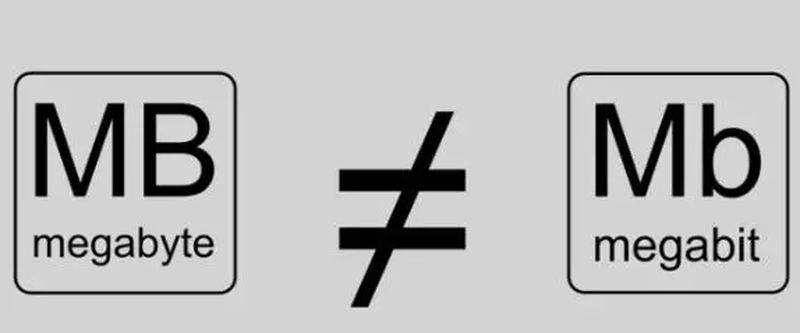
Before we continue, we should mention the difference between how computers and humans measure storage. Because of how the binary system works, a Kilobyte equals 1024 bytes, not 1000. That variation increases as you move up the size scale, which is why a 250GB hard drive, for example, shows only 232GB available.
Because the correct definition of prefixes such as “Giga” is that it should be a multiple of 1000, for simplicity it is used even though it is 1024. The correct prefixes should be “kibi” or “gibi”, but due to standardization, they are not used and the usage has been lost over time, which makes things difficult and capital B is often used to talk about bytes and lowercase b to talk about bits. This leads to errors in transliteration.
Gigabyte, Terabyte, and Petabyte
The terms Gigabyte and Terabyte are probably very familiar to you, as they are the most common storage units nowadays. If you are wondering how many bytes are in a Gigabyte or Terabyte, remember that the number is multiplied by 1000 each time you increase the magnitude.
We have already seen that there are 1000 bytes in a Kilobyte and that there are 1000 Kilobytes in a Megabyte; since a Gigabyte is 1000 Megabytes, then there are no less than 1000 million bytes in a Gigabyte. In perspective, 1GB holds approximately 230 MP3 songs or three minutes of 4K video at 30 FPS. A DVD is capable of storing 4.7GB in total.
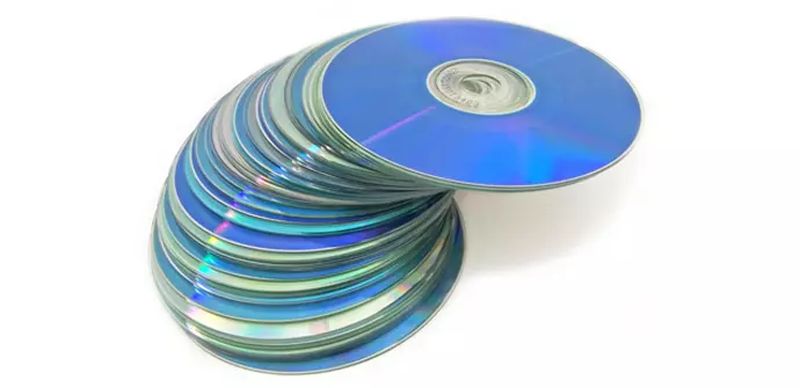
Moving on to Terabytes, following the same rule it is 1000GB. To put this in perspective, we would need 1430 CDs or 213 DVDs to fill one Terabyte of storage. Another example would be that the US National Library is estimated to hold 74TB of data, or at the end of 2019 Google announced that Google Books contained over 40 million titles, taking up about 40TB of storage.
As for Petabytes (PB), one would have to multiply by 1000 again. To put this magnitude of storage into perspective, scientists estimate that the brain has space to store about 2.5 PB in memories. 1 PB would be enough space to store a video recording at 1080p resolution 24 hours a day for 3.5 years.
There are of course other larger magnitudes: Exabytes, Zettabytes and Yottabytes. To give you an idea, in 2004, 1 EB of Internet traffic was exceeded for the first time in a single month, in 2017 the Internet managed 122 EB of data per month, or in 1 EB, 11 million movies at 4K resolution would enter.
As for Zettabytes, which we are already talking about 1000 Exabytes, a curious fact is that the International Data Corporation calculated that all the world’s data stored in 2018 totaled 33 Zettabytes in total. Finally, regarding Yottabytes, we are talking about 1000 Zettabytes, and the comparisons with real-world terms are almost ridiculous because we are talking for example about 257.054 thousand trillion DVDs.