In this article we will reveal the myths and facts about laptop batteries. The batteries in our mobile devices have become key players in our user experience, but they have long been critical components in notebook computers as well. Has the technology built into these batteries improved? How can we best squeeze these components and get the most out of them?
Myths and facts about laptop batteries
That’s what we’ll try to explain by clearing up some of the most important myths and facts about laptop batteries. If you want to know when you should charge your laptops, whether you should keep them plugged in all the time, or what happens with recharge cycles, and if you are concerned about battery wear and tear, stay tuned.
Laptop battery types
In our laptops, we usually find two types of batteries: lithium-ion and lithium polymer. Both are characterized by their already consolidated mass production -which has allowed lowering the price of these components- and their good performance except at high temperatures, something we will talk about later on.
The fundamental difference between the two is the way in which the lithium salt is contained in these batteries: while in lithium-ion batteries this component is contained in a liquid organic solvent, in lithium polymer batteries the container is a polymeric compound similar to a gel.
Keep them plugged in as much as you want
One of the first questions that laptop users often ask themselves is what happens when you work with your laptop at home or in the office. Should you always leave it plugged in? Should you unplug it at a certain time so that the battery does not degrade? Can leave it plugged in all the time cause of some kind of overcharge?

The answer is simple: you can leave your laptops plugged in as long as you want because there is no danger of overcharging the laptop. As soon as the battery is fully charged this process stops and does not start again until the battery voltage drops below a certain level.
Do not leave the notebook fully discharged for a long time
When you use the laptop without being plugged in, there comes a time when the operating system displays low battery warnings reminding you to recharge the laptop.
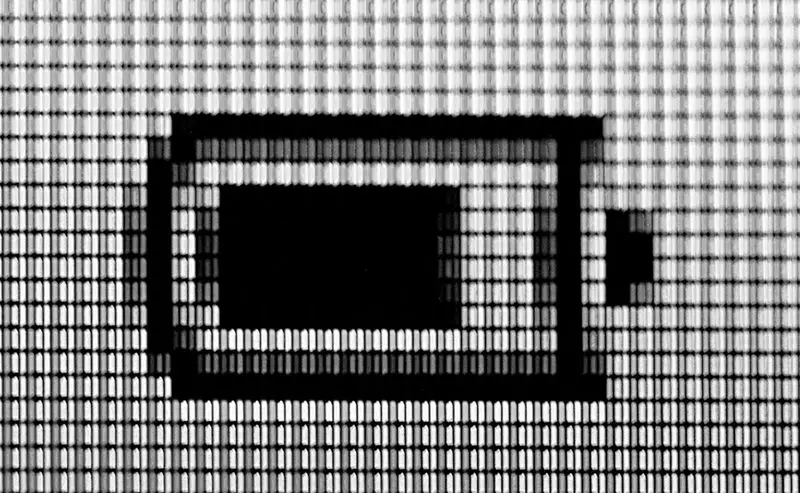
If we do not have the charger or an outlet nearby there is no major problem, since we can drain the battery to the maximum, let the computer shut down for lack of battery and recharge the battery later. However, leaving that battery discharged for a long period of time can place that component in a deep discharge state (another way of indicating the state of charge) from which it may never recover.

Lithium-ion batteries have a protection circuit that prevents “abuse” of the battery. Among other things, this prevents the battery from becoming unusable if it is “over-discharged”, but this mechanism does not always work. When the batteries “go to sleep”, the chargers provide a small pulse charge – pulses of very short duration but very high voltage – to activate this protection circuit, and if it is detected that one of the cells starts to charge, the normal process is initiated. Unfortunately, this mechanism does not always work,
How do you measure the state of a battery?
This concept from the previous section leads us to another important concept: how to describe the state and condition of a battery. There are several ways of presenting it, although the most widespread is the State of Charge (SOC), which is a percentage of the maximum capacity. Another way of expressing it is Depth of Discharge (DOD), which is also a percentage of the maximum charge: it is generally accepted that 80% DOD means having entered a deep discharge phase, and this is dangerous.

Other measurements are terminal voltage – it varies with SOC and charges and discharges current -, open-circuit voltage – the voltage between the battery terminals when no load is applied – and internal resistance, which varies and depends on the state of charge: as internal resistance increases, battery efficiency decreases and thermal stability is reduced because more and more charge energy is converted to heat. Bad business again.
Don’t count sheep, count recharge cycles
All batteries of this type have a certain life that is measured in recharge cycles. There is no standard that specifies what constitutes a recharge cycle in detail, but it is generally assumed that a full recharge cycle applies when we recharge the battery (again, it is not accepted that it has to be fully charged) after it has been discharged below 20%.
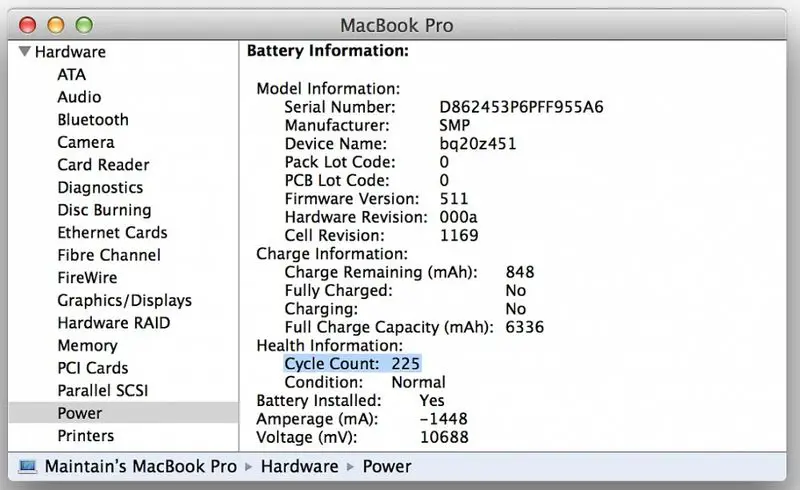
How these charge cycles are counted varies from manufacturer to manufacturer, but Apple gives a good example of how they do it: “You could have used half a charge on your laptop one day and you could fully recharge it. If you did the same thing the next day, that would count as one charge cycle, not two. So it could take several days to complete one charge cycle.”
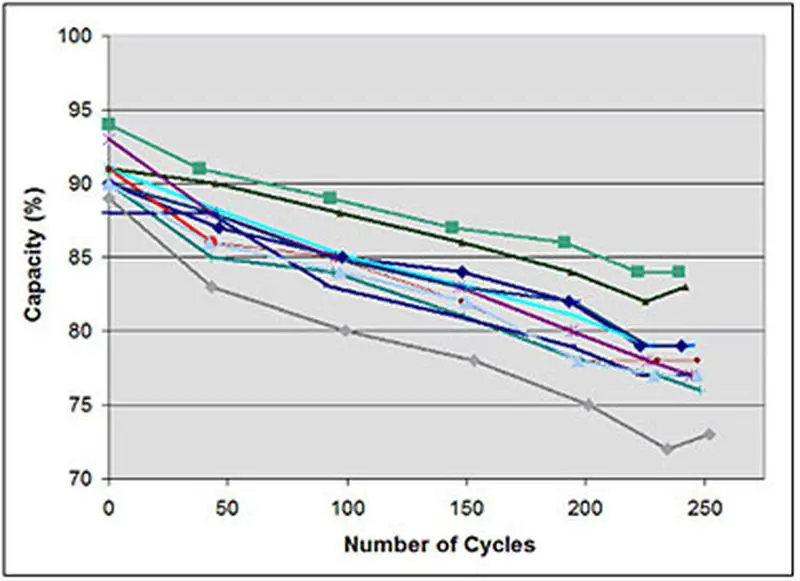
As they explain in that same document, it is recommended to replace the battery once the maximum number of charge cycles is reached. We will be able to continue using that battery, but we will notice an inevitable reduction in the autonomy of those batteries that will worsen over time, something that they explain very well in Battery University. There they commented for example how even during the first year of use the batteries fail to give 100% of their capacity: on the one hand, their storage makes them lose capacity, but on the other hand manufacturers often give optimistic data because “they know that few users will check that capacity and complain”.
Each laptop is different because it integrates batteries of different capacities and with subtle differences that can make the number of recharge cycles supported vary. Apple offers an estimate of their equipment in which we see amounts ranging from 300 cycles for the old models to 1,000 for the new ones. Not many manufacturers make it so clear, and for example, in the Dell XPS 13, it was criticized that this number theoretically only reaches 300 cycles, something that would be a cost overrun for users who wanted to continue to keep this section in check.

It is possible to obtain information about the battery status in Windows. To do this, we will have to open the command console and execute the following command: “powercfg /battery report”. After a few moments, a report will be generated in the directory “C:\Windows\System32\battery_report.HTML”. If we open this file with a browser, we will be able to see how from the original capacity (Design Capacity) the battery will have degraded to the current capacity (Full Charge Capacity). That will give a good reference to know the state of our battery.
Heat, the great enemy of batteries
If there is an element that affects the useful life of the batteries, that is heat. Not only that: it is also a parameter that can condition the correct operation of the batteries we are talking about, even turning them into “explosive” batteries, something that has caused numerous cases of return of equipment from manufacturers and that also affects other products such as the recent hoverboards.

The use of equipment in locations where the temperature is above 30 degrees can have important consequences for the lifetime of our equipment, and again we have a paper from Battery University that reveals that lithium-ion batteries “suffer from stress when exposed to heat in the same way as they do when subjected to high charging voltage”.
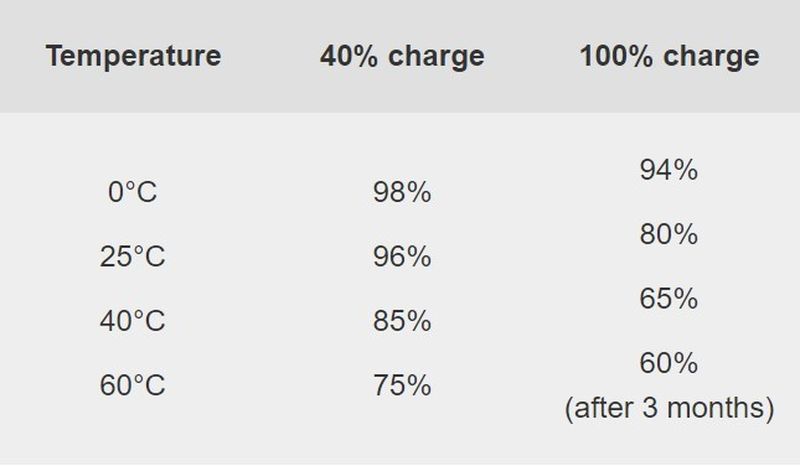
As you can see from that table, temperatures have a direct impact on the performance we get from our batteries, and so if you ever have to store a battery for a long period the best thing to do is 1) leave it charged to 40-50% (to avoid a prolonged deep discharge state) and 2) store it in a cool place.
It is even advisable to cover the metal terminals of the battery with insulating tape to avoid accidental conductivity or short circuits and to put the battery in a hermetically sealed bag to protect it from dust and dirt.
Storing the battery in the refrigerator or freezer is (almost) useless
If heat is bad for batteries, cold should be good, right? Well, it’s not. That widespread myth that storing batteries in a freezer or refrigerator can improve their performance is one of the most popular, but it is not necessarily true.

Although in certain types of batteries -such as NiMH or NiCD, practically out of use nowadays- degradation even at room temperature is appreciable and can be slowed down at low temperatures, lithium-ion, and lithium polymer batteries are not as sensitive to this problem, but at high temperatures, as we said-, and keeping batteries in the freezer or refrigerator can damage the batteries. Condensation can cause corrosion of the contacts or sealing.
There are cases, however, where this method can serve another purpose: recovering a “dead” battery. In discussion forums and some blogs, users have told how storing such seemingly unrecoverable batteries in the freezer for 14 to 15 hours could be useful. The process is simple – put the battery in a sealed bag in the freezer, take it out after that period, let it recover its normal temperature before putting it in the computer, and perform several full recharge cycles – so if you are in that case maybe you can check if the method works or not.
Charging voltages, a whole science
That temperature influences the way batteries degrade, and so does charging at excessive voltages – above 4.1 volts per cell gets tricky, so be careful – which reduces the number of charge cycles available.
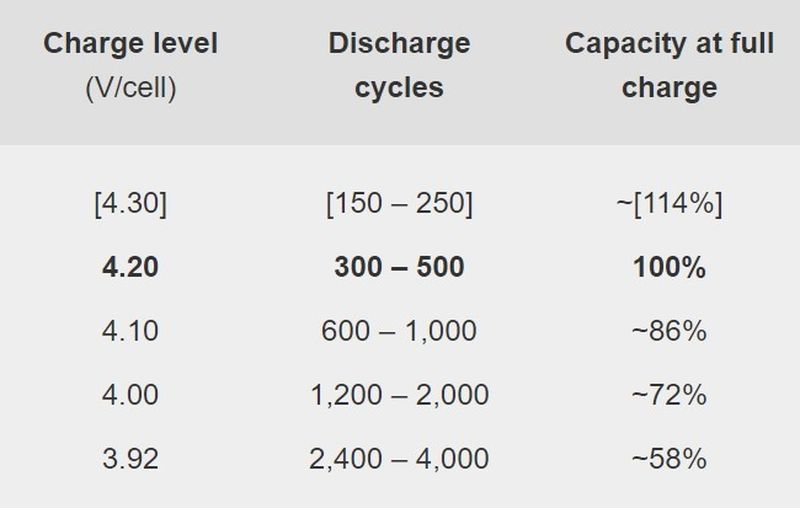
In that document, they actually state that “each reduction in peak charge voltage of 0.1V/cell is estimated to double the cycle life. For example, a lithium-ion cell charged at 4.2V/cell typically provides 300-500 cycles.”
“If charged only at 4.1V/cell the life can be extended to 600-1,000 cycles. 4.0V/cell should offer 1,200-2,000 cycles and 3.9V/cell should offer 2,400-4,000 charge cycles.” It’s not all good news, because there is a consequence: every 70mV reduction in charging voltage reduces the usable capacity of the battery by 10%.
Do I take the battery out if I am with the laptop plugged into the mains?
This is one of the questions that does not have a simple answer, and in fact, each manufacturer seems to have its own opinion on the matter. At Acer, for example, they do recommend removing the battery if you are going to use the laptop connected to the mains.

Other manufacturers disagreed, and Apple, for example, insisted that the battery should not be removed from its MacBooks when this component could still be removed – there are practical tips for saving the battery in these devices. At HP they state that there are no problems unless you use the laptop plugged in for more than two weeks -they do not explain why- while at Dell they state that you can use the laptop without removing the battery as much as you want.
Obviously, there are computers where the option to remove the battery is not available -at least not in a simple way- and as we have already explained, lithium-ion batteries do not have overcharging problems, so even if you do not remove the battery nothing will happen.
Do I charge and discharge completely, or only partially?
The lithium-ion batteries that we find in many of our equipment not only have heat as an enemy, but also those complete recharge cycles that end up exhausting the battery performance, as we explained before. The usual use of these batteries is to charge them completely and then discharge them until the operating system warns us that we will have to recharge them. It is not so normal to discharge them completely, which would result in a complete depleted charge cycle, but there are alternative methods.

This was proposed by the CEO of Cadex Electronics, Isidor Buchmann, for example, who explained that ideally people should recharge their laptops to 80% and then drain them to 40% and repeat the cycle. This, according to his tests, can significantly extend battery life – up to fourfold, he says – because the voltage level at which we charge the battery cells with this cycle makes the battery “suffer less stress”.
The problem, of course, is following this method continuously, especially when there are no utilities in Windows or OS X, macOS that warn of these levels. Too inconvenient for most users, we’re afraid.
Here we could also mention another of the popular tips seen on the internet: should a device always be fully charged before its first use? The truth is that although some manufacturers do recommend this practice, the process is not strictly necessary, and is usually done to complete the battery calibration. Thanks to this process, the operating system’s battery indicator will be able to behave optimally when it comes to showing the capacity available at any given moment.
Beware of chargers and “alternative” batteries
What happens in the smartphone segment is no less true for the laptop segment: both the batteries and the original chargers and power adapters are too sensitive components to experiment with third-party alternatives that can give us a lot of problems.
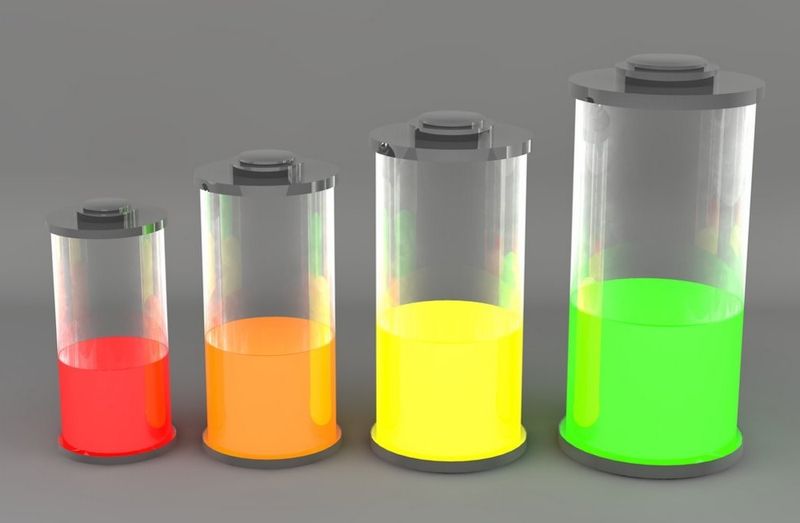
This is especially true in the case of chargers, which despite being compatible may not be as well cared for as the original ones. These elements are small works of electronic engineering that do much more than just charge our device: they monitor voltages, overheating, and overcharging, and are therefore elements in which it is worth investing in if for some reason we end up having to go to a charger to replace ours.
Changing the battery is possible (and advisable)
Battery capacity degrades over time, and this makes our laptops increasingly damaged and less and less portable: we need to have them plugged into the mains every so often if we do not want them to shut down.
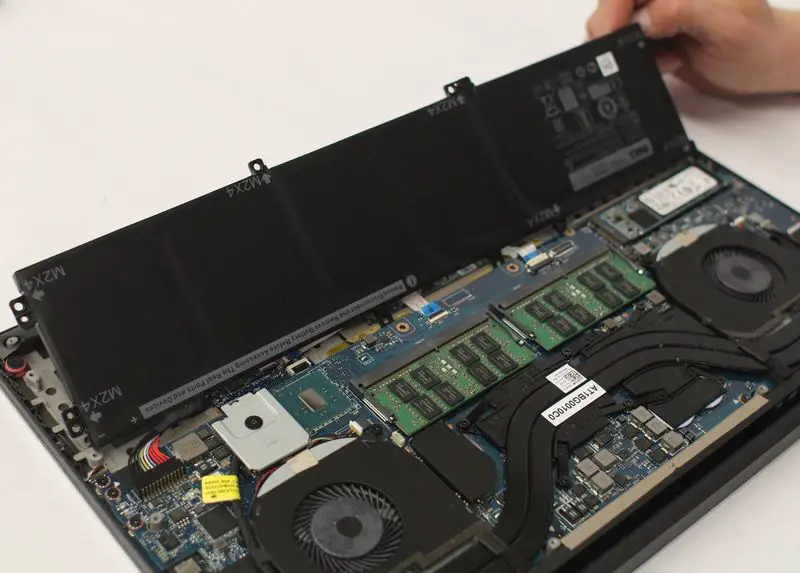
When the battery life runs out, the best thing to do is to consider changing the battery. Laptop manufacturers have been making this option increasingly available for some time now, and although it is recommended that a service technician does it, any user with a little time and patience can do it without any problems.
Compatible batteries are usually available in all kinds of online stores, they are not particularly expensive -it would be much more expensive to completely renew a laptop that can still be very useful- and this option allows you to recover the battery life you missed so much.
Promises, promises
When we find out about laptops available on the market, manufacturers often err on the side of optimism when it comes to talking about the autonomy of their equipment.

It is easy to find promises about the battery life of these devices, but pay attention to the small print: these autonomies are measured under very special conditions, usually with undemanding tasks such as continuous video playback and with the screen brightness at 50% or even less.
Activating the WiFi connection, performing all kinds of tasks, and having the screen at a higher brightness increases consumption significantly, so it is better not to take the manufacturer’s data too much into account or take it only as an optimistic reference.





