In this article, we’ll tell you how to turn your webcam into a camera. There is no doubt about the advances that have been taking place in recent times in mobile photography, achieving increasingly better results, and that interested parties will also be able to apply to their video call sessions thanks to solutions such as Camo.
How to turn your webcam into a camera?
In this sense, Camo made an appearance last year on iOS so that users can take advantage of their mobile devices as a high-quality webcam in their desktop video call sessions, taking advantage of the fact that mobility restrictions due to the pandemic have encouraged the use of video calls in corporate environments, but also in more personal settings.
Now, Camo is also coming to the Android platform, although it is currently available in the beta phase, offering during this period all its functions, including the Pro ones, free of charge to all users who install the application on their mobile devices.
In this way, those users who still do not have a decent webcam or none at all, now have another alternative to carry out their video call sessions with the best possible quality.
Camo takes advantage of the use of the main rear camera of cell phones as a very high-quality webcam for video call sessions, being compatible with the main existing business collaboration platforms.
And although users will not be able to see the content of the screen of their cell phones, having to find a way to fix their phones in a specific position, they will be able to make the necessary adjustments through the complementary desktop application that Camo has for Windows and macOS platforms.
In this sense, Camo comes with functions such as crop, focus, zoom, or panorama, although it also comes with brightness, resolution, and saturation adjustments, as well as allowing the use of custom watermarks.
By the way, to use Camo it is necessary to have an Android device with at least version 7.0 or higher.
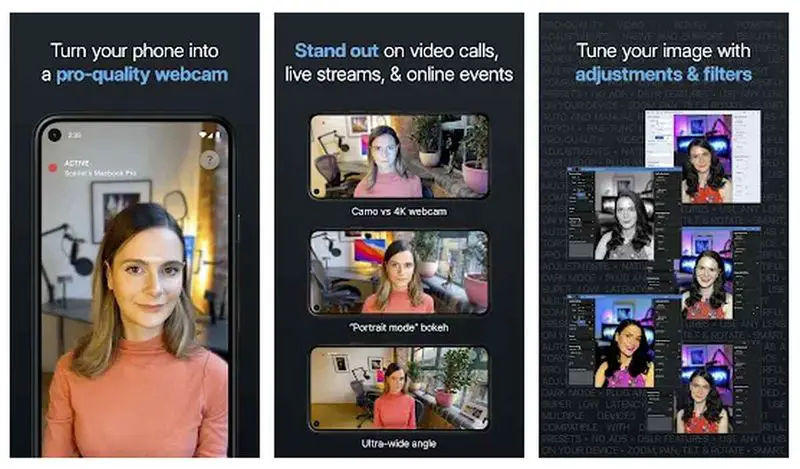
It will be a matter of users evaluating the possibility of using their cell phones as a webcam or opting to buy specific webcams, although as we know, in the last year, the various manufacturers of reflex cameras have also been launching kits to convert them into webcams, as we saw in the case of Canon.
There are solutions for all tastes and needs, and smartphones have become so basic in our lives that they can be the most useful solution at any given time.





