You can post colorful and funny emojis in your WhatsApp status, in order to do it read our how to change the color of WhatsApp emojis manual.
As a WhatsApp user, you will surely love the wide variety of emojis as much as we do. These images are perfect to complement our messages, helping us to improve the intention, the context, and why not, make the conversation more dynamic and fun.
Of course, there are hundreds of different and popular emojis all over the planet, so we could say that there is one for every need. Now, it is very probable that you have noticed that the faces are usually yellow.
Although this is a default setting of the platform, did you know that it is possible to change their color? Best of all, it is very easy, fast and above all fun. Do you want to know how to do it? We’ll tell you all about it below.
How to change the color of WhatsApp emojis?
We told you that by default, the face emojis are yellow, at least most of them. Except for those that represent people, animals, or things, it is not possible to change the color, at least it is not an option that is included.
However, this does not mean that it is impossible because there is a little trick that we are sure you will love. After all, it allows you to change the face emojis to the color you like in seconds and even adapt the hands and fingers emojis to the color of your skin. For this, you only have to follow the next steps:
- On your mobile, enter the WhatsApp application.
- Then, go to the “States” section.
- Now, select a photo and you will see how immediately an emoji icon is displayed at the top of the screen.
- Select the emoji of your choice to add to the image and to which you want to change the color.
- Next, you will notice how a bar to change color is activated on the right side of your screen. In it, you will be able to choose the tone of your preference by sliding your finger up and down.
- Once you have chosen the perfect shade for your emoji, you will be able to share it in your WhatsApp statuses without any problems.
As you can see, the whole process is very simple, but not everything can be perfect. There are a couple of limitations regarding these changes; the first one is that it only works on Android devices because in iOS it is much more complicated.
The second one is that the modification of the tone will only affect the emoji in question to be published in the States, so inside the chat it will continue to appear with its traditional yellow color.
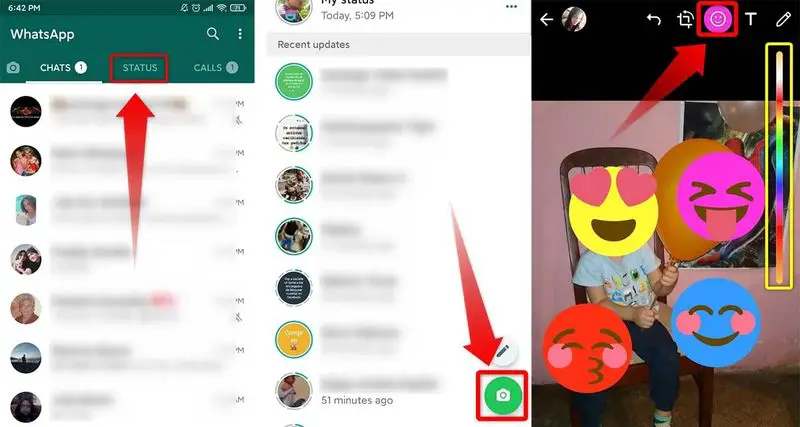
In any case, it is a fun and creative way to share emojis in your WhatsApp States in different colors and give a different style to your publications. Tell us, did you know this curious trick? Leave us your opinions in the comments.





