If you don’t know How to charge your Apple Pencil, we are going to help you out with this guide. Apple Pencil is surely the best accessory with which you can accompany your iPad, however it is a relatively new device and there are many users who don’t know how to charge it. That is why in this tutorial we are going to explain everything in detail.
How to charge Apple Pencil (1st generation)?
The 1st generation Apple Pencil has a Lightning connector, which gives you two different ways to charge your device. First, you can charge it by simply connecting to the iPad via the Lightning connector. Just leave the Apple Pencil connected for a few minutes to have it fully charged. Or you can use the adapter included in the box.

Finally, if you want to know what is the battery percentage of your stylus just check the battery widget on your iPad when you have your Apple Pencil connected.
How to charge Apple Pencil (2nd generation)?
The 2nd generation Apple Pencil does not have a lightning port, so there is only one way to charge this device. You just have to attach it to the magnetic connector on the top of the iPad, which is located on the side of the volume buttons.
In case you want to check the battery percentage of your 2nd generation Apple Pencil, that’s very easy. When you bring your stylus close to the magnetic connector of the iPad, a message will appear on the iPad screen almost instantly, or you can check it using the battery widget available on iPadOS.
Having trouble charging your Apple Pencil?
Clean the Lightning port
In case you have problems charging your 1st generation Apple Pencil, make sure that the lightning port of the iPad and the lightning connector of the stylus are clean.
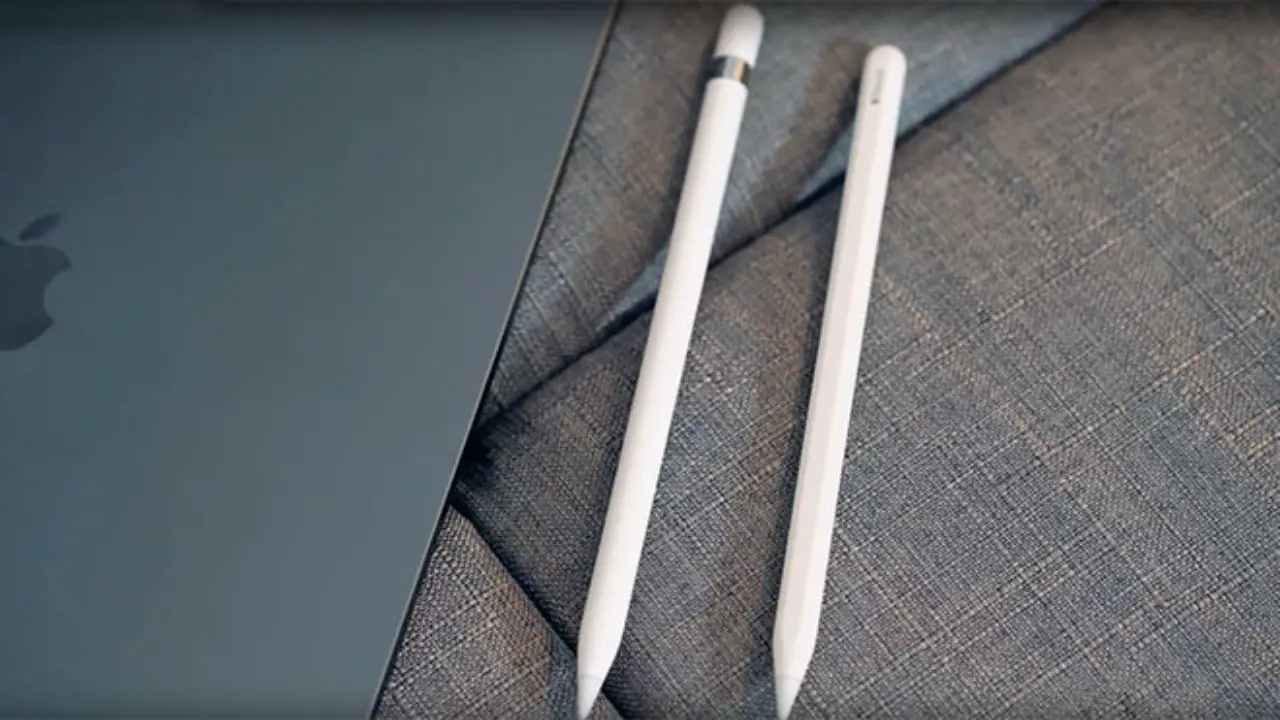
Clean the magnetic connector of the iPad
In case your 2nd generation Apple Pencil does not charge when you attach it to the side of your iPad, carefully clean this connector and make sure there is nothing between your iPad and the Apple Pencil.
Contact Apple technical support
If you still can not charge your Apple Pencil, the best thing to do here is to contact Apple technical support.





