Today we are going to review some of the best file compression apps for Mac in 2021. When it comes to sending documents or folders, there are always weight limitations. The solution in these cases is to archive and compress files to send them in a more comfortable way.
Why do you need to use a third-party file compression app for Mac in 2021?
It is undeniable that it is much more convenient to have a native tool to perform the tasks of compressing or decompressing files. This way you become completely independent from other applications or programs that may even have some kind of economic transaction.
But the native tool is not perfect in the Mac ecosystem. It has some very important shortcomings when it comes to being productive. Especially if you need to work with different file extensions because the native app is not fully compatible with every format or extension. This is undoubtedly a big problem in this regard.
At the moment the native tool only decompresses files with a .zip extension. This is a major drawback that forces you to use other third-party tools that are open to other extensions.
Best file compression apps for Mac in 2021
The Unarchiver
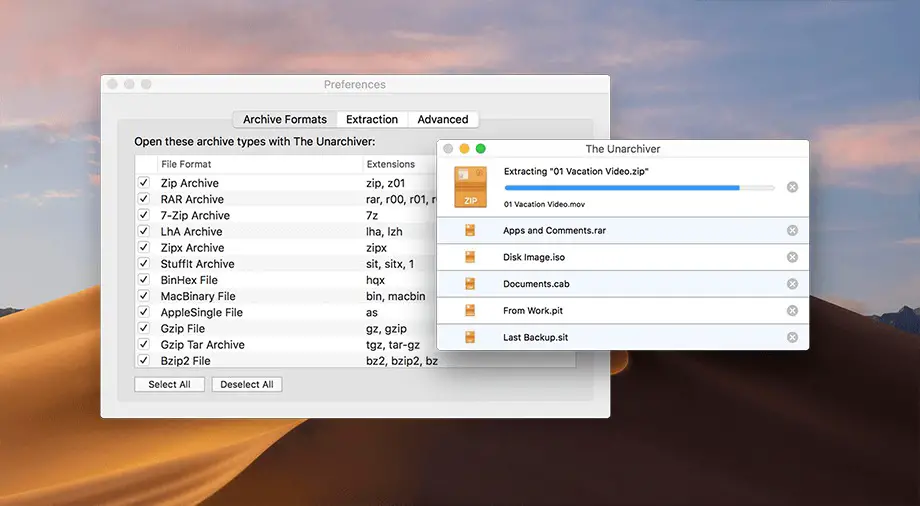
Very simple program for macOS in which you can decompress different files with a variety of extensions. In particular Zip, RAR (including v5), 7-zip, Tar, Gzip and Bzip2. In addition to this, you can work with formats that are not so widely used nowadays.
Decompressor
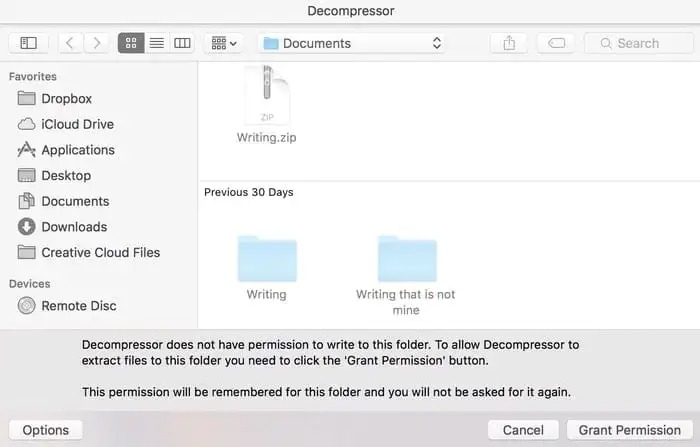
With this application, you will be able to work with archives that have many extensions including the usual Zip, RAR, 7-zip, Tar and Gzip formats. In addition to this, it also supports password protected files. Plus, it is also important to note that the interface is customizable to adapt to all your needs.
RAR Extractor Lite
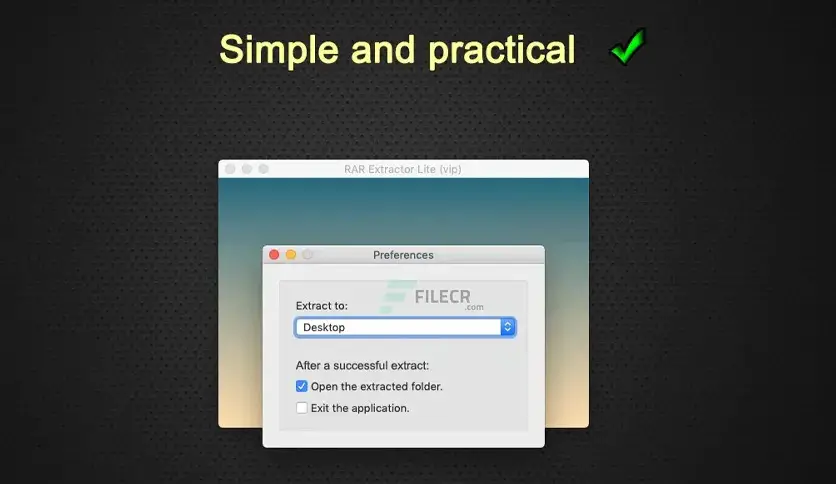
This software is good if you need a lot of space on your Mac because this software doesn’t cover a lot of space. It is true that if you want to use all of the features of this tool you need to purchase the pro version, but if you want to do your daily tasks, this app is your go-to choice.
RAR Archiver
In this case, the application only has the ability to decompress or compress files that have the RAR extension. This way, you can also edit the compression level at any time. In addition, you can work with several files at the same time using this program.
RAR Extractor and Expander
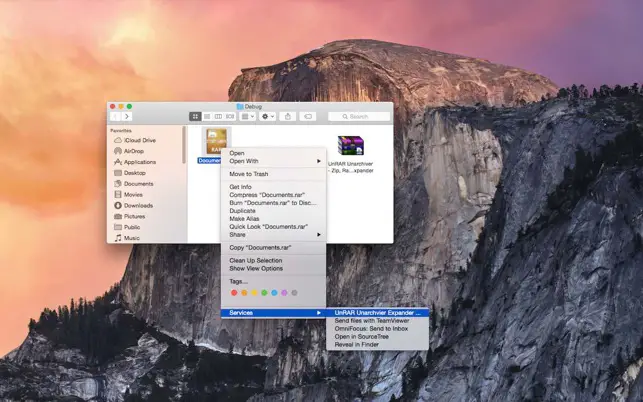
Get all the necessary tools to decompress or compress files in one place. It has a very simple interface, when you right-click on a particular file you will find all the necessary tools in the drop-down menu.
iPackr
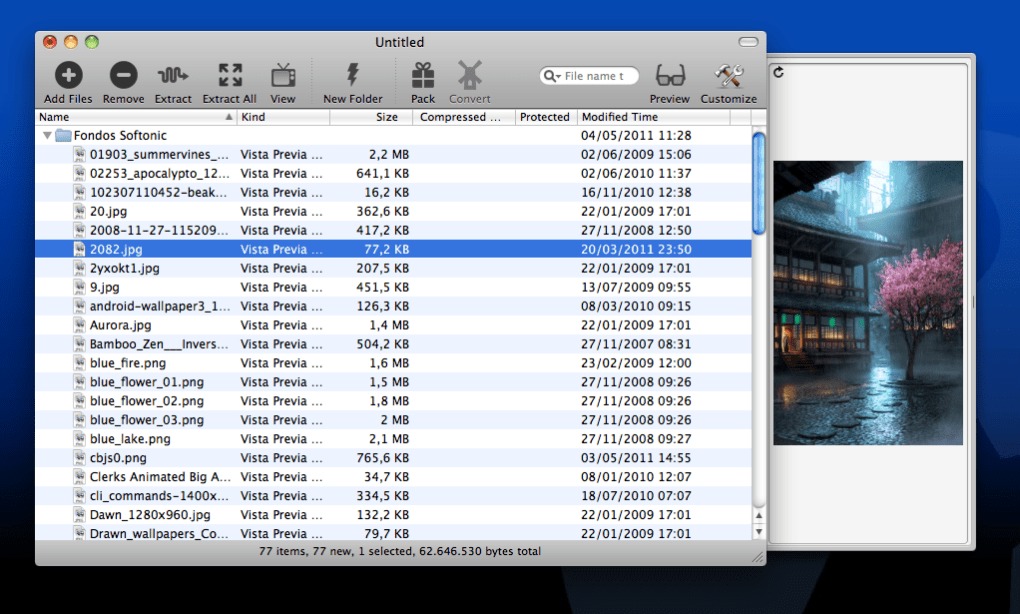
This program has the ability to grab and drop all the files you want to compress or decompress in a variety of extensions. Among the main ones, we can mention 7z, zip, rar, gz and bz2 formats. In addition, you can also convert the format of an archive using iPackr.
RAR Extract Expert
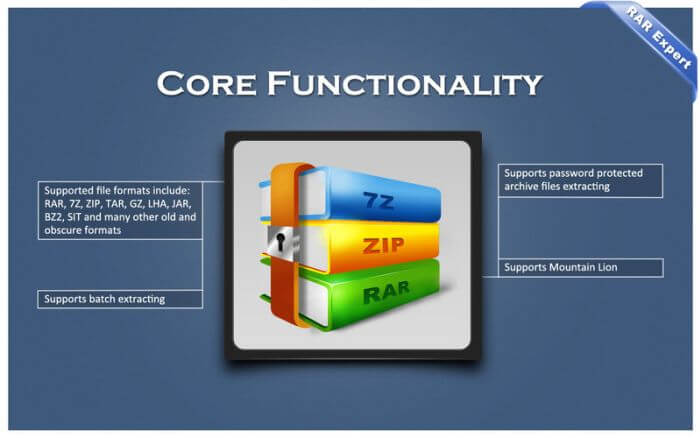
It has the ability to support RAR, 7Z, ZIP, TAR, GZ, LHA, JAR, BZ2, SIT and many other extensions. It also has a dark mode. Using this program you will be able to protect all the documents with a password so that no one but you can consult them.
RAR Extractor Pro
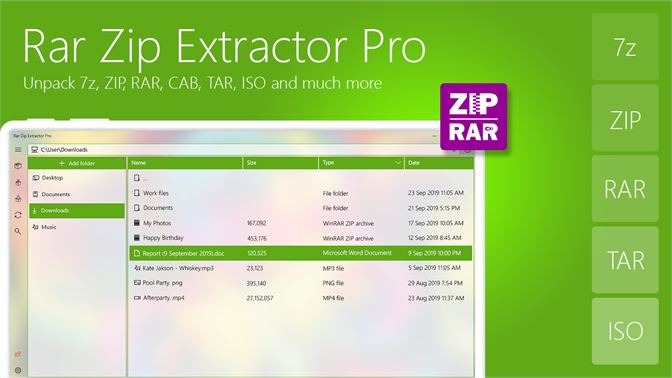
Undoubtedly one of the most complete programs when it comes to available extensions. This software supports RAR, ZIP, 7z, pak, pkg, apk, tbz, sti, tar, xar, lha, lzh, hqx, bin, bz2, bzip2, bz, xz, iso, cid, nrg, mdf, taz and many more formats.





