Today we are going to tell you what a GIF is and explain how to make a GIF with a lot of different options.
What is a GIF?
First of all, a GIF is an animated image made by joining several images into a single animation. GIF stands for Graphics Interchange Format, it generally lasts between 5 and 10 seconds, but there are exceptions.
How to make a GIF using social network apps?
Boomerang (Instagram and Facebook): Just open the app, capture a video and wait for the GIF to render. You can also use the rewind function to record videos backward. And that’s it, you can now post your GIF on Facebook and Instagram.
WhatsApp: In addition to choosing a GIF from its gallery, WhatsApp also allows you to create your own GIF. Just choose a video from your phone’s storage or use the app’s camera to record a video. Videos can be up to 6 seconds long.

YouTube: Did you know that you can turn any YouTube video into a GIF? Just insert the word “gif” at the beginning of the video URL, e.g. https://www.gifyoutube.com/xxxxxxx. This modified URL will take you to a video editor where you can select the video snippet you want to convert into a GIF and add effects.
Android Gallery: If Android detects that several images look similar, it suggests you create a GIF directly from the Android Gallery app.
How to make a GIF using online tools?

GIF Maker from Giphy: We just have to enter the link of a video hosted on YouTube or Vimeo and choose the start and end times and the duration of the loop. We can also customize our GIF by inserting texts, symbols and other elements.
IMGFLIP: This tool allows you to create GIFs both from YouTube videos and from images hosted on your computer (preferably in .mp4 or .ogg format). You can adjust the width, height and speed of the loop. In the free version, the GIFs include a watermark.
EZGIF: With this tool, you can easily create GIFs from images or videos.
How to make a GIF using Photoshop?
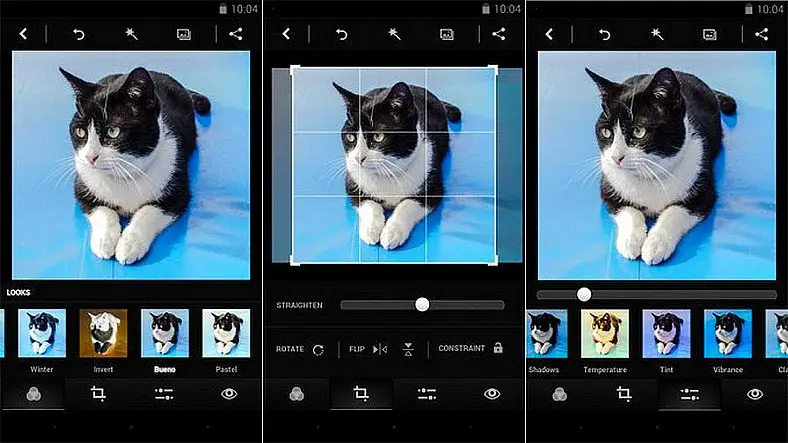
If you want to create your own high-quality professional GIFs, Photoshop is your best option. To create a GIF from a video, we will have to follow these steps:
- Trim the part of the video we want to turn into a GIF (ideally, no more than 2 or 3 seconds).
- Import the video to Photoshop with the option “Video frames to layers”.
- Adjust the quality and save.





