If you don’t know how to use a blue light filter on your phone, we are going to help you out today. There are a lot of screens around us and we know that these screens are emitting blue light. In this guide, we are going to tell you everything you need to know about blue light, is it dangerous for your eyes?
If you can’t reduce the time you spend on your smartphone, it’s best to know how this blue light can affect your eyesight and how to protect yourself against it.
What is blue light?
Blue light is a type of light emitted by the screens of your smartphone, computer, tablet and other technological devices. In this case, we will focus on its characteristics and effects on your smartphone, which is the device you spend a lot of time on throughout the day.
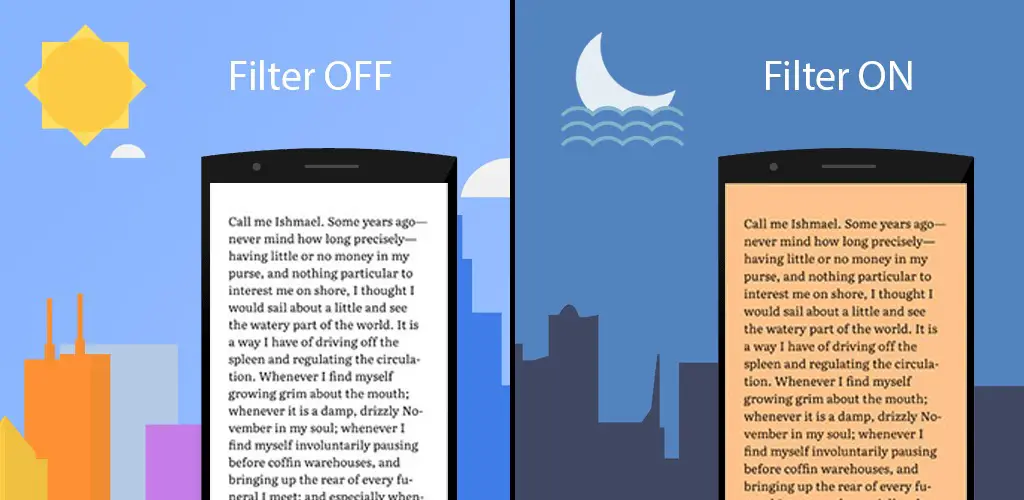
This blue light is the one with the shortest wavelength of all those emitted by the screen. It is the one that has the most energy, therefore, it is the one that can affect users the most.
One of the problems with this blue light is that it is not visible to the human eye, so we are not aware that we are receiving it. This blue light can cause people to sleep less because the brain feels like it is still daylight when we look at the screen.
How to use a blue light filter on your phone?
How to use a blue light filter on your Android phone?
If you have an Android smartphone, you can easily activate the blue light filter to reduce this blue light on the screen. This way, you will be able to use the device without causing so much eye fatigue or delay in sleep time, so it is especially useful when you use your smartphone at night.

Depending on the phone manufacturer and its customization layer, the steps will be different. This feature can be called “Reading Mode” too. Follow these steps:
- Open the mobile phone settings.
- Go to the “Display” section.
- Tap on “Reading mode.”
- Check the box “Enable reading mode.”
How to use a blue light filter on your iPhone?
Apple devices also have a blue light filter to protect your eyesight. In this case, the function is called “Night Shift” and is responsible for automatically adjusting the screen colors to the warmer end of the spectrum. On the brand’s smartphones, you can also program the activation of this filter to turn on and off at specific times, or to do so according to the sunset and sunrise times in your area.

The steps you must follow to activate the blue light filter, or “Night Shift”, on your iPhone are as follows:
- Open the settings.
- Go to the “Display and Brightness” section.
- Tap on “Night Shift” and activate the function.
You can also open the control center, press on the brightness icon, and tap on the “Night Shift” icon, located at the bottom of the screen. To deactivate it, just follow the same procedure.





