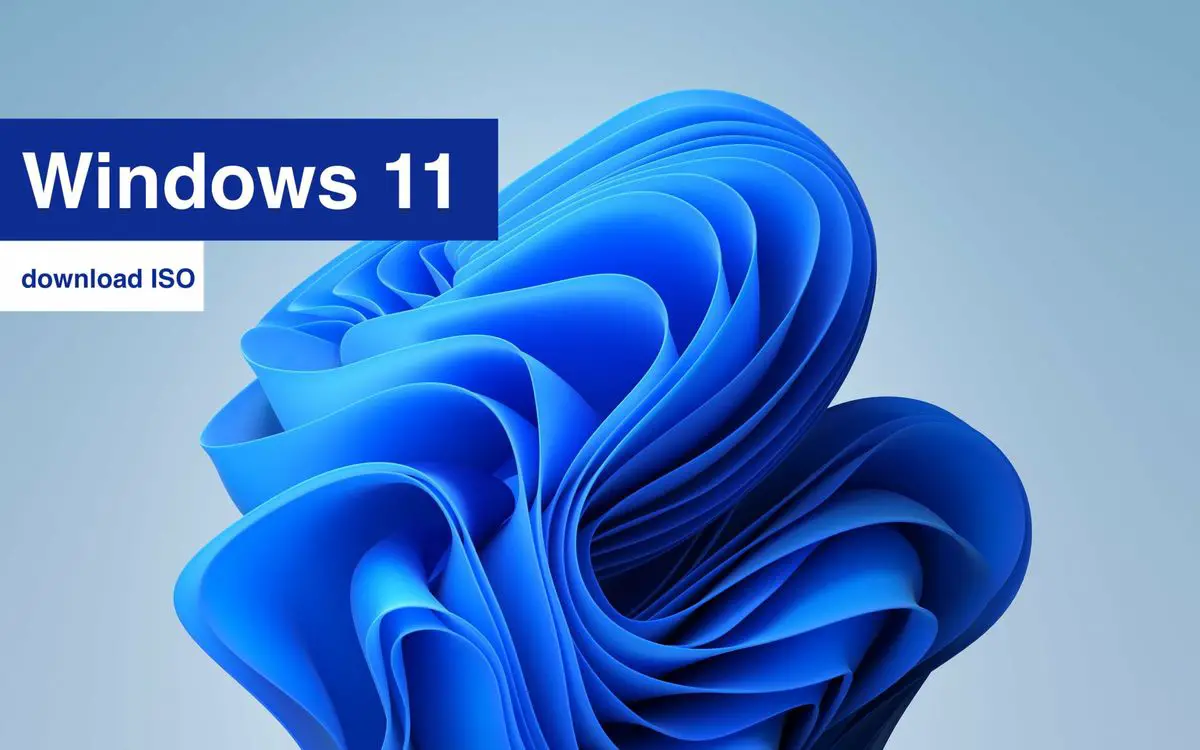Microsoft continues to progress on the roadmap it has set for Windows 11 and as usual every week, a few hours ago announced the release of a new build within the Insider Program. An update that also arrives in parallel to the official ISO images of Windows 11 in build 22000.132.
This time it is Build 22000.160, which can be downloaded following the usual method via Windows Update within the “Settings” menu, a version to which build 22000.132 is added if you prefer, via an official ISO available within the Windows Insider Preview download page.
How to upgrade to Windows 11 via ISO?
Updating through an ISO is a very useful process when we cannot use Windows Update (we must take into account the errors that this process sometimes offers) or when we simply want to perform a clean installation.
When making use of an installation by ISO all those updates that you have not been able to receive when not being able to use Windows Update and the traditional method are installed at once, that everything it is necessary to say, it is much more comfortable.
To install an ISO in the computer we will have to use the tool of creation of means and it has as advantage that next to a clean installation, it also allows installing the operating system, in this case, Windows 11, above maintaining all your applications and data.
At this point, if you want to update by ISO, there are some points to keep in mind. First of all, you must have officially licensed Windows. You must also have administrator permissions on the computer where you want to perform the upgrade. It is also advisable to disconnect all peripherals except the mouse, keyboard, and router, and it is advisable to temporarily disable third-party antivirus software. In addition, this process is more “cumbersome” than updating through Windows Update since it takes more time and requires restarting Windows 10 as if you were installing it from scratch.
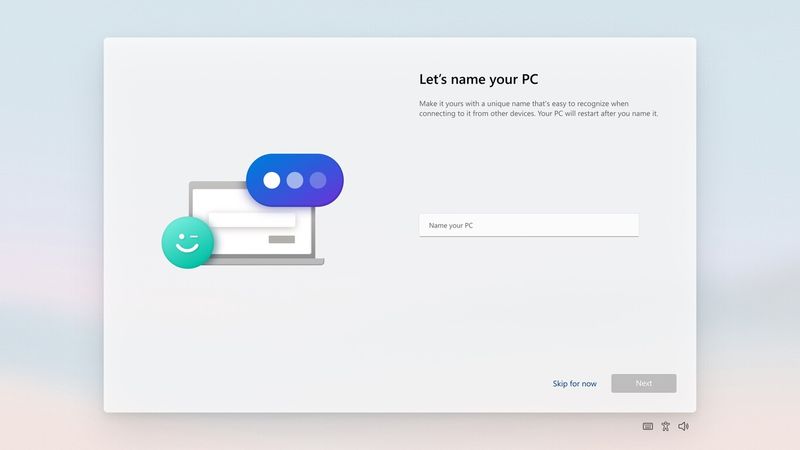
In the case of installing build 22000.132 via ISO, Microsoft highlights that they have added, based on user feedback, the ability to name the PC during the setup process.
Changes in Build 22000.160
Regarding Build 22000.160 released for everyone in the Dev and Beta channels via Windows Update, it arrives with a new Clock app for Windows 11, and Focus Sessions has started to be rolled out to Windows Insiders in the developer channel. Also added are estimates of how long a reboot would take for updates at different points of the operating system in the case of computers with SSD.
They also fix bugs such as “location in use” appearing in the taskbar sometimes, although the use was blocked by your preferences while investigating problems with the Taskbar, Bluetooth, or some Widgets among others.