If you don’t know how to keep seeing self-destructing images on WhatsApp, we are going to help you out in this guide. After the company made this feature official, a fairly simple trick was released to somehow bypass the setting, thus being able to see the photo as many times as you want. You just need to follow our instructions.
How to keep seeing self-destructing images on WhatsApp?
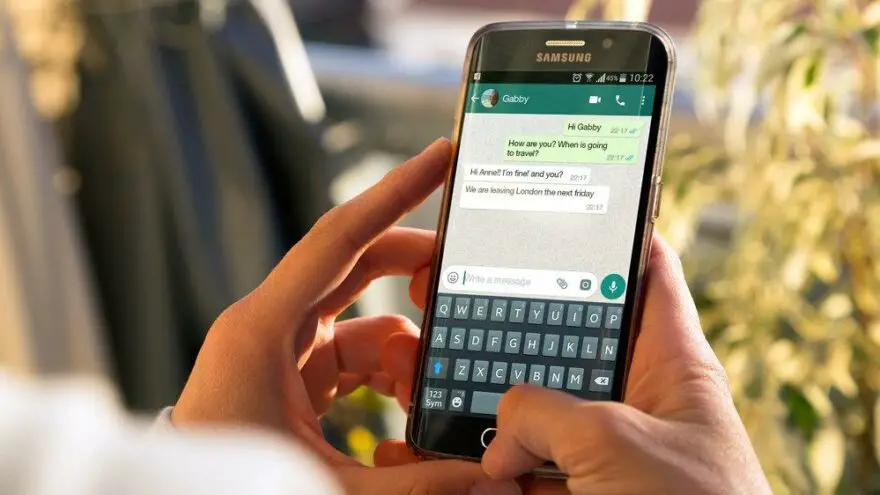
Below, you can see the steps you must follow to be able to see the self-destructing images several times. However, you have to keep in mind that you must simultaneously open the application on your mobile phone and on the web version. Then, follow these steps:
- Open the conversation where the self-destructing image is on your mobile phone and on the computer with the web version of WhatsApp.
- Then, press “airplane mode” on your mobile phone or simply disable the Wi-Fi and mobile data settings without leaving WhatsApp.

- Once you have done the previous step, go to your computer and open the image (you can view it and close it as many times as you want.)
- Once you have seen the image several times, close the chat and the WhatsApp web tab on your computer.
- Finally, activate the internet connections on your mobile phone.
As you can see, this trick is very easy to do. This way you’ve learned how to keep seeing self-destructing images on WhatsApp. Why don’t you try it out right now?





