Android devices have several services aimed at improving the experience and overall accessibility of the device for people with disabilities or other difficulties. The tools are as varied as it gets and includes everything from allowing control of the device with external controls to changing the screen colors. The latest? Controlling navigation using gestures.
The 12.0.0 version of Google’s Android Accessibility Suite includes a new feature that will allow users to control the phone using only face gestures. The new version at the moment has appeared in the fourth beta of Android 12 and the feature was discovered by XDA Developers. As they reflect, it brings a new feature called “Camera Switches”.
Within the Switch Access category, the accessibility app allows you to configure some functions to control the mobile without having to touch it directly. Previously, the option to install or connect an external controller via USB or Bluetooth was already available here. Now, a new function allows you to console it without installing anything, just with your face.
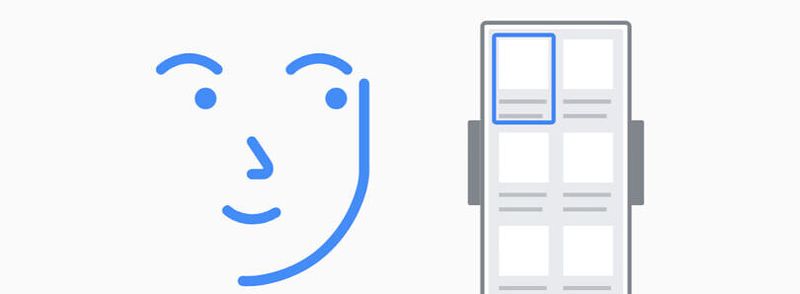
Camera Switches, as shown in the screenshots, uses facial traces to operate buttons and touch gestures of the user interface. Using the front camera, it will study the user’s facial gestures, and depending on which of them it is and what it has assigned, it will do one thing or another.
At the moment, a total of six basic gestures can be configured:
- Open mouth
- Smile
- Raise eyebrows
- Look to the left
- Look to the right
- Look up
Each of these gestures can be configured for a different action. For example, we can configure look left and right to go back or forward, open mouth to return to the home screen, or look up to show the notifications panel.
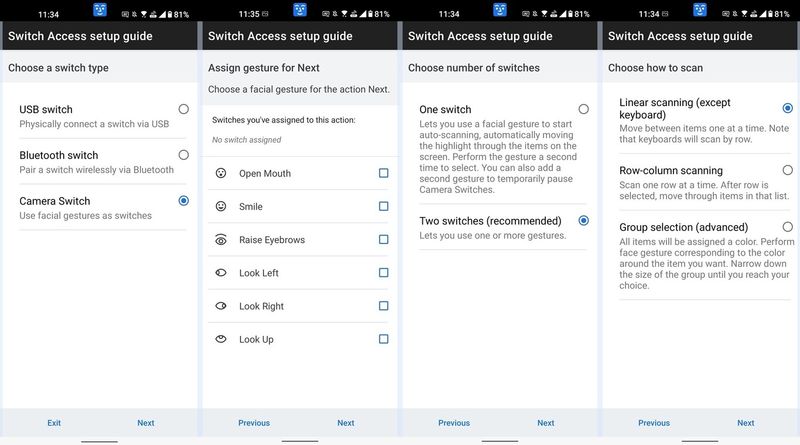
To avoid false positives, the user can configure gestures to trigger their actions only when they have occurred twice. That is, look up twice, for example, to bring up the notification panel. On the other hand, the user will see a face icon at the top anytime this is activated to know that the camera is scanning the face.
These new features are intended for users with accessibility difficulties. However, they are not limited and anyone will be able to make use of them, as is already the case with the rest of the accessibility features on the phone. At the moment it is a preliminary version within the beta of Android 12.





