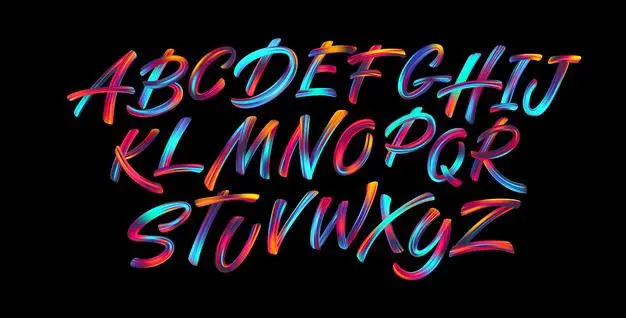Today we are going to show you how to find any font from any image. The font is everywhere. On the menu of your phone, on the poster on the wall, in the book or magazine you are reading, on the signs that appear on the screen when you watch TV. Even though we do not pay attention to it, a font influences how we perceive the text in question.
Futuristic fonts, vintage fonts, legible fonts, attractive fonts, artistic fonts… There are fonts for all tastes and types of content, for paragraphs, for simple sentences or for one word or brand. And all of them are organized in families containing different fonts with their respective variants. But can you find any font from any image? Thanks to this tool we are going to mention below, this is possible.
How to find any font from any image?
You can find any font from any image thanks to WhatFontIs. You upload a JPG, PNG, GIF or SVG file with a text fragment, at least one line, and WhatFontIs will try to detect the font there. To facilitate the detection, from the Options button we can indicate that the background is darker than the font, that the text is in a single line, etc.
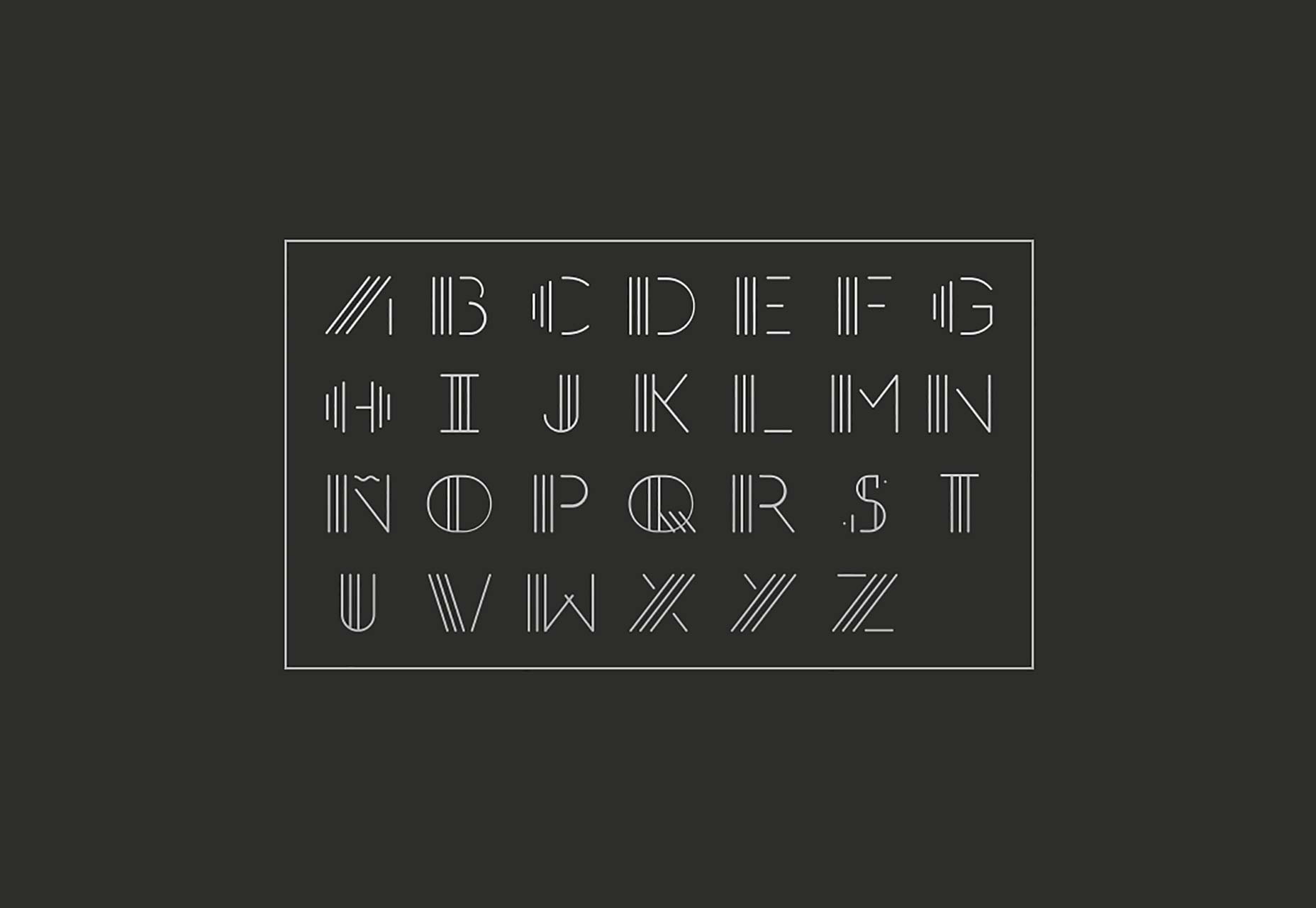
From the catalog of more than 490,000 fonts contained in WhatFontIs, we will know to which font our text belongs. If the detection is not accurate, we will be asked to indicate which font is highlighted in the image we have provided.
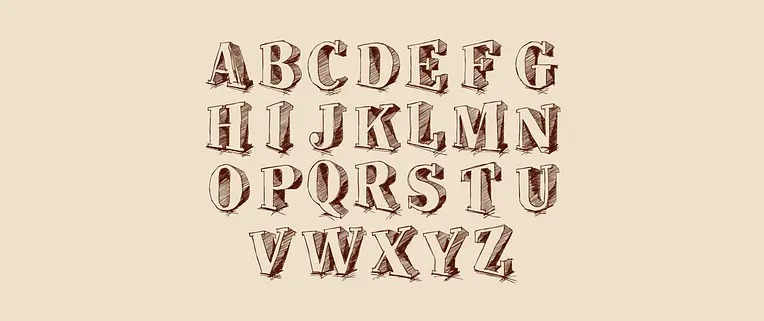
When we finish, we will get a selection of fonts identical or similar to the one we want to know, ready to download. In the list of results, we can filter those fonts by All, Commercial or Free.