If in the latest update of Google Chrome you have been surprised with a black background in Chrome, and in all the corresponding web pages, do not worry, it has an easy solution, it takes little time to remove the night mode.
How to remove the dark background in Google Chrome?
There are two reasons why Chrome may adopt dark mode. One is that Windows, or whatever operating system you are using, is in “night mode”, something that can be changed from the settings menu – customization – colors.
If that’s the reason, it’s easy to find out, because when you open another browser (be it Firefox, Edge, or any other) you will be with the same problem of a dark mode on the web. Chrome always analyzes that option of the operating system to adopt the corresponding colors.
If this night mode only occurs in Chrome, it is probably because the “force night mode” option is enabled in the advanced settings, a setting that is not found in the typical Google Chrome settings menu.
To access the option you first have to go to chrome://flags/ (the type that in Chrome’s navigation bar).
Once you have done that, you will see the experiments option, and that is where you have to select “Disabled” in the corresponding option (see the image).
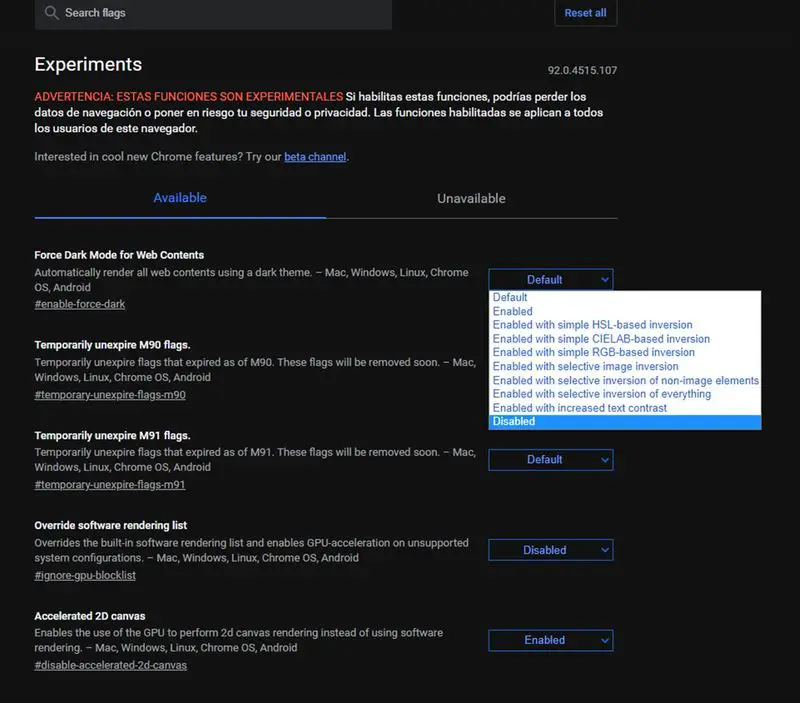
Of course, you can use the same option to turn it on if you want to, although most websites are not ready for night mode and the color contrasts can be terrible.
In the experiments section, there are many other options that you can choose to customize the operation of Google Chrome, although it is important to note that these are just experiments, so they may not work perfectly the first time.





