In this article we are going to explain how to activate notifications for the accounts you follow on Facebook. If you don’t want to miss anything from the accounts you follow on Facebook, you can activate notifications every time they upload something.
Facebook is one of the most popular social networks worldwide today. It is common for us to follow accounts from our profile on the social network, whether they are accounts of famous people, media or places, or brands. Among those accounts that we follow some may be of special interest to us and we want to follow their publications closely.
There are accounts about which you do not want to miss anything and the Facebook feed does not stand out for being well organized. Luckily, as with Instagram, we can activate notifications when an account we are particularly interested in posts something on the social network. This way we won’t miss anything.
How to activate notifications for the accounts you follow on Facebook?
The Facebook feed is not organized chronologically and, commonly, we miss some publication of an account that we follow. If there are accounts that we are particularly interested in, we can activate notifications that will let us know immediately whenever something is published on the account. This allows us not to miss anything that accounts uploads on the social network. The steps to do this are simple:
- Open Facebook on your phone.
- Go to the account you are interested in.
- Click on the three ellipses icon on the right side of the screen, next to the account name.
- Click on Manage tracking settings.
- Go to Posts.
- Select Standard, to be notified when this account uploads a post (maximum 5 times a day).
- If there are more accounts you are interested in, repeat the process.
By having this option active, you will be notified a maximum of five times a day when that account you follow uploads a post. This is what will allow you to always be aware of the news on this page that interests you so much. If that account uploads more than five posts per day you will not be notified every time, but with this option, you will miss as little as possible of the activity of that account.
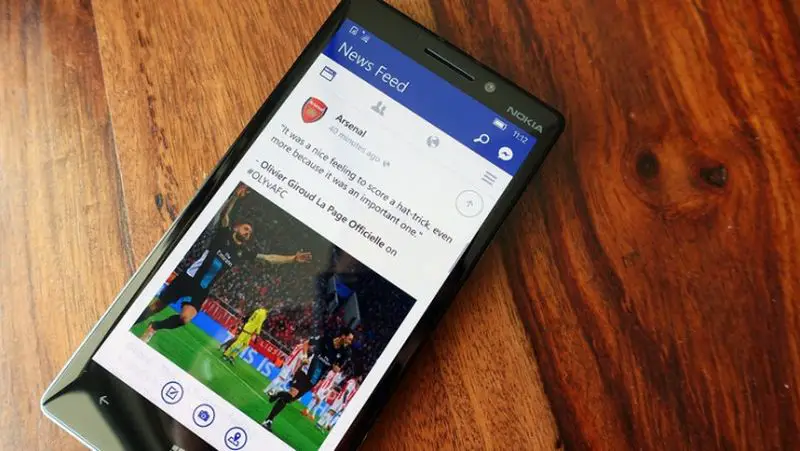
It is a good way to be aware of what pages you are interested in uploading on the social network. If you end up finding the notifications annoying, you can undo the process by following the same steps we have shown, choosing between Featured or Disabled for notifications.





