If you want to know how to change your eBay username, keep reading…
eBay is a website that connects sellers and buyers around the world. It is one of the most popular online shopping sites in the world, with over $23 billion worth of commerce flowing through it every year! Just like any other site, eBay has rules and procedures for how to use their services-one such rule being what you can do with your username. In this blog post we will discuss what you need to know about changing your eBay username (and why), as well as show you step by step instructions on how to go about making the change yourself!
Are you still moving the eBay username you created when you signed up in 2000? Like your first email address, your first eBay usernames are regretful for many. If you are a seller, unprofessional usernames are particularly unbecoming.
The good news is that you don’t need to suffer anymore. eBay makes it simple to change your username, so you don’t have to be embarrassed when “CooliO_17” wins an auction.
How to change your eBay username?
Start by visiting eBay and log in using the link at the top left if necessary. Once you are logged in, click on your name that appears in the same top-left place and choose account settings.
On the resulting page (which needs a visual refresh), click on the Personal Information link under My Account in the left sidebar. You will see all sorts of details about your account, but we are interested in the User ID row. Click the Edit link on the far right here.
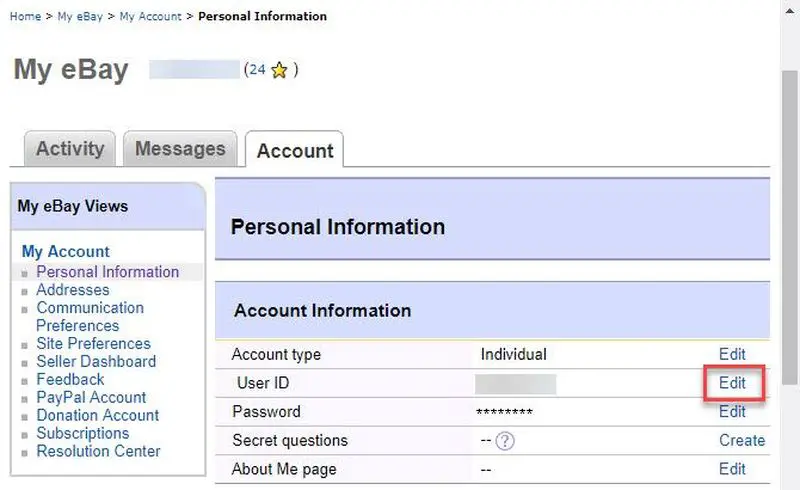
After clicking this, you may need to confirm your login details. Once this is done, you will see a “Change your username” field. eBay explains that while this allows you to set a username related to what you are selling, it may make it more difficult for others to find you after the name change.
If you only buy on eBay, this shouldn’t be a problem. Enter your new username and click Save. Note that you can only change your username once every 30 days, so make sure you like it before saving it.
While you are on the Personal Information page, you may want to take the time to update your eBay security information. Make sure you have set a strong password and that your secret questions are not obvious. We also recommend that you enable two-step verification at the bottom of the page. You might even consider avoiding eBay for security reasons.
Can I change my eBay username and keep feedback?
eBay has in place a user ID history for each eBay user that may be utilized to hold people accountable, regardless of whether or not their user ID is altered. Meanwhile, your comments will continue to be displayed using the same user ID; they’ll just display with your new user ID.
What happens after you change your username?
Your new username will automatically take the place of your old one on eBay wherever it appears. All of your member and account information, including your Feedback rating, will be migrated to your new name. Anyone else can’t utilize your previous username for 30 days after you change it.
What should your eBay username be?
- Your usernames can contain letters, numbers, and other characters.
- Users must have a unique name of at least six characters.
- You can’t use spaces or symbols such as “@, &, ‘, (, ), <, or >.”
What happens if you change your username?
Your new username will take the place of your old one on eBay, wherever it used to appear. And your complete member information will be transferred to your new eBay username. This includes your account information and feedback score. Another culprit is that your old username will be disabled for another person’s use for the following 30 days.





