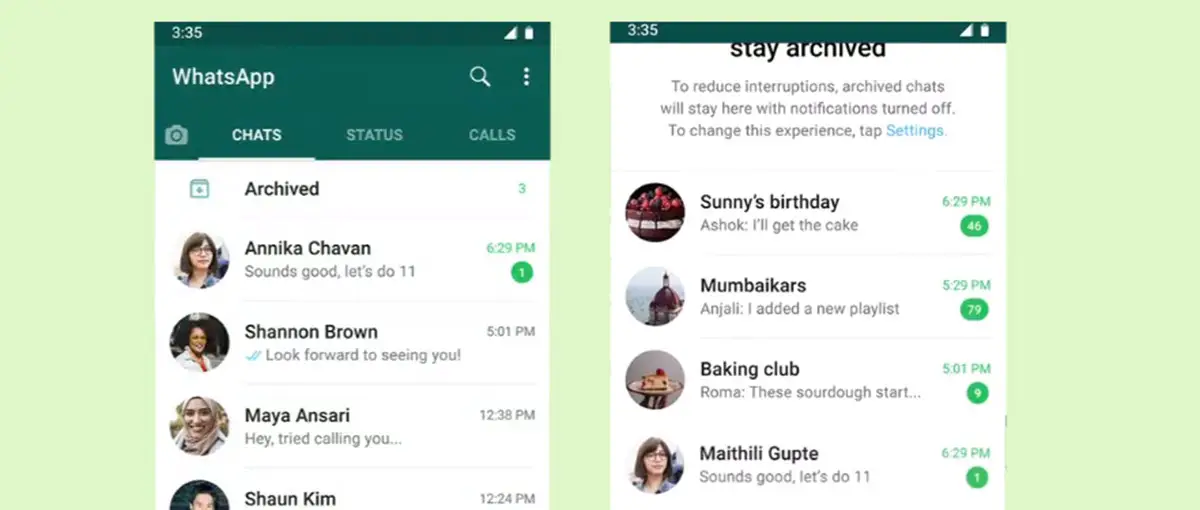WhatsApp announced a small change in its dynamics that will help to have an organized inbox, and without content that we consider irrelevant.
Without the need for weird tricks, thanks to the new update you will be able to mute and archive chats permanently.
You can now permanently archive chats on WhatsApp
As they mention on their Twitter account, WhatsApp now allows you to mute and archive chats permanently.
Archive on WhatsApp lets you organize your private messages and prioritize important conversations. Your Archived chats will now remain archived and muted but you can always change them back! pic.twitter.com/QbAY6iu81p
— WhatsApp (@WhatsApp) July 27, 2021
So if you want to clean up your inbox for good, just tap the chats you want to keep out and hit Archive. Thanks to the latest update, all those chats will remain in the Archived section, which will always be visible at the top of the chats list. Yes, the same dynamic that Telegram has long applied with its “Archived chats” section.
And everything you send to this new section will be muted and archived permanently. So you make sure that the actions you take to clean your inbox are definitive unless you revert them in the future.

And of course, they will be muted, so notifications will remain disabled. If the archived chat receives new messages, WhatsApp won’t notify you and you won’t see them in your inbox. But you will see that in “Archived” a number is added in green indicating that you have pending messages within the section. And you’ll find the same thing inside chats, just as with chats that are kept in the inbox.
But if this new WhatsApp dynamic doesn’t interest you, you can change the default settings for archived chats. To do this, go to Settings >> Chats >> Archived chats and disable the option. And of course, you can always remove any chat from Archives by simply pressing and holding it to see the Unarchive option and return it to the inbox.